Hello! Today we’re showing you the color grading you’ve been asking for for a long time, and that’s @JANICEJOOSTEMAA! Janice Joostema maintains her Instagram in a coffee and chocolate color scheme, which has allowed her to stand out from other bloggers and make her blog unique. Today we will analyze one of the five preset options offered to you. Let’s begin.
You can choose the option that is better for you below
- You can follow this step-by-step guide to create a preset
- You can edit photos by yourself, watching our videos
- You can download our presets for free, but for this you need to carefully watch the video and remember the password (****) for downloading the preset in DNG format. Attention! The password appears only if you watch the video on YouTube, on this website (only on computer’s browsers) or on YouTube app.
- You can also buy set of presets like this. Look at the items down below
How to create Mocha like @JANICEJOOSTEMAA for mobile Lightroom | Guide
For Mocha preset you can choose any photos.
1. Choose your photo for Mocha preset
Please choose a photo on the street.

2. Light correction
Light correction for this preset is not difficult. You just need to repeat the settings after us. If the settings are a little dark for your photo, add exposure, and if light, lower the exposure a little more.
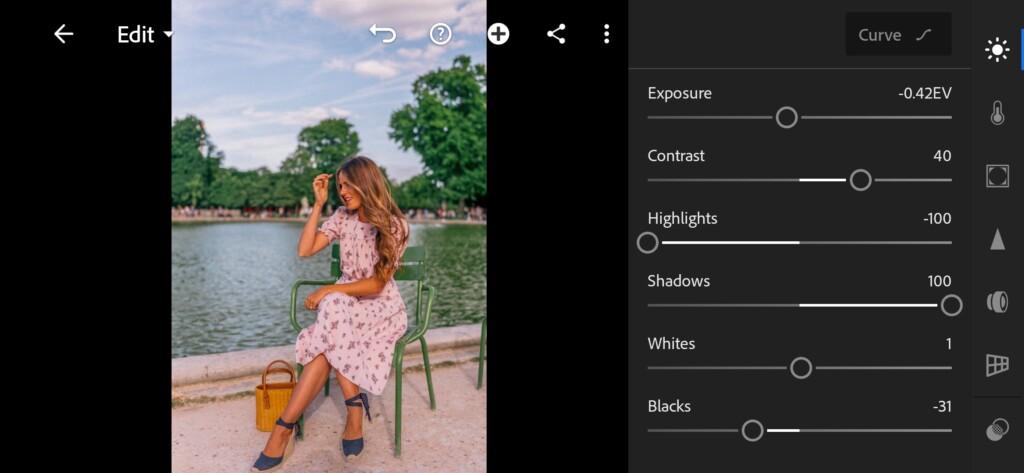
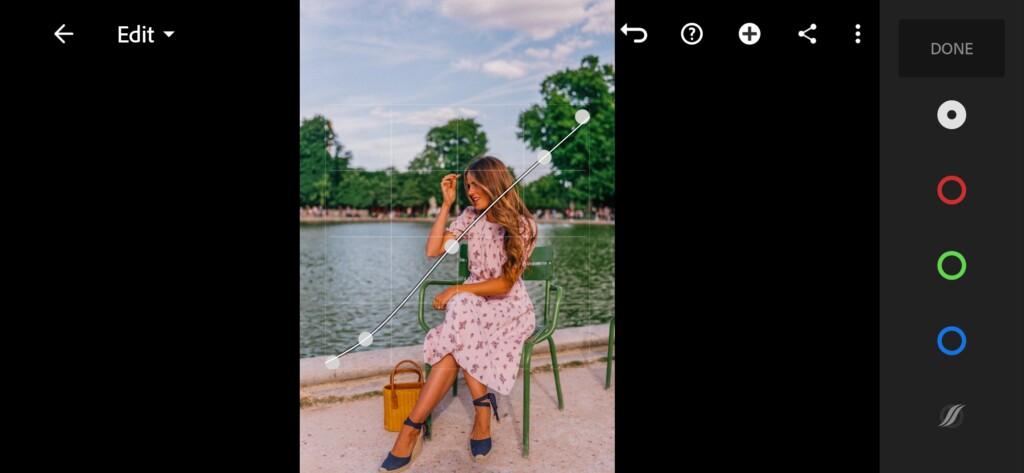
3. Color correction
The Janice Joostema color scheme is muted. The main emphasis is on brown shades and muted greens.
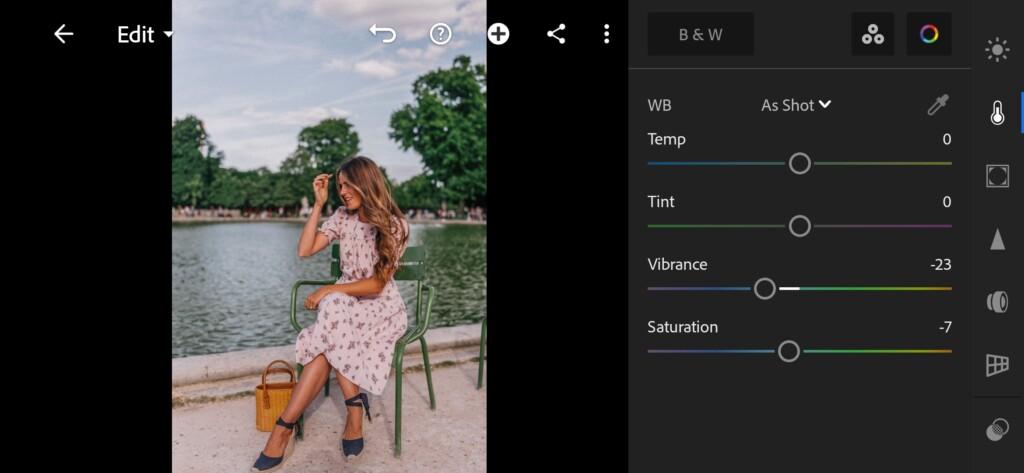
04 Janicejoostemaa Lightroom Preset 
05 Janicejoostemaa Lightroom Preset 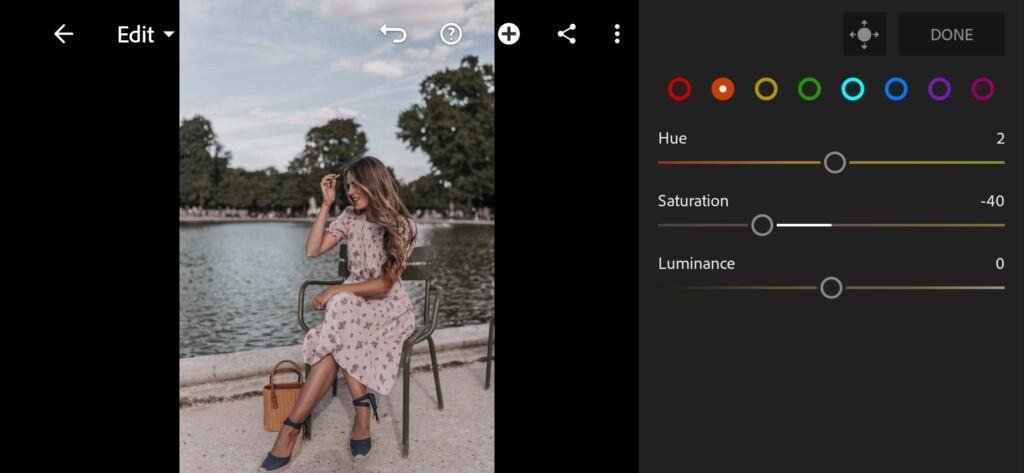
06 Janicejoostemaa Lightroom Preset 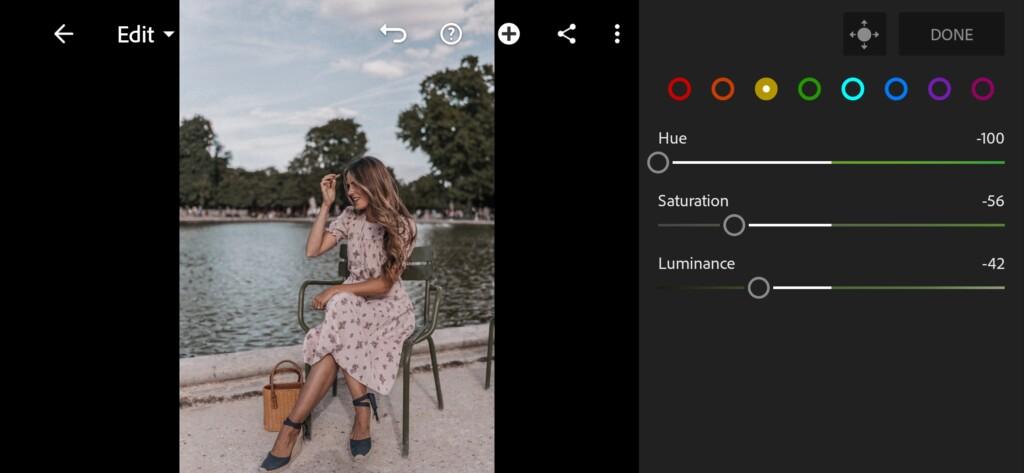
07 Janicejoostemaa Lightroom Preset 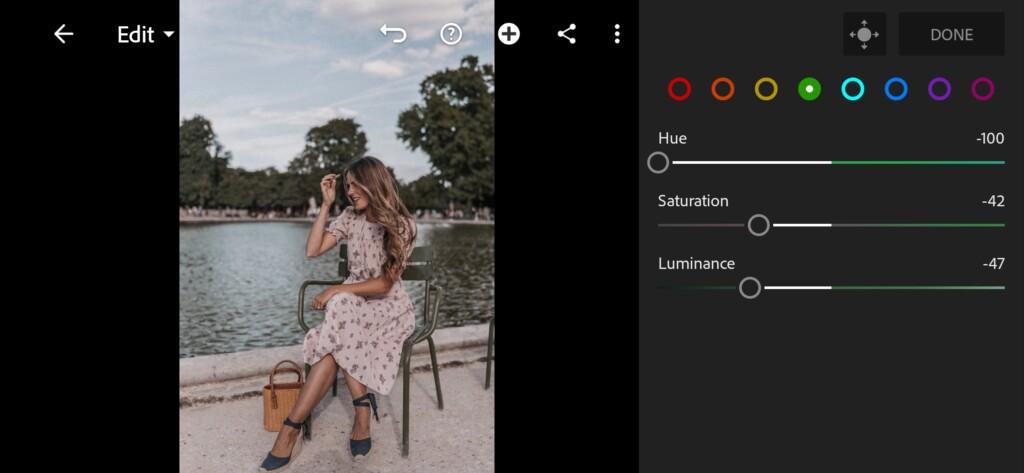
08 Janicejoostemaa Lightroom Preset 
09 Janicejoostemaa Lightroom Preset 
10 Janicejoostemaa Lightroom Preset 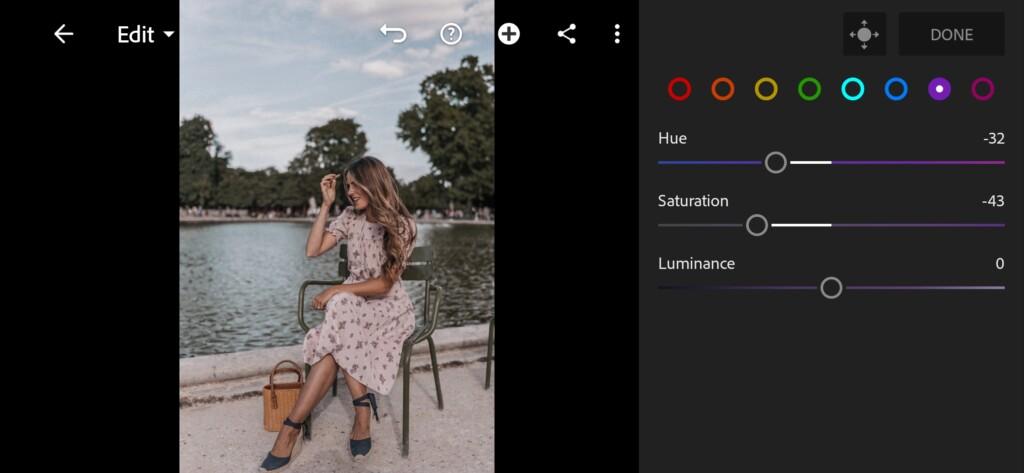
11 Janicejoostemaa Lightroom Preset 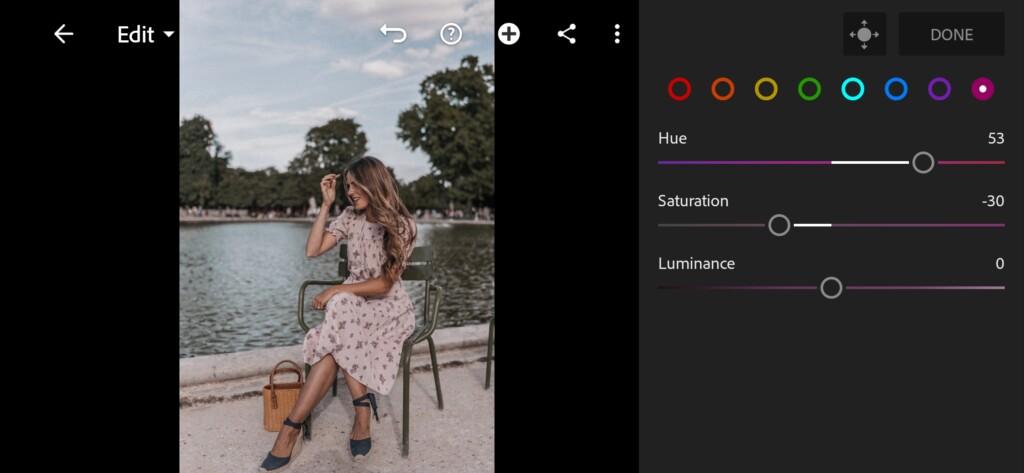
12 Janicejoostemaa Lightroom Preset 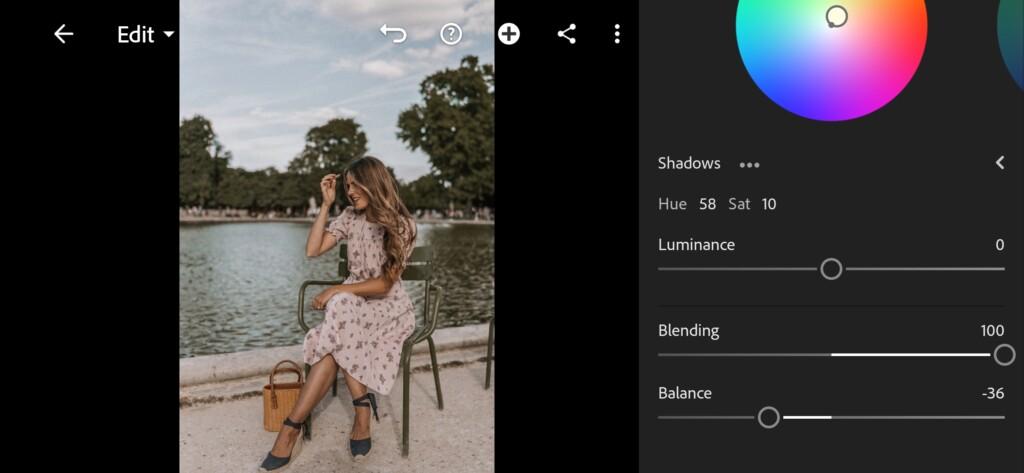
13 Janicejoostemaa Lightroom Preset 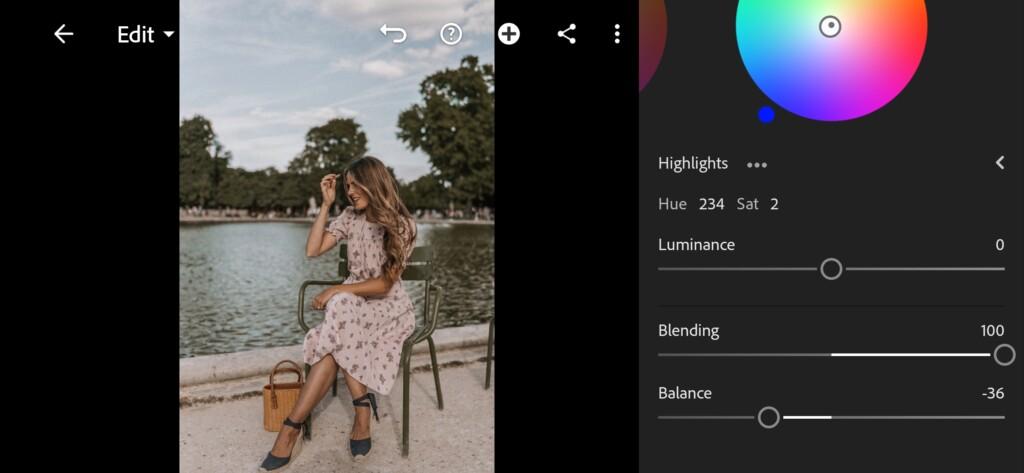
14 Janicejoostemaa Lightroom Preset
4. Effects editing
We’ll reduce the clarity just a bit to -2.
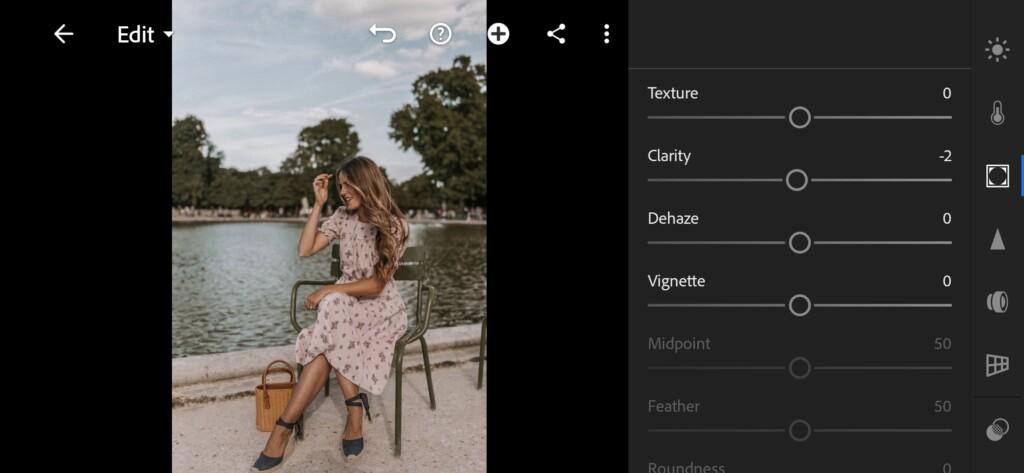
5. Detail correction
Since Janice Joostema uses sharpening in her photos, which is very striking, we will use that too.
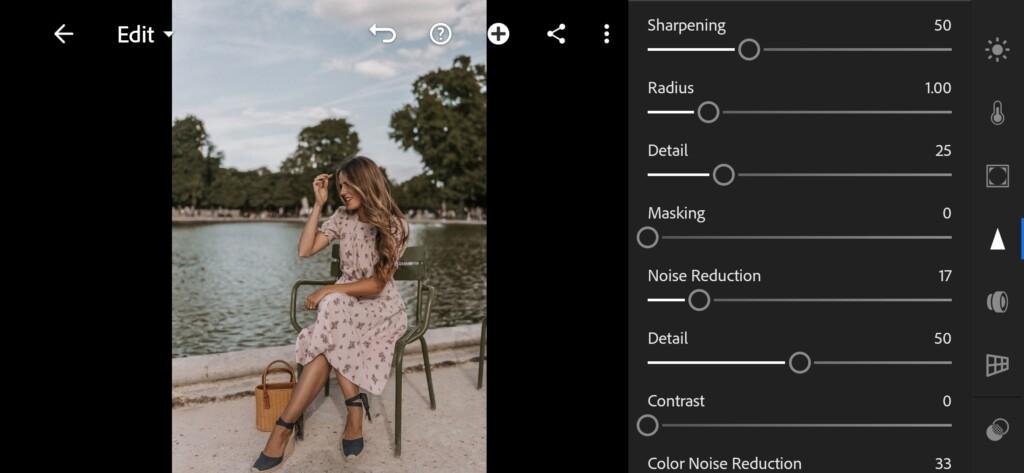
16 Janicejoostemaa Lightroom Preset 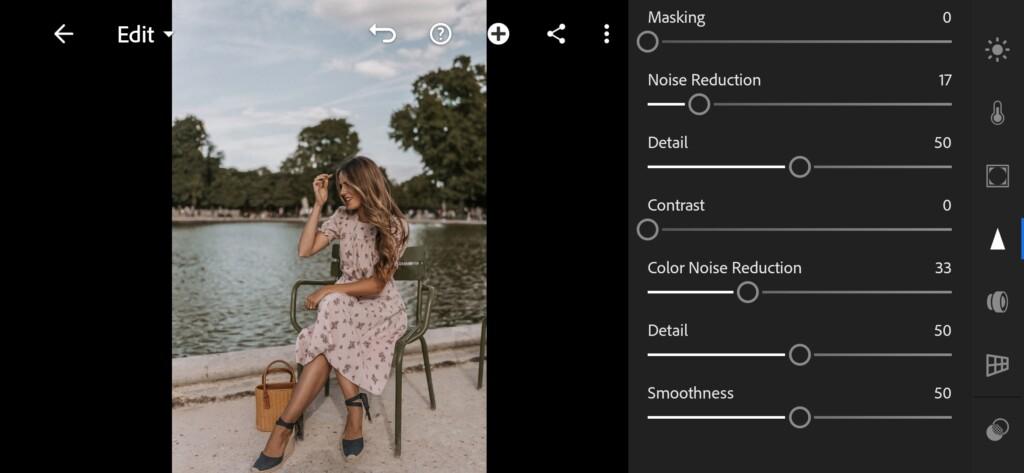
17 Janicejoostemaa Lightroom Preset
6. Preset is ready
Hooray! We have a coffee and chocolate preset like Janice Joostema ready. Now you can also make your photos beautiful and unusual.


7. Save Mocha like @JANICEJOOSTEMAA preset
Be sure to save the preset so as not to waste a lot of time on color correction in the future.
If you still don’t know how to save a preset, see this article. If you have any questions, please contact us. We are always happy to help!
Guys, thank you so much for your preset requests! We are very pleased that you trust us!
Watch the video how to create Mocha like @JANICEJOOSTEMA Lightroom preset | Tutorial
Download the Preset
To download the Preset for free you need to have a password which appears twice on the top right corner during the video




















