You asked – we did! At the request of our subscriber ❤️ we have developed presets inspired by the @WITHLUKE profile. You can download 6 presets in the style of cool photographer Luke Stackpoole from our website for free. In our example, we will use the photographs of this photographer. We use photos only as an example for illustration, so that you can repeat the creation of the preset from the screenshots after us. To create a preset, you need the Lightroom mobile application.
You can choose the option that is better for you below
- You can follow this step-by-step guide to create a preset
- You can edit photos by yourself, watching our videos
- You can download our presets for free, but for this you need to carefully watch the video and remember the password (****) for downloading the preset in DNG format. Attention! The password appears only if you watch the video on YouTube, on this website (only on computer’s browsers) or on YouTube app.
- You can also buy set of presets like this. Look at the items down below
How to create Cold Landscape like @WITHLUKE for mobile Lightroom | Guide
For Cold Landscape like @WITHLUKE preset we recommend using photographs with nature, animals.
1. Choose your photo
Please choose a photo to create a preset. Perhaps you have a nature photograph that you would like to process in the style of photographer Luke Stackpoole.

2. Light correction
We’ll be adjusting the light correction based on the Luke Stackpoole photos. All of his photographs are beautiful. We really want to repeat all his presets.
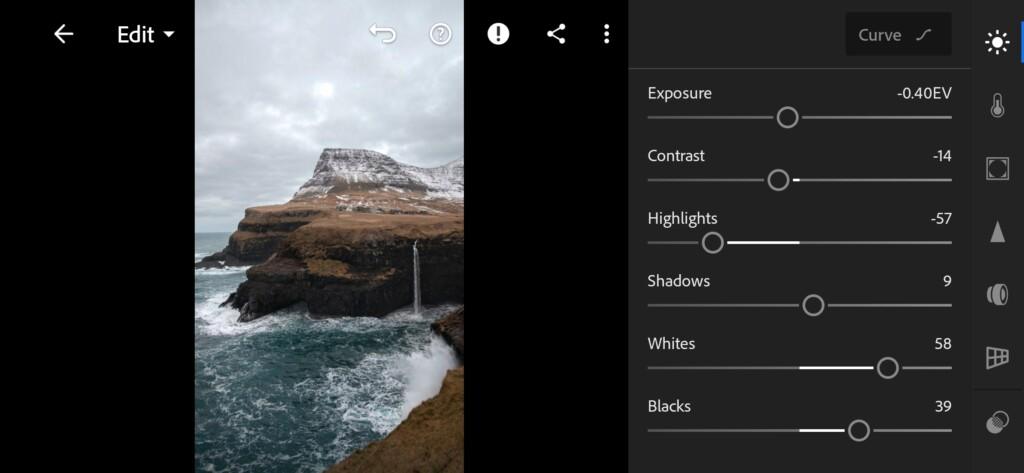

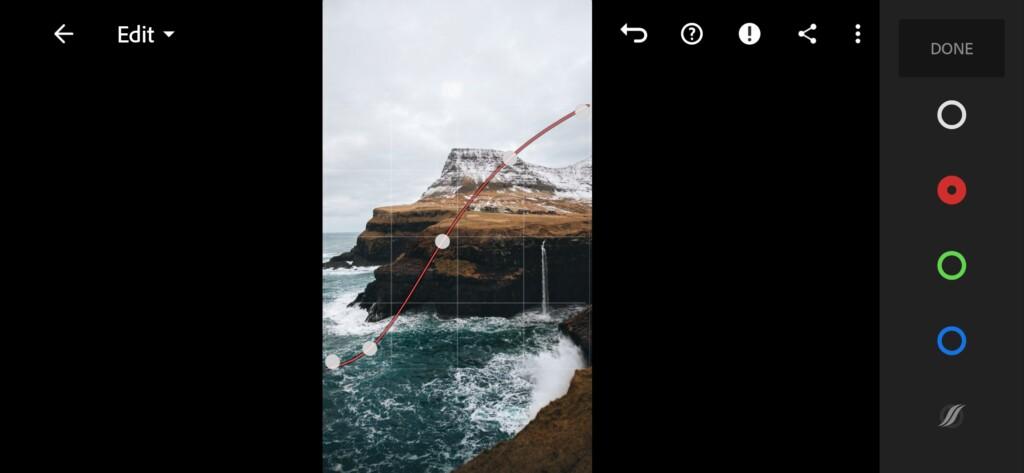
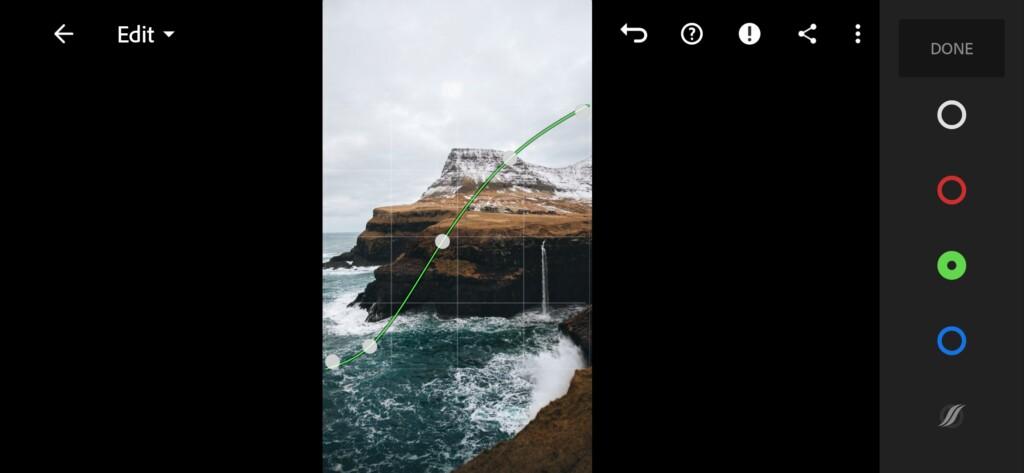
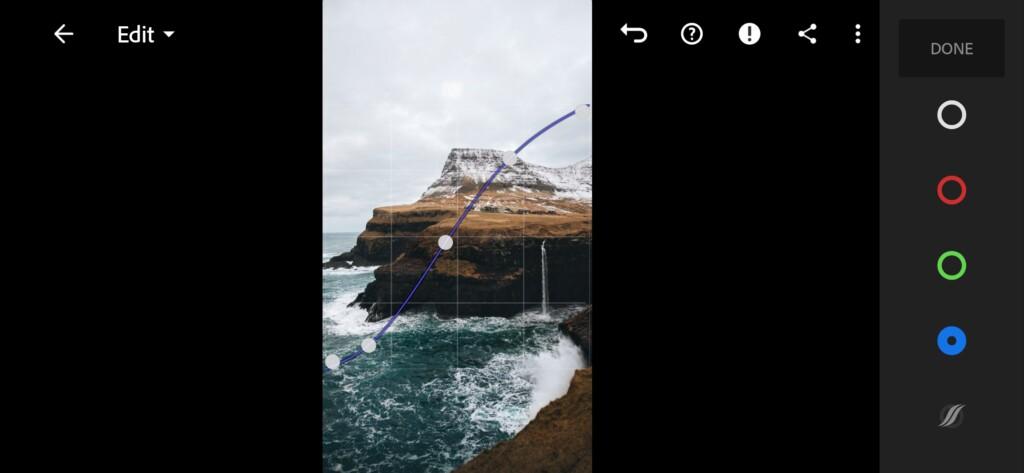
3. Color correction
Color correction is the foundation of the preset. It is because of the color correction that we want this or that preset, and now we will do a similar color correction as in Luke Stackpoole.
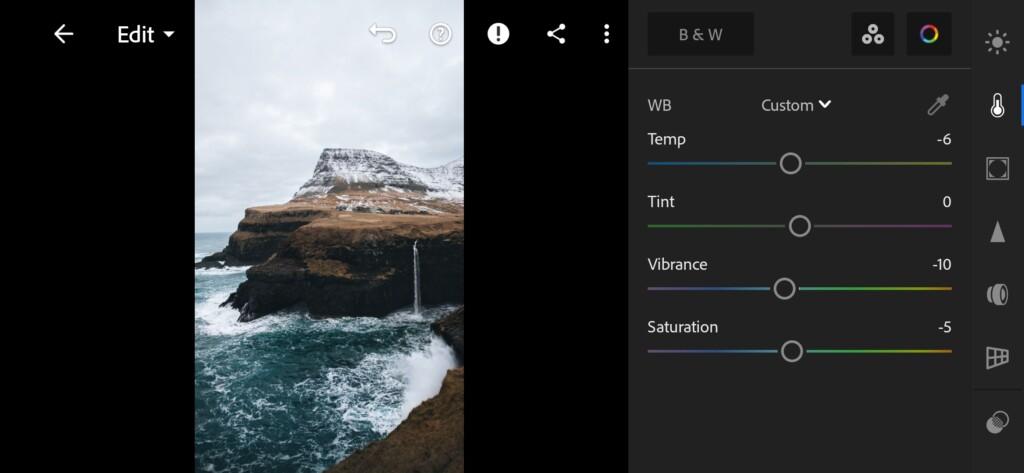
07 Withluke Lightroom Preset 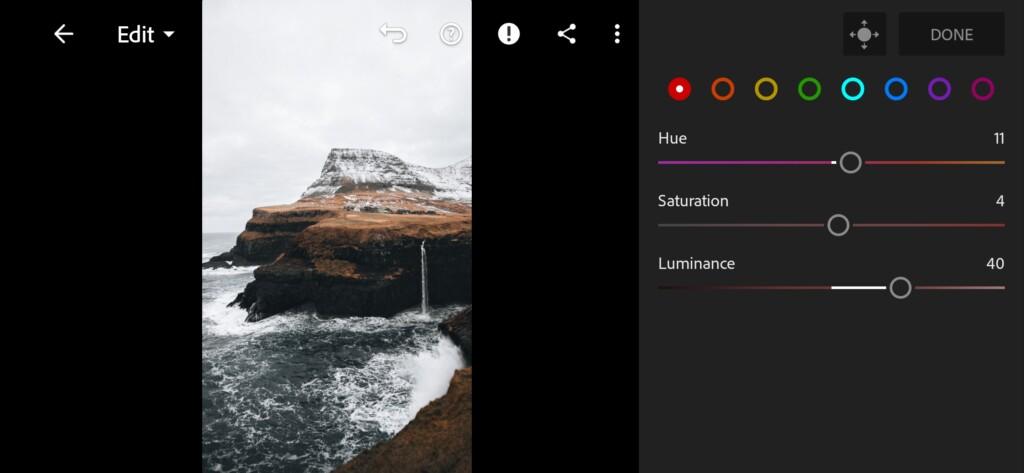
08 Withluke Lightroom Preset 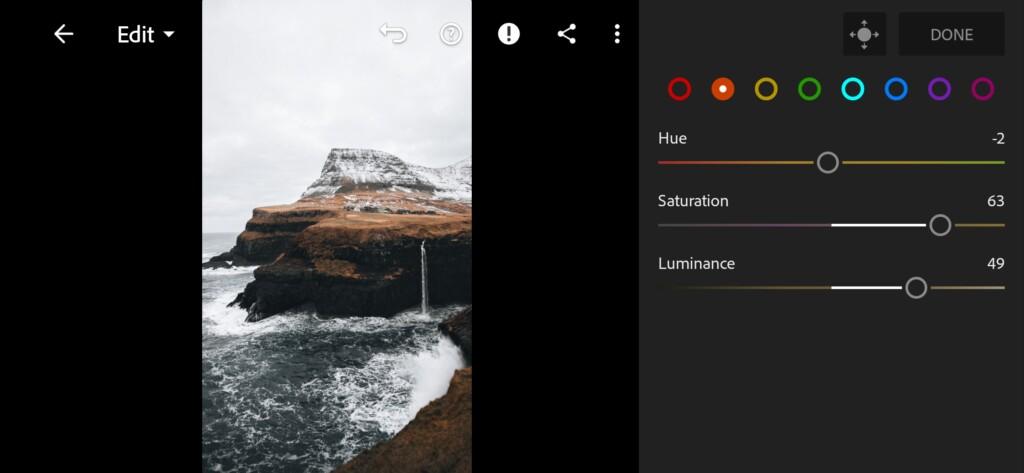
09 Withluke Lightroom Preset 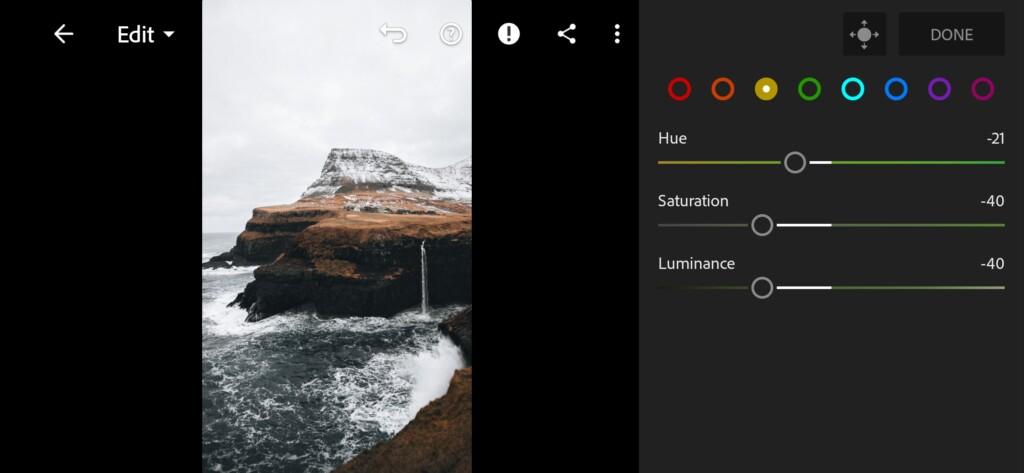
10 Withluke Lightroom Preset 
11 Withluke Lightroom Preset 
12 Withluke Lightroom Preset 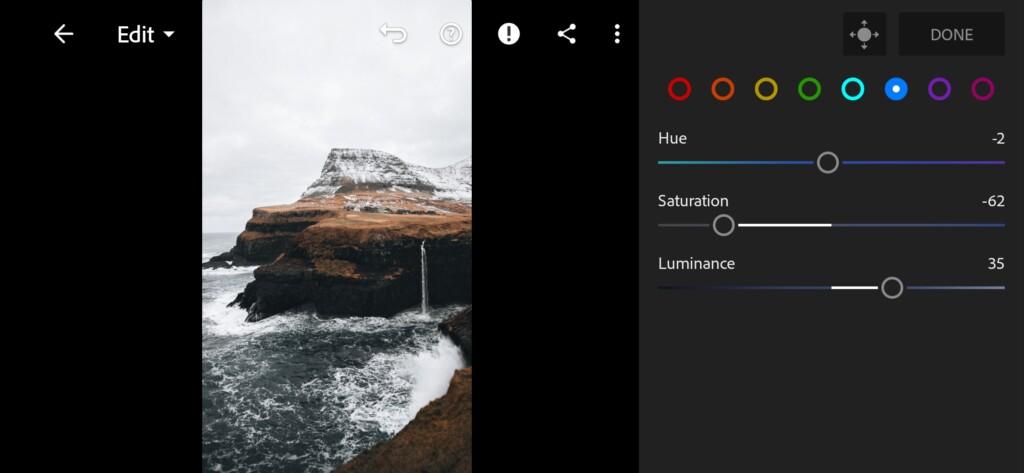
13 Withluke Lightroom Preset 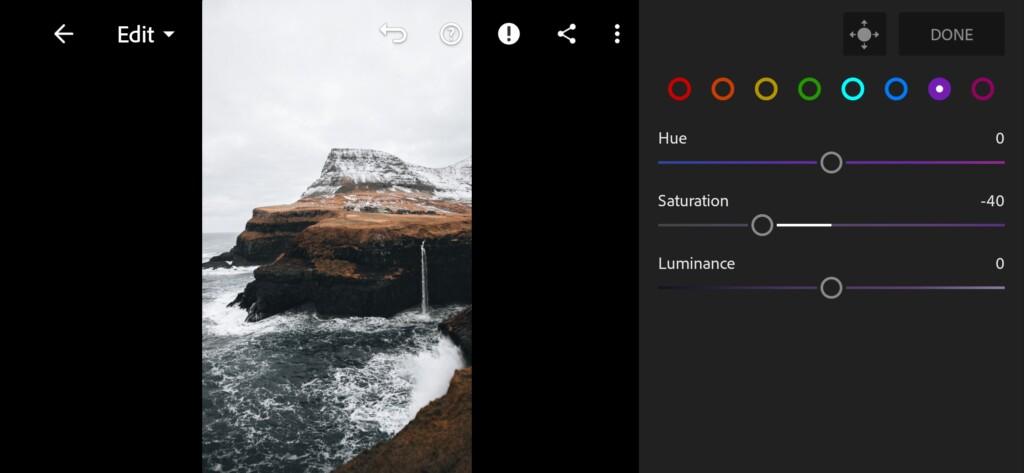
14 Withluke Lightroom Preset 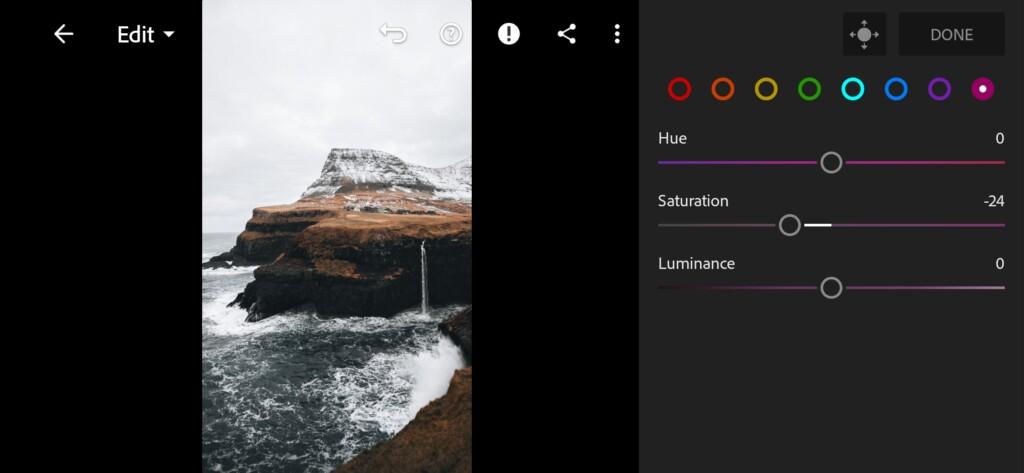
15 Withluke Lightroom Preset 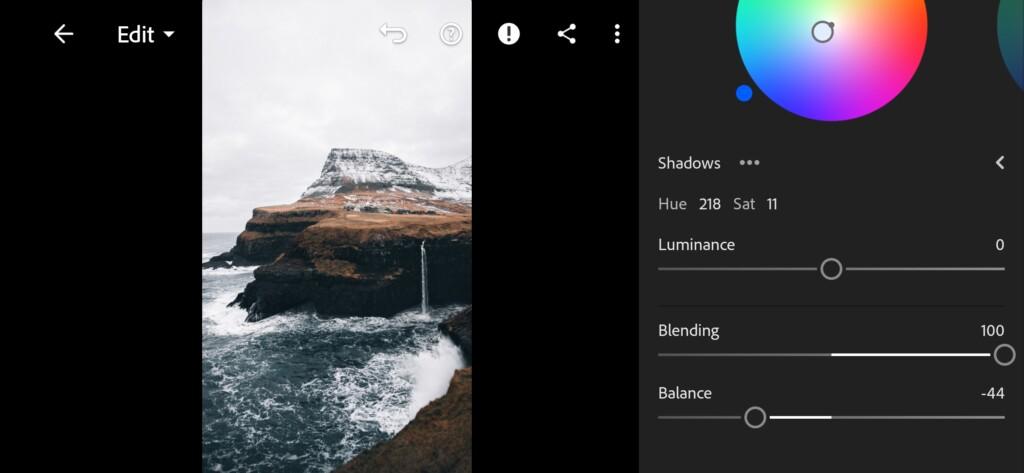
16 Withluke Lightroom Preset 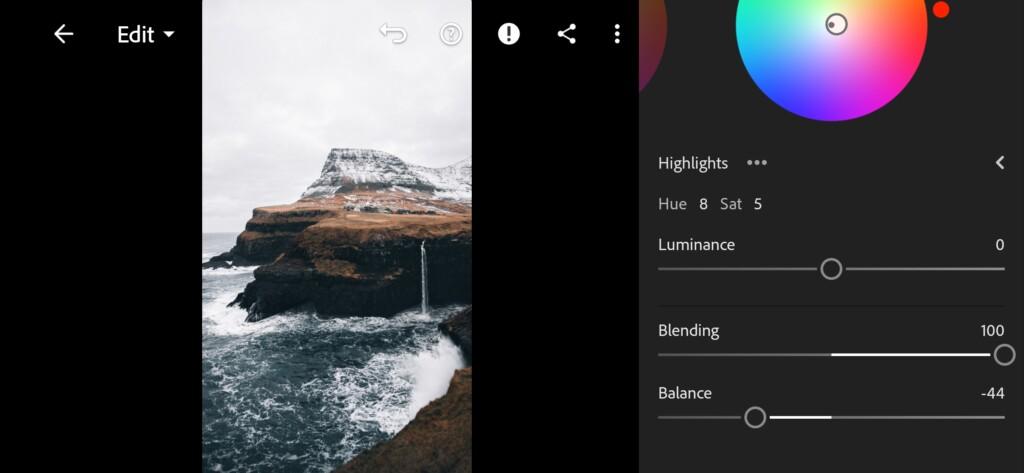
17 Withluke Lightroom Preset
4. Effects editing
Luke Stackpoole uses negative clarity effect. We do the same.
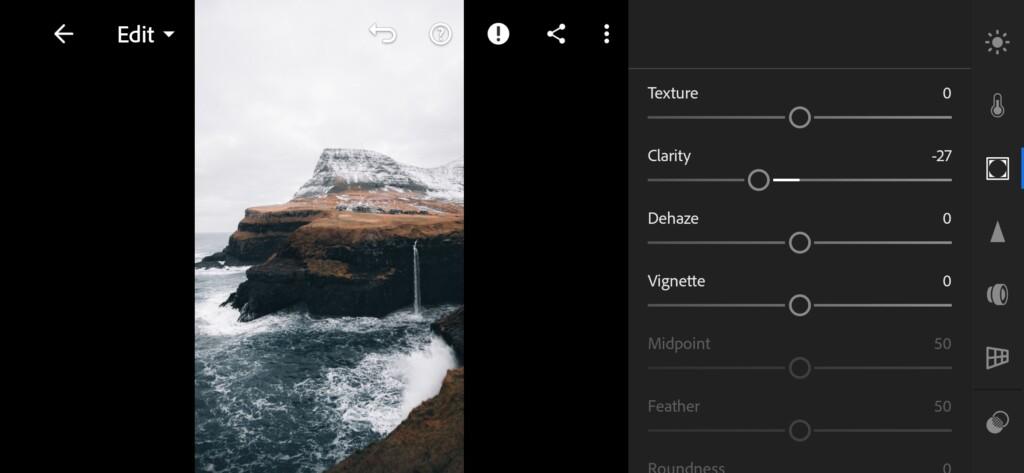
5. Detail correction
Add masking, noise reduction, color noise reduction, sharpening.
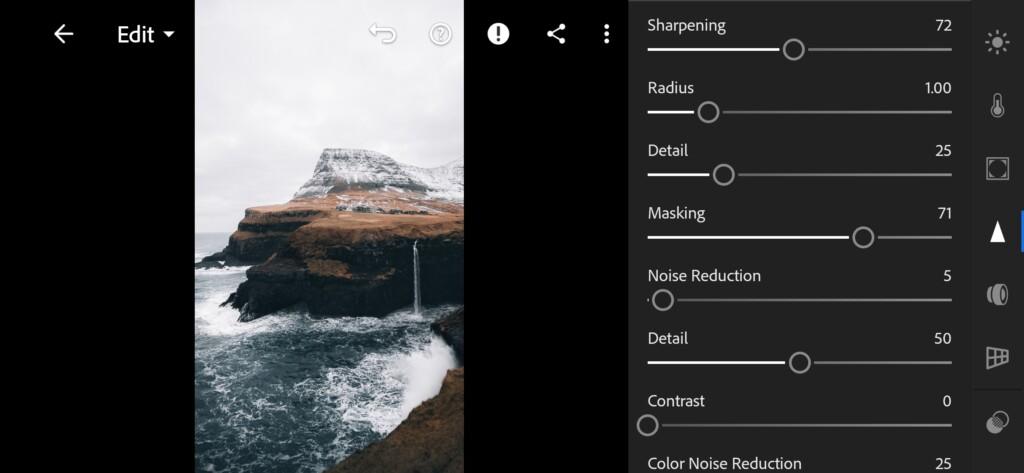
19 Withluke Lightroom Preset 
20 Withluke Lightroom Preset
6. Selective correction
We select a linear gradient and select the sky with it as in our example. After that, go to exposure and darken the sky, also add some cool tint to the sky.
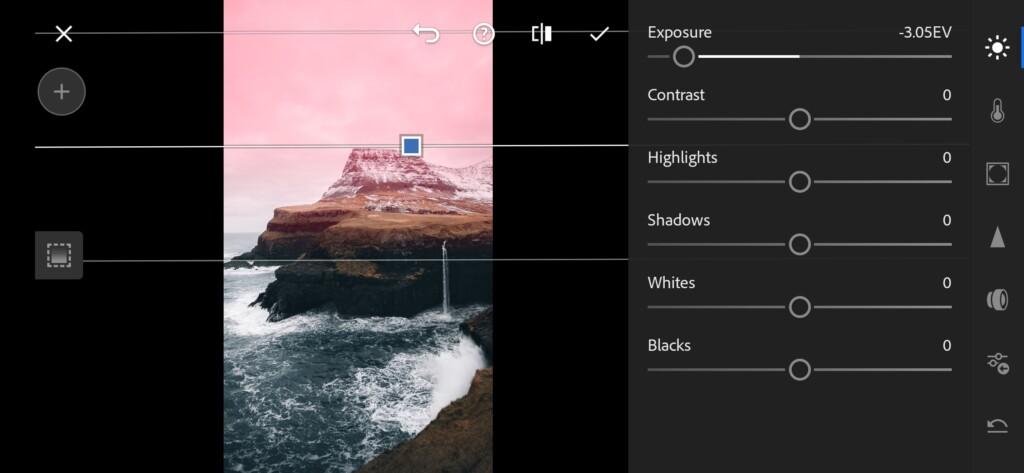
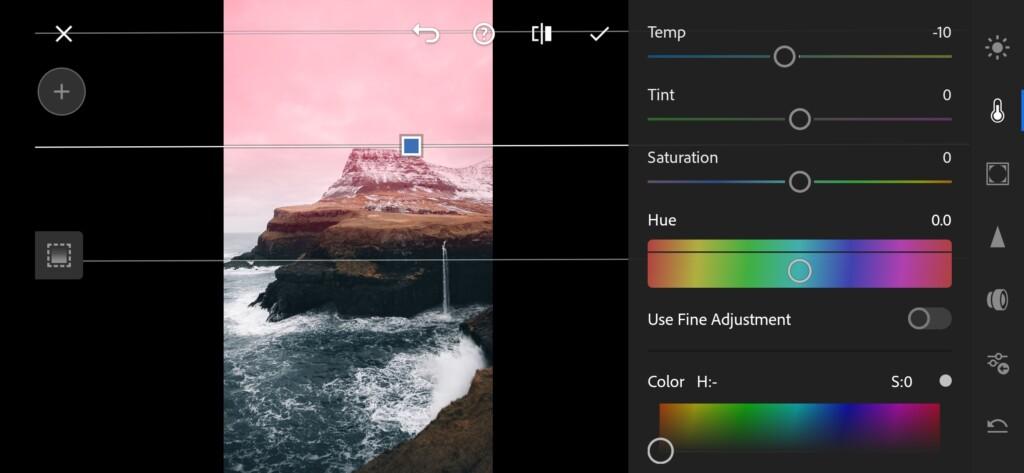
7. Preset is ready
Hurrah! Our @WITHLUKE style preset is ready.

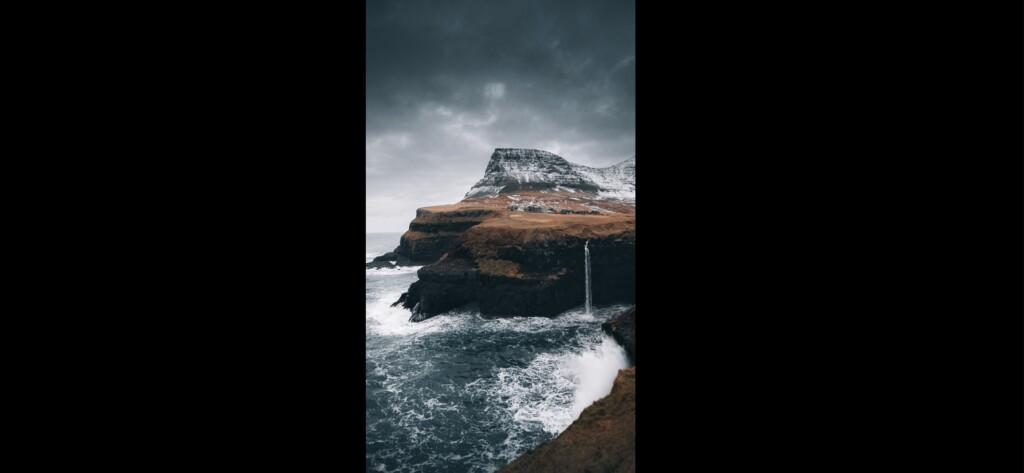
8. Save this preset
If you still don’t know how to save a preset, see this article. If you have any questions, please contact us. We are always happy to help!
In addition to this preset option, you have 5 more free Luke Stackpoole style presets available. If you are a fan of his work, you can download our set of 6 presets for free. To download the presets, you will need a password, which is shown in our videos on the YouTube channel. If you have any questions, please contact us. We are always happy to help.
Watch the video how to create Cold Landscape like @WITHLUKE Lightroom preset | Tutorial
Download the Preset
To download the Preset for free you need to have a password which appears twice on the top right corner during the video















Hi, I only got a DNG file and no preset
Open the file in Lightroom and copy settings from that picture 😉