Today we will show you one of the color correction options by blogger Sophia El’Rae. Her profile is different from other Instagram profiles. She prefers to lead her tape in a film style, using a retro style with bright and muted colors. We will show a version of the preset with a muted, delicate color scheme. The preset will appeal to lovers of airy and gentle presets. You can also download our presets, which we developed according to the @SOPHIA.ELRAE profile, for free by watching the video on our YouTube channel and remembering the four-digit password that is required to download the presets.
You can choose the option that is better for you below
- You can follow this step-by-step guide to create a preset
- You can edit photos by yourself, watching our videos
- You can download our presets for free, but for this you need to carefully watch the video and remember the password (****) for downloading the preset in DNG format. Attention! The password appears only if you watch the video on YouTube, on this website (only on computer’s browsers) or on YouTube app.
- You can also buy set of presets like this. Look at the items down below
How to create Warm & Airy like @SOPHIA.ELRAE for mobile Lightroom | Guide
For Warm & Airy preset you can choose any photos.
1. Choose your photo
You can use the photo you like. You can choose a photo of the house.

2. Light correction
The very first step in creating a preset is light correction. With it, we begin the transformation of our photography. Repeat after us.
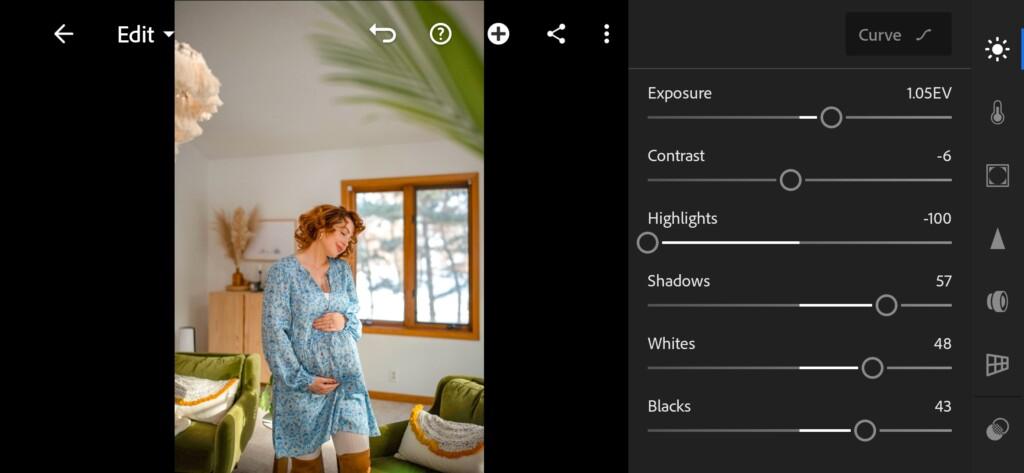
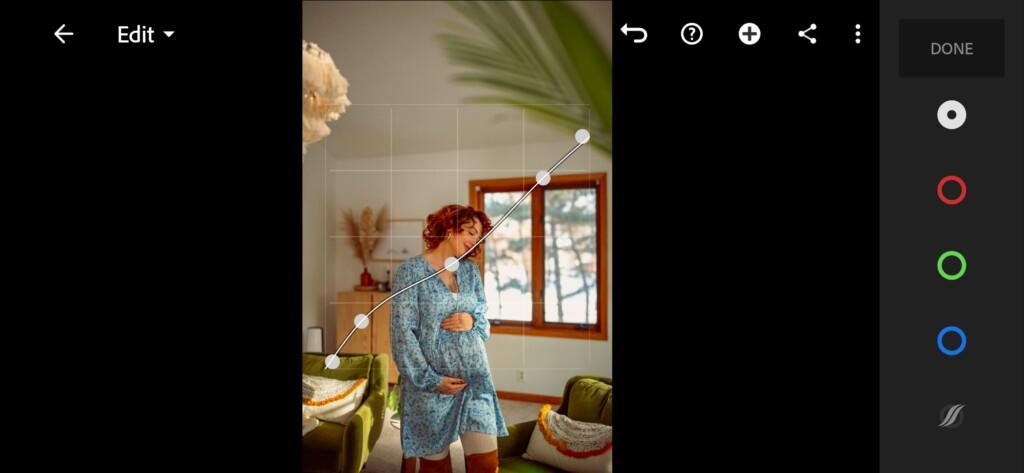

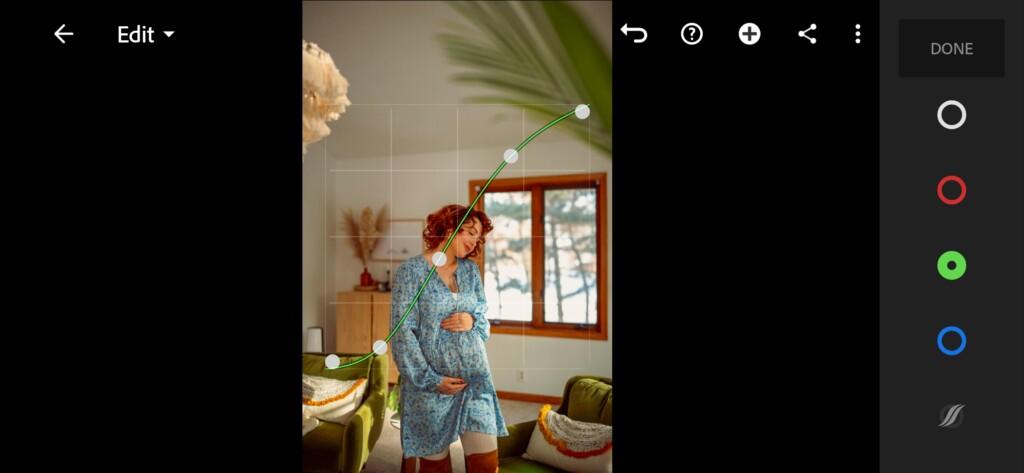
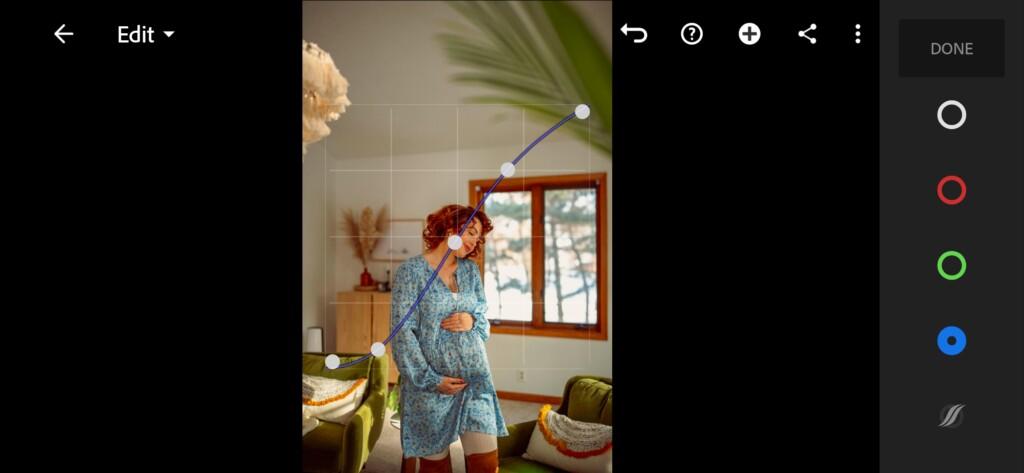

3. Color correction
Our color correction will be light, airy, and very subtle. See detailed color adjustments in our screenshots or in the video on the YouTube channel.
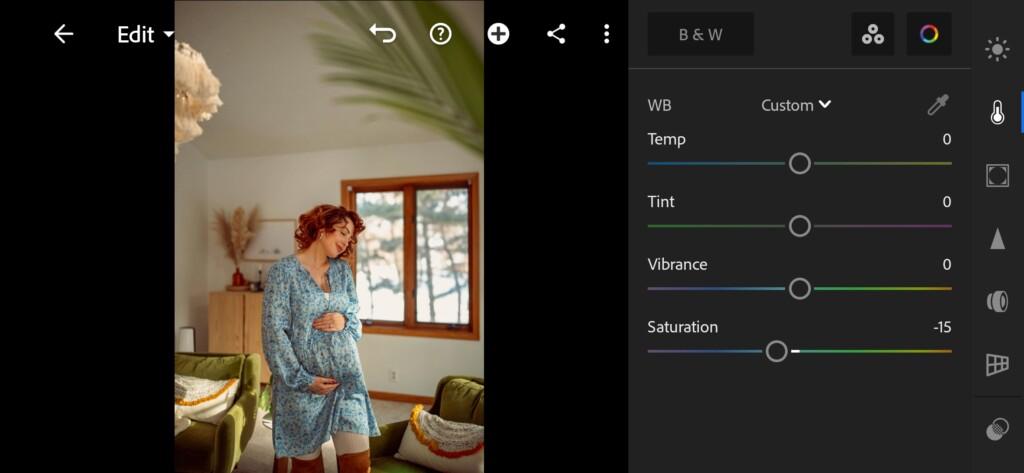
07 Sophia Elrae Lightroom Preset 
08 Sophia Elrae Lightroom Preset 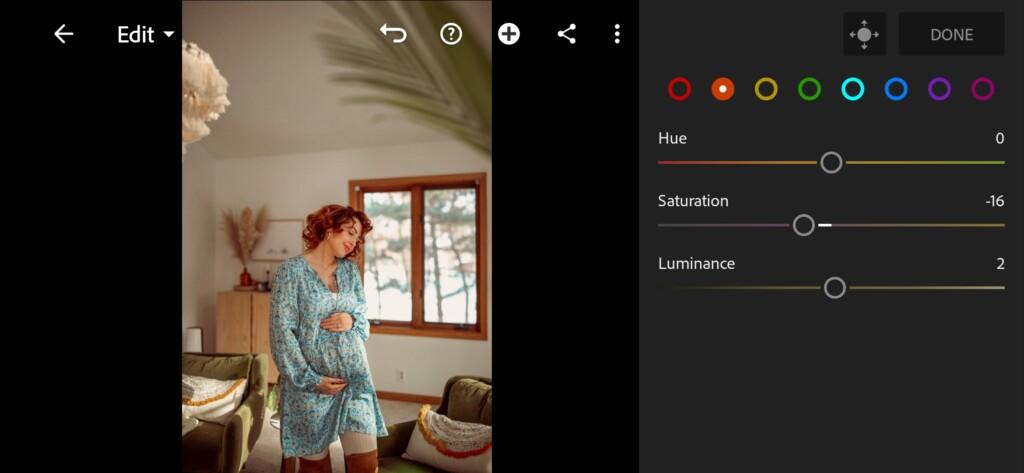
09 Sophia Elrae Lightroom Preset 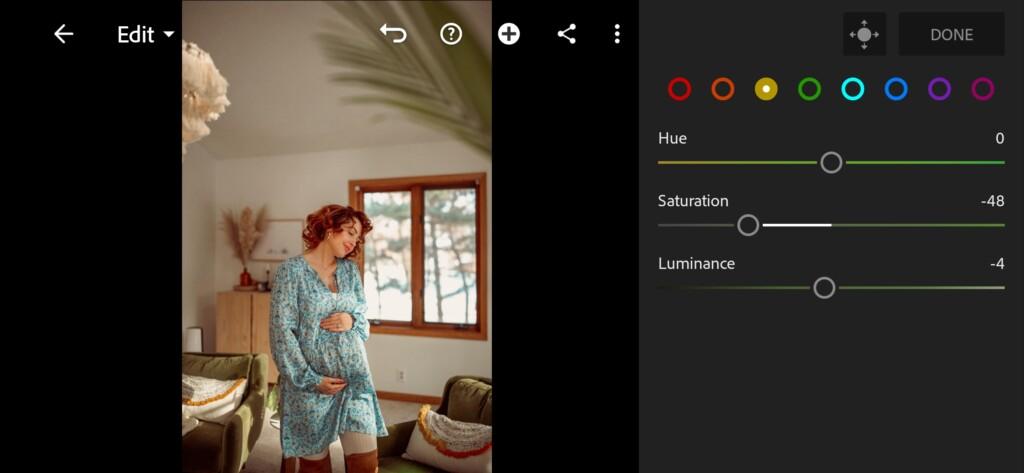
10 Sophia Elrae Lightroom Preset 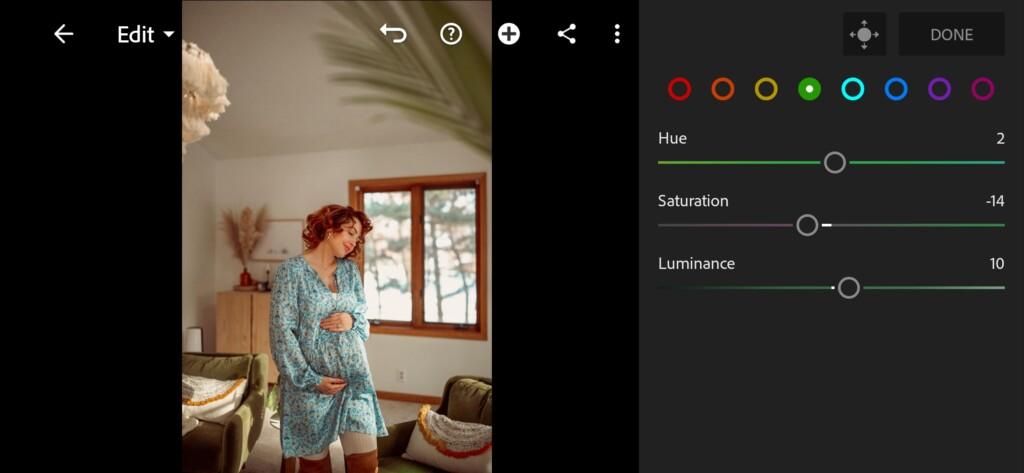
11 Sophia Elrae Lightroom Preset 
12 Sophia Elrae Lightroom Preset 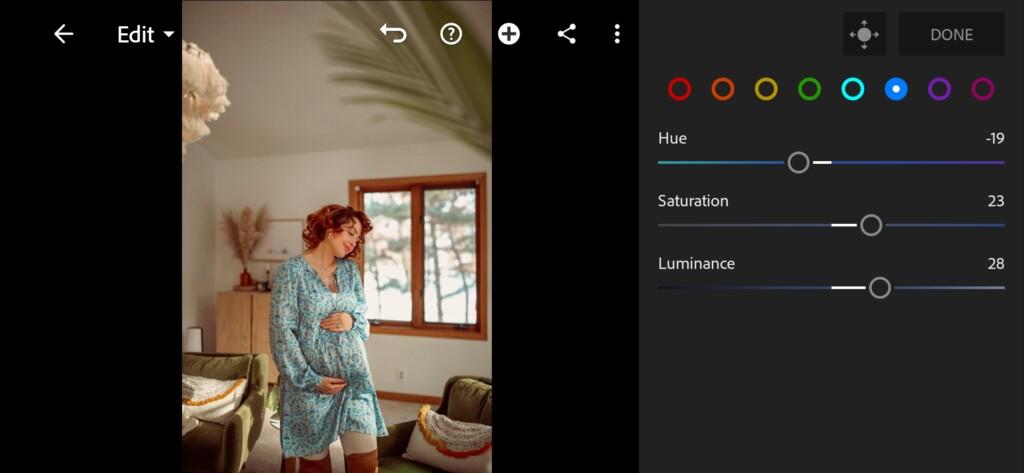
13 Sophia Elrae Lightroom Preset 
14 Sophia Elrae Lightroom Preset 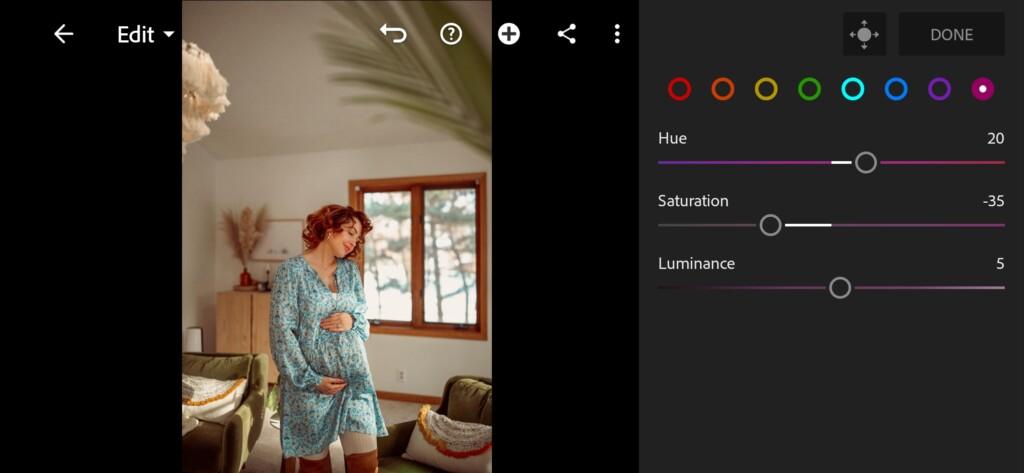
15 Sophia Elrae Lightroom Preset 
16 Sophia Elrae Lightroom Preset
4. Effect Editing
Now we will take the dehaze to minus to add some airiness to the photos.
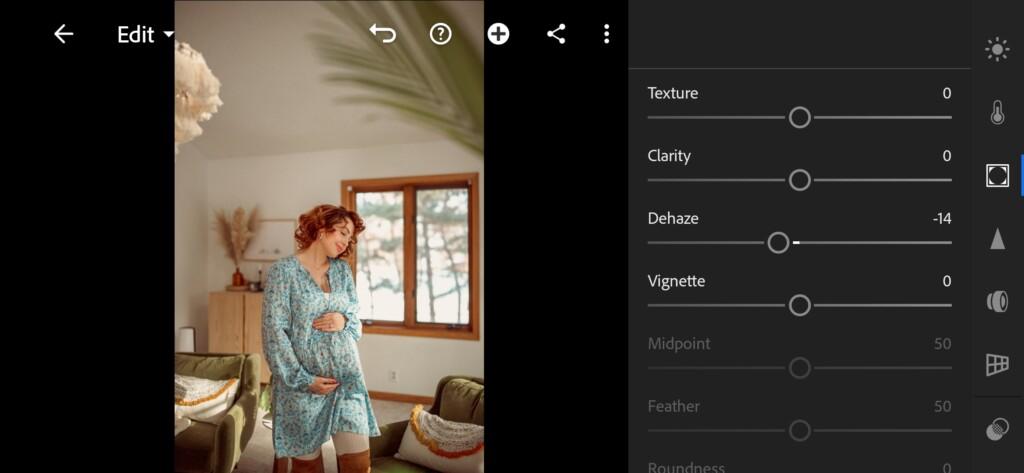

5. Detail correction
Add sharpening, color noise reduction. See our screenshots for all the parameters for setting up a preset.
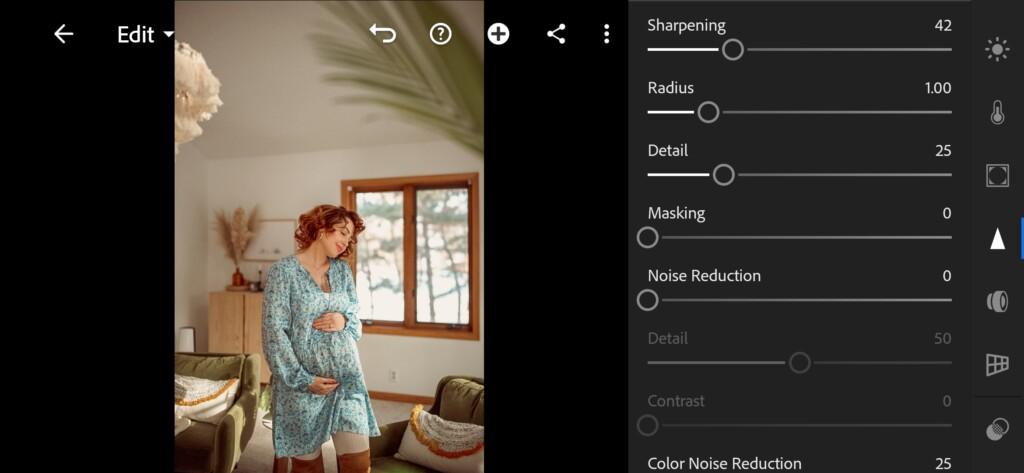
18 Sophia Elrae Lightroom Preset 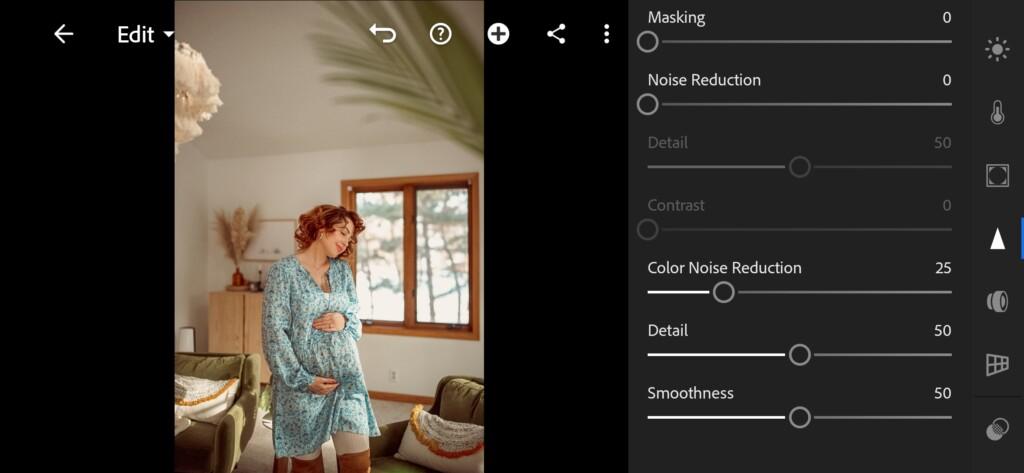
19 Sophia Elrae Lightroom Preset
6. Preset is ready
Our airy, gentle preset like Sofia El’Rae is ready. Yes, she uses several different color grading options on her Instagram profile, but we wanted to make just such an air preset.


7. Save this preset
If you are delighted with the work done and the result impressed you, do not forget to save the preset.
If you still don’t know how to save a preset, see this article. If you have any questions, please contact us. We are always happy to help!
Today we showed you one of the Warm & Airy like @SOPHIA.ELRAE blogger presets. We hope you like this preset and use it for your photos.
Watch the video how to create Warm & Airy like @SOPHIA.ELRAE Lightroom preset | Tutorial
Download the Preset
To download the Preset for free you need to have a password which appears twice on the top right corner during the video














