If you are fond of a combination of blue with tanned chocolate skin, this preset is for you. This preset was inspired by BOUNTY chocolate. And in our preset we tried to embody the combination of white coconut with milk chocolate. If you love BOUNTY chocolate, then you will love our preset too.
You can choose the option that is better for you below
- You can follow this step-by-step guide to create a preset
- You can edit photos by yourself, watching our videos
- You can download our presets for free, but for this you need to carefully watch the video and remember the password (****) for downloading the preset in DNG format. Attention! The password appears only if you watch the video on YouTube, on this website (only on computer’s browsers) or on YouTube app.
- You can also buy set of presets like this. Look at the items down below
How to create BOUNTY Preset for mobile Lightroom | Tutorial
For Bounty Preset, we recommend to use photos with white details, as the Bounty Preset is designed to whiten white parts
1. Choose your photo
We will be using a beach photo. And it would be great if you also chose some kind of beach photo to create this preset in Lightroom. How to add a photo, you can see here.
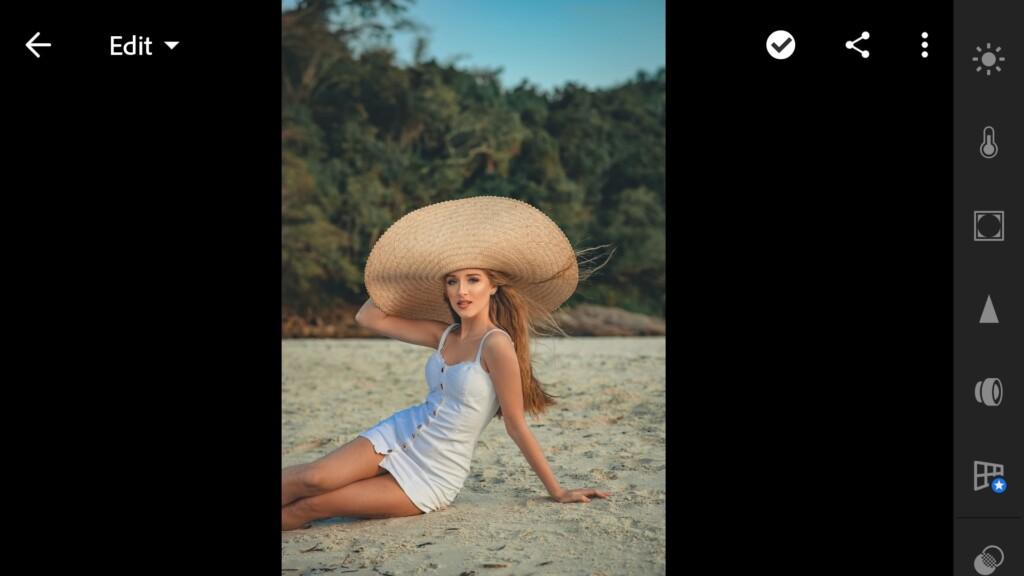
2. Light correction
We’ll add a cool hue using a blue curve to create a cool style preset.
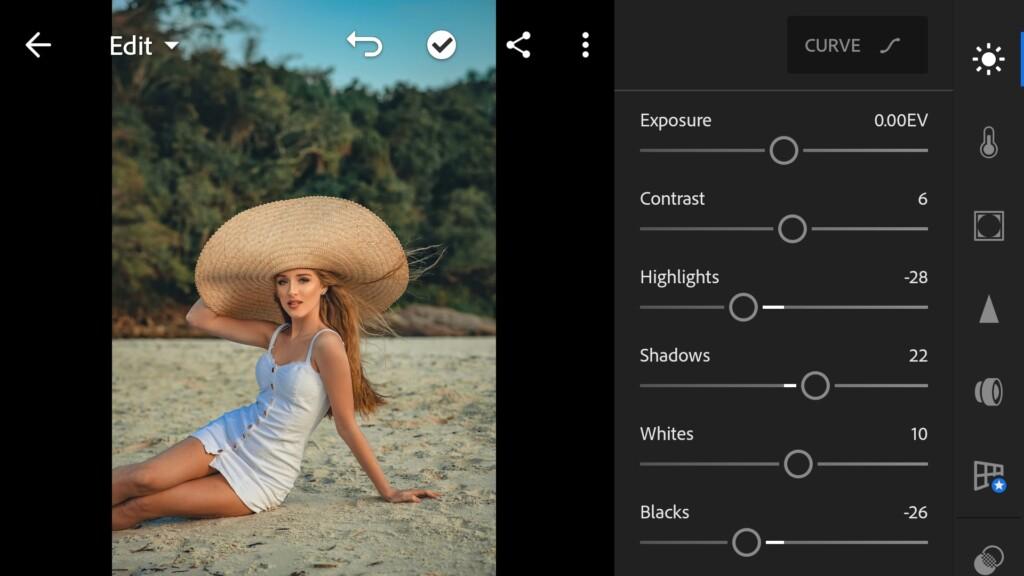

3. Color correction
When adjusting a color, we definitely pay attention to the combination of color. We create cool emerald greens, cool blues, and beautiful chocolate skin.
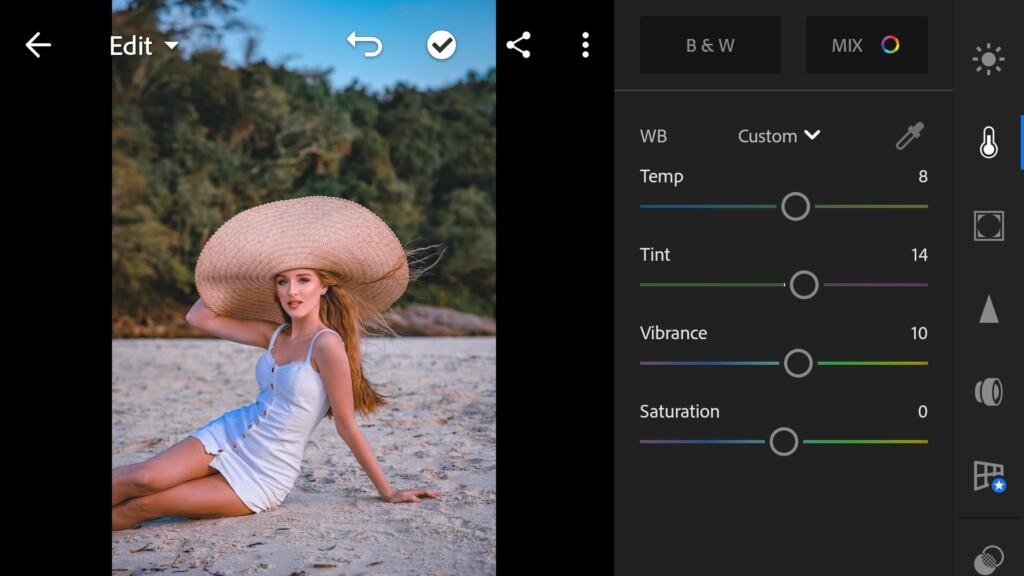
04 Bounty 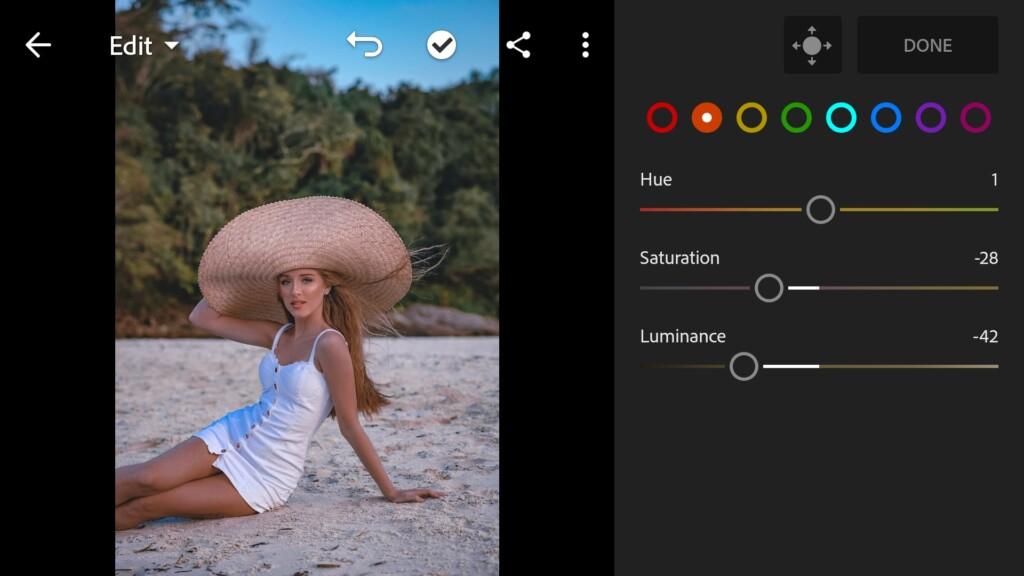
05 Bounty 
06 Bounty 
07 Bounty 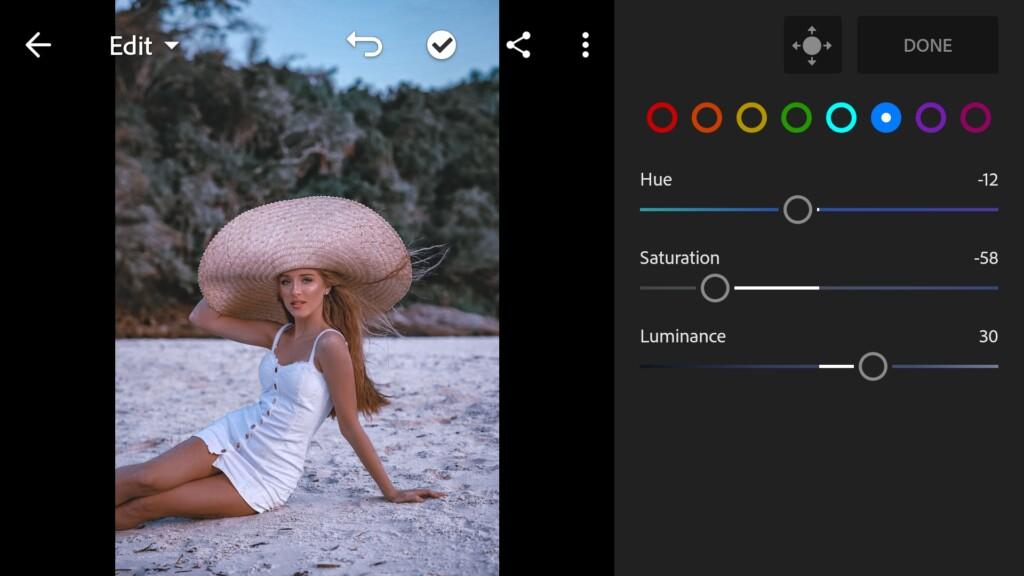
08 Bounty
4. Detail correction
Add sharpening, noise reduction, color noise reduction. These are the basic settings we use in every preset.
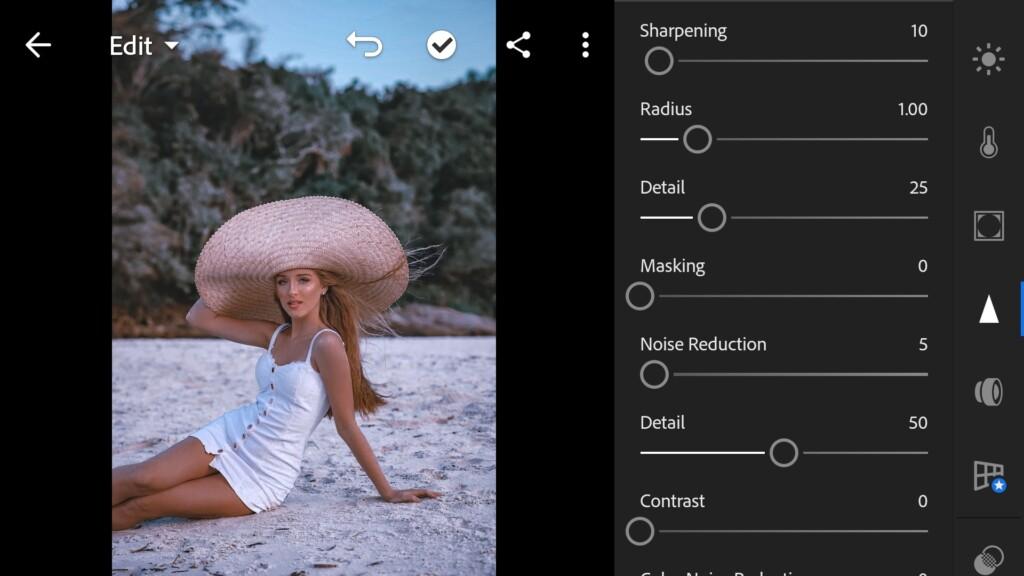
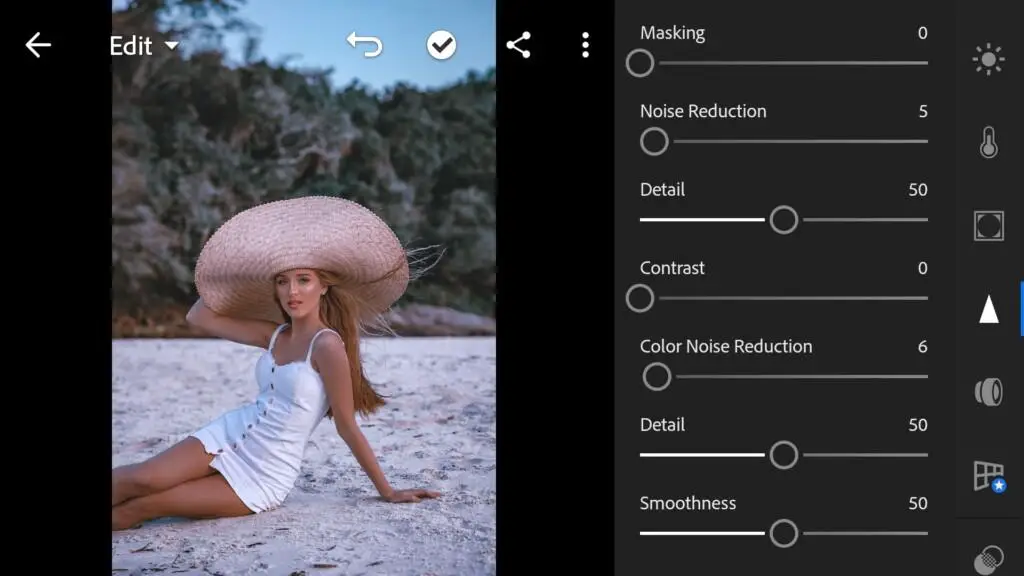
5. Preset is ready
Do you like the preset? Save it to your phone.
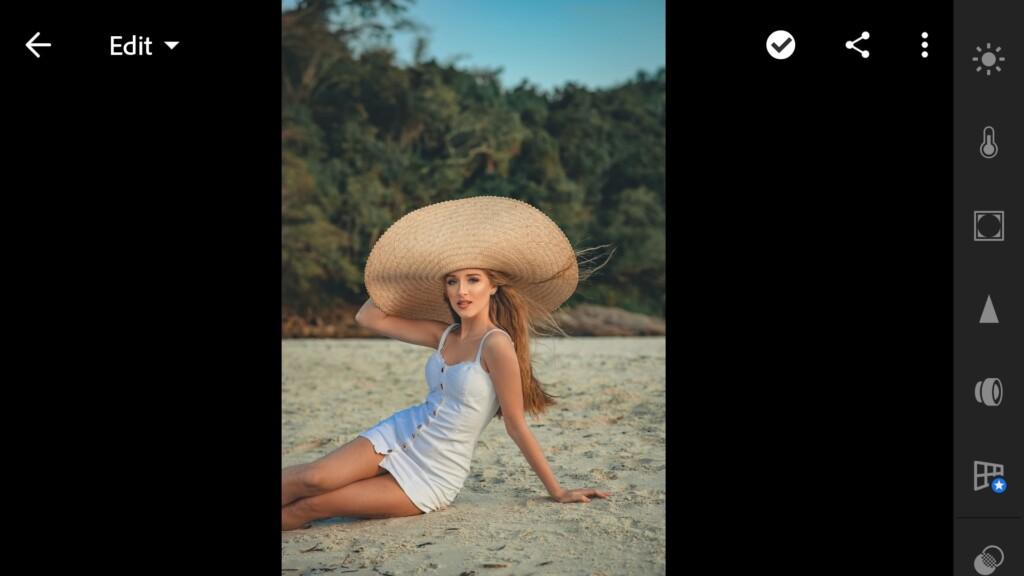
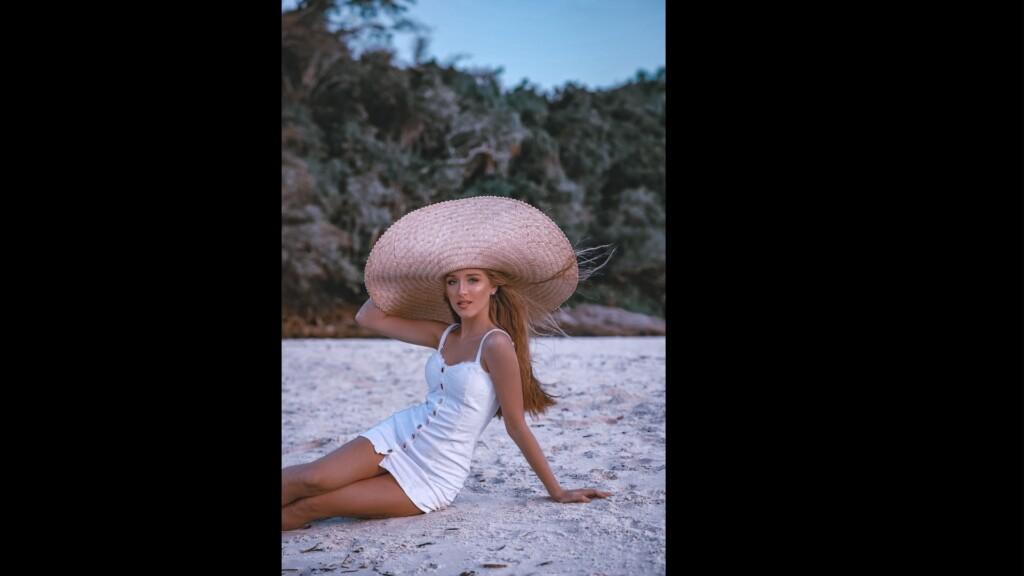
7. Save your preset
Don’t forget to save the preset, for further use the presets in one click on your photos.
If you are not satisfied with one variant of the preset with a chocolate skin tone, see our other presets. We have several presets where the primary colors are blue, white and chocolate.
Watch video how to create Bounty preset | Tutorial
Download the Preset
To download the Preset for free you need to have a password which appears twice on the top right corner during the video














