Today we are analyzing color correction for men. We will create a preset in a stylish color scheme. Our main colors are gray, black, brown. With the help of this presets, you can design an Instagram feed in the same style, which is very popular, but few people can afford such a luxury. This preset can even be created by beginners, if you have not worked with Lightroom before, we recommend that you start your acquaintance with this preset, where we use only the white curve of all colors.
You can choose the option that is better for you below
- You can follow this step-by-step guide to create a preset
- You can edit photos by yourself, watching our videos
- You can download our presets for free, but for this you need to carefully watch the video and remember the password (****) for downloading the preset in DNG format. Attention! The password appears only if you watch the video on YouTube, on this website (only on computer’s browsers) or on YouTube app.
- You can also buy set of presets like this. Look at the items down below
How to create RICH MAN Preset for mobile Lightroom | Tutorial
For Rich Man Preset we recommend choosing photographs indoors (at home, at work, in a cafe, in a car), on the street is also possible, but better without trees and greenery, in front of the background of buildings for instance.
1. Choose your photo
For this preset, we recommend using some classic style photos. How to add a photo, you can see here.

2. Light correction
Add our exposure photo to plus 50, contrast to plus 60, reduce highlights to minus 56, increase shadows to plus 48, reduce whites and blacks to minus 30
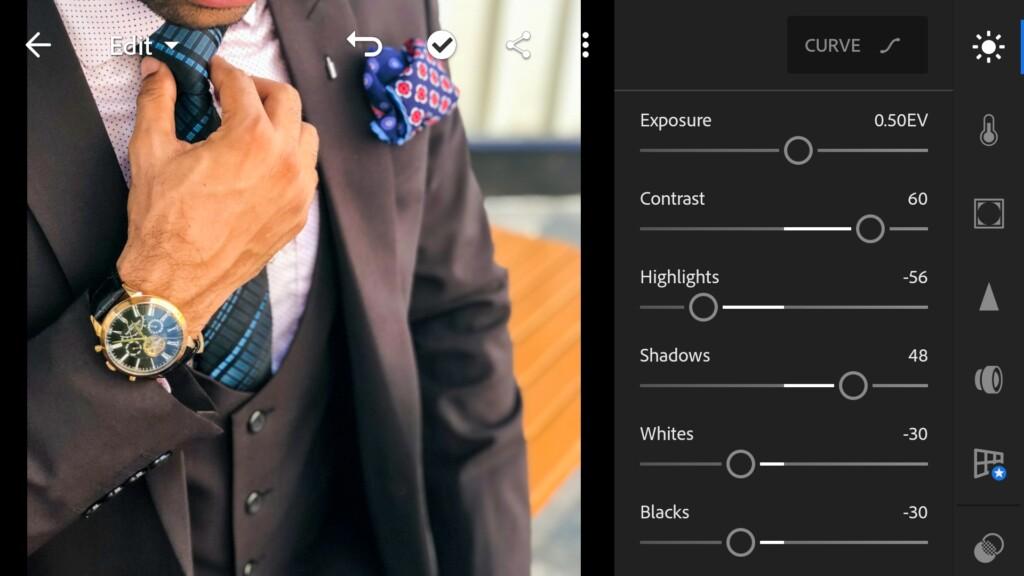
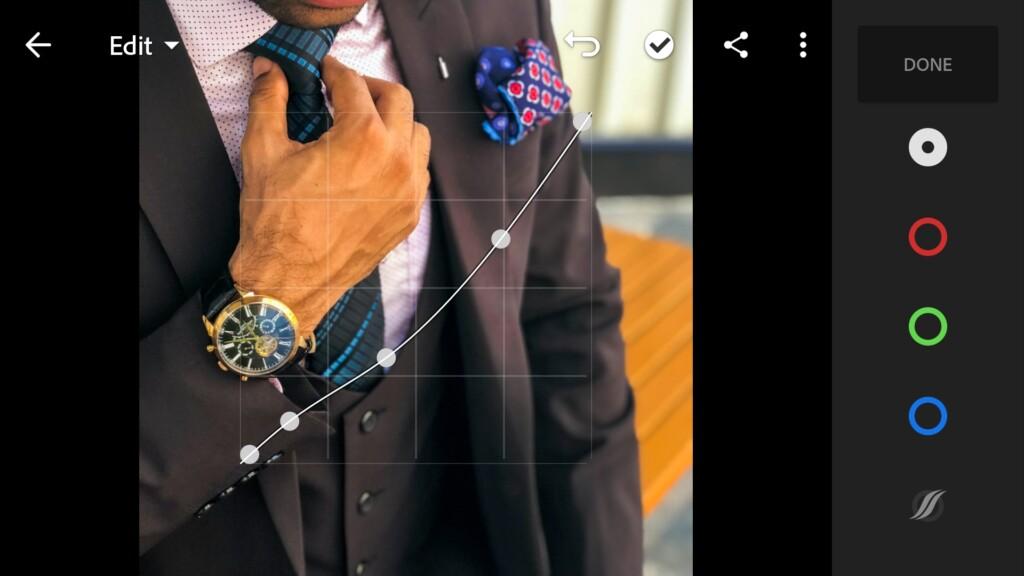
3. Color correction
Our color scheme consists of brown, black and gray, respectively, we remove all other colors.
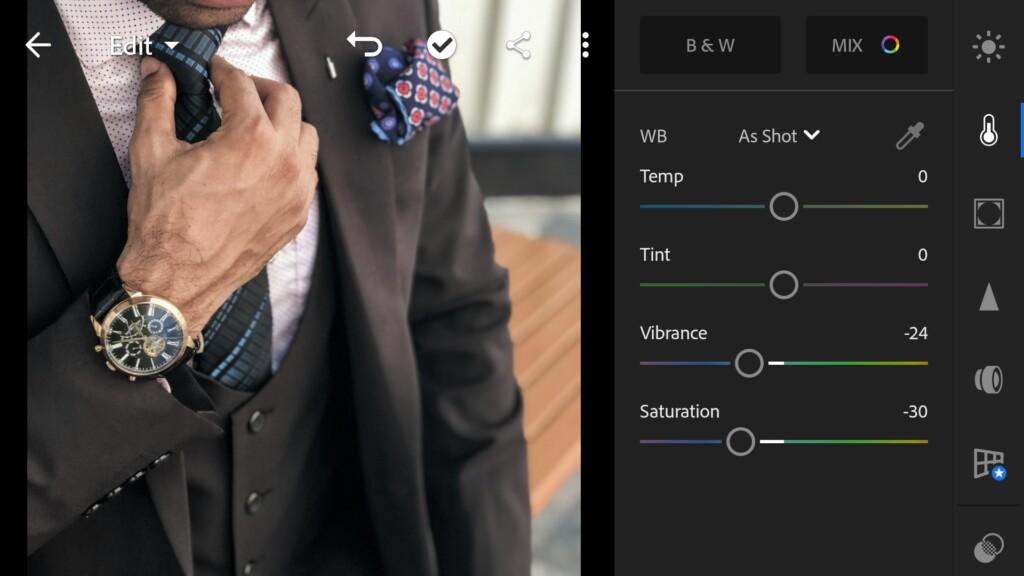
04 Rich Man 
05 Rich Man 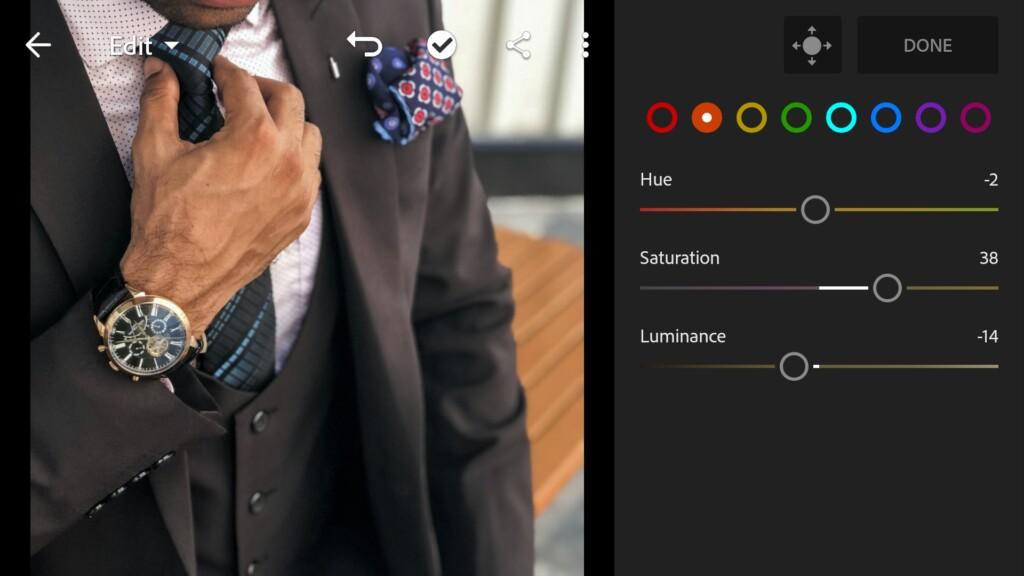
06 Rich Man 
07 Rich Man 
08 Rich Man 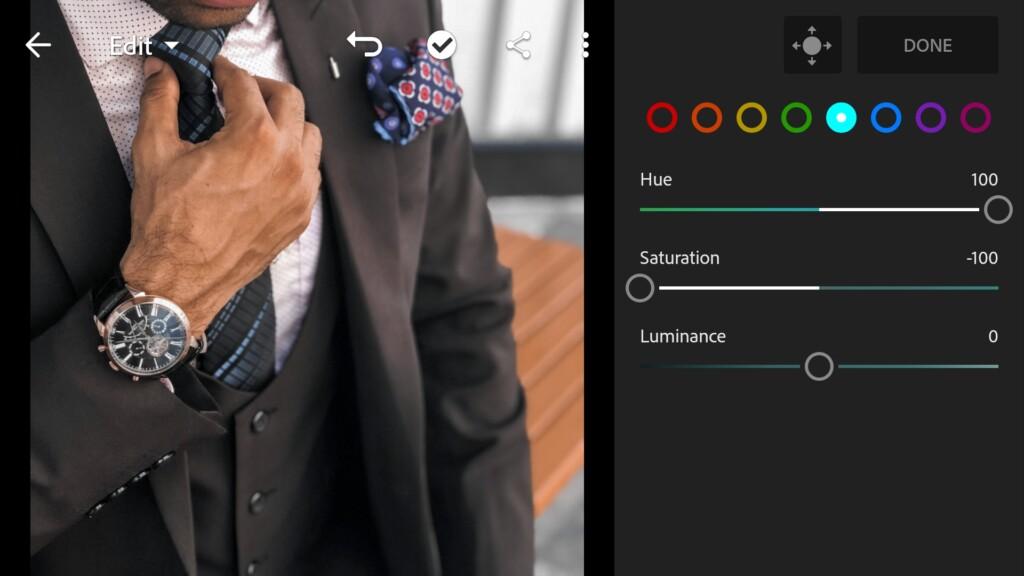
09 Rich Man 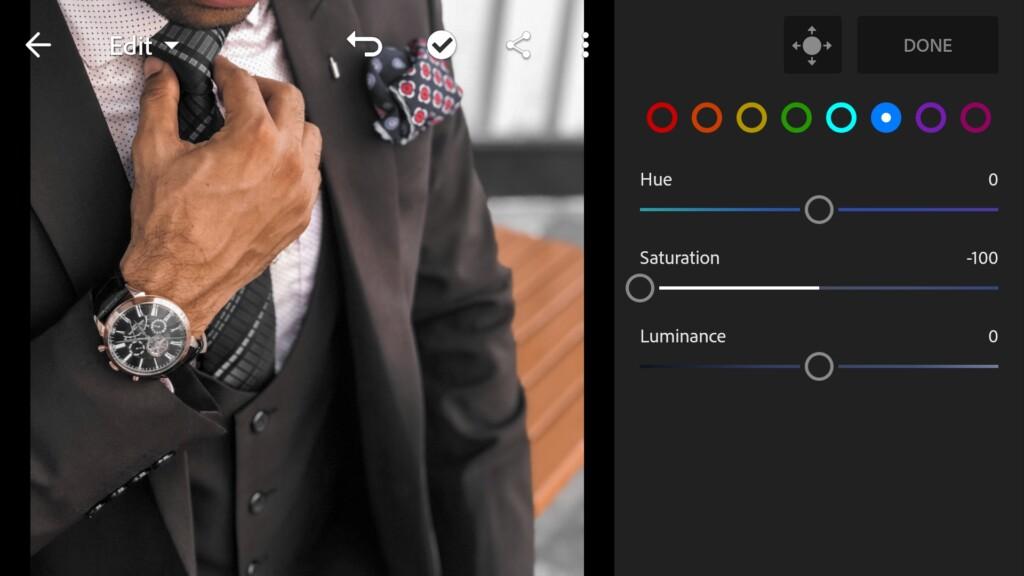
10 Rich Man 
11 Rich Man 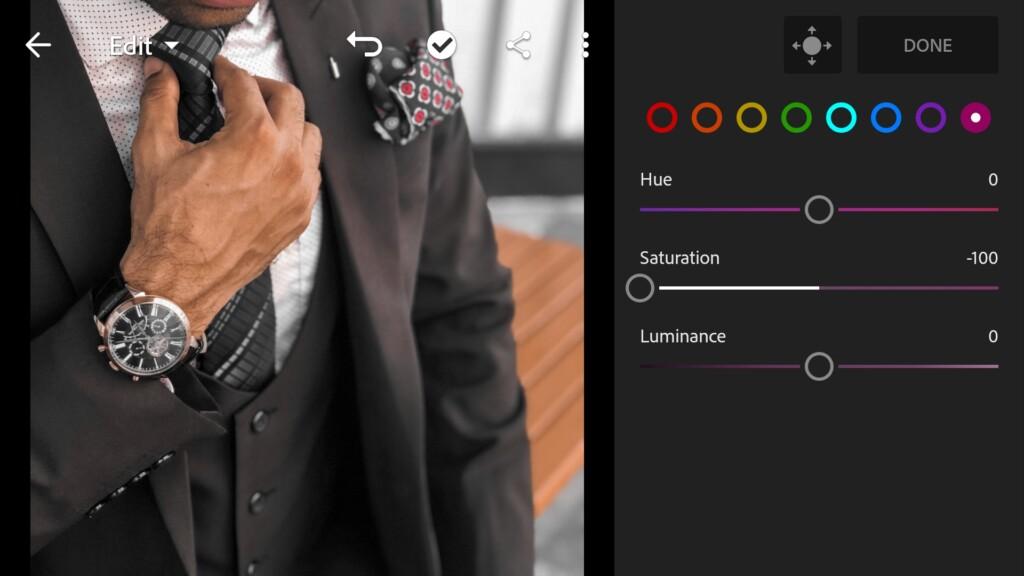
12 Rich Man
4. Effects editing
Add clarity, dehaze, grain amount to our photo.
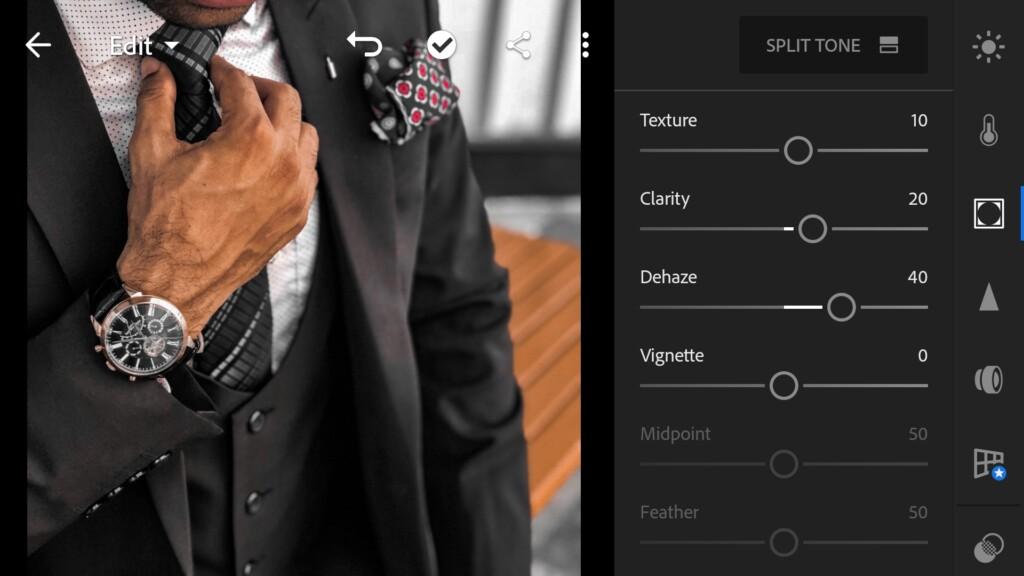
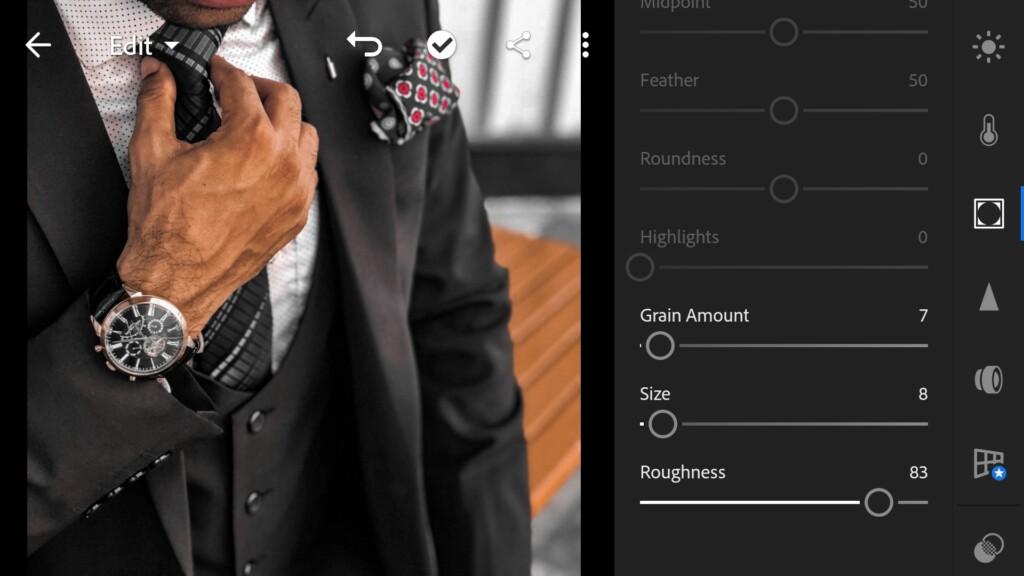
5. Detail correction
Add noise reduction and color noise reduction to plus 20.
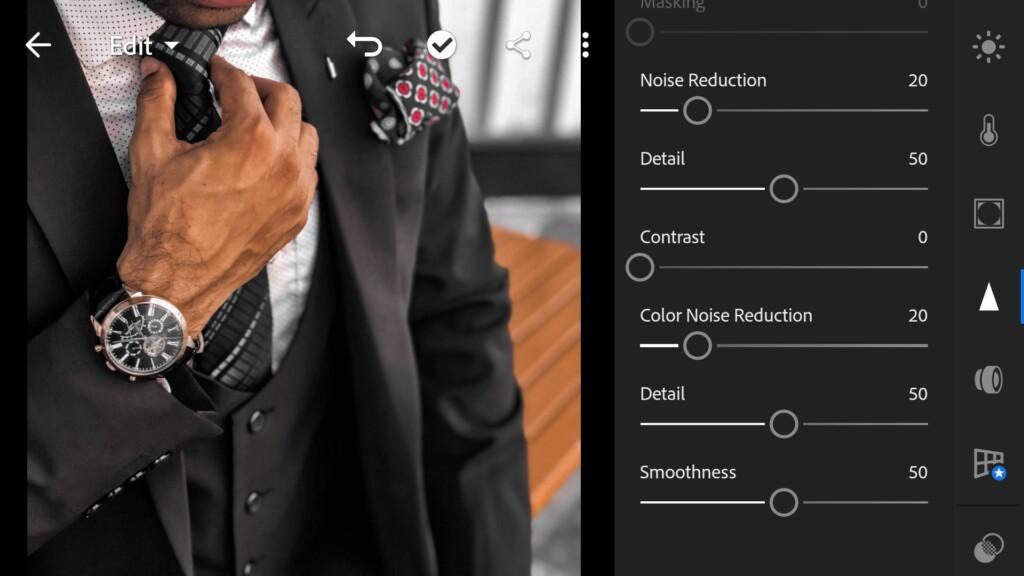
6. Preset is ready
Our brown and gray preset is ready. Transform your photos in one click with presets from the Presets Store.


7. Save your preset
Save Rich Man preset, for further use the presets in one click on your photos.
If you want to learn how to retouch and color correction in Lightroom from scratch, subscribe to our channel, and stay tuned for new releases! With us you will definitely improve your retouching skills in the Lightroom mobile application.
Watch video how to create Rich Man Preset
Download the Preset
To download the Preset for free you need to have a password which appears twice on the top right corner during the video














