We present to you our new preset called POWDERY. The preset will appeal to those who like a little white powdery haze in their photos. You can use this preset for any of your photos, with any color scheme, but do not forget to edit the preset settings: exposure, contrast, blacks, whites, to match your photos to make the preset look perfect.
You can choose the option that is better for you below
- You can follow this step-by-step guide to create a preset
- You can edit photos by yourself, watching our videos
- You can download our presets for free, but for this you need to carefully watch the video and remember the password (****) for downloading the preset in DNG format. Attention! The password appears only if you watch the video on YouTube, on this website (only on computer’s browsers) or on YouTube app.
- You can also buy set of presets like this. Look at the items down below
How to create POWDERY Preset for mobile Lightroom | Guide
For POWDERY preset you can choose any photos.
1. Choose your photo
Please choose a photo that we will transform in a powdery style. How to add a photo, you can see here.

2. Light correction
We’ll be tweaking the light for our photo with our indispensable tone curves. Today we will use three curves: red, green, and blue.
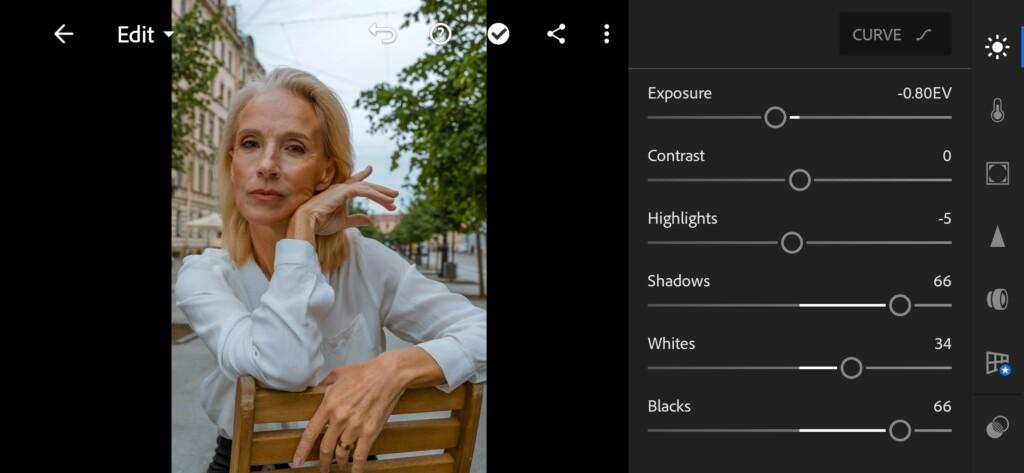
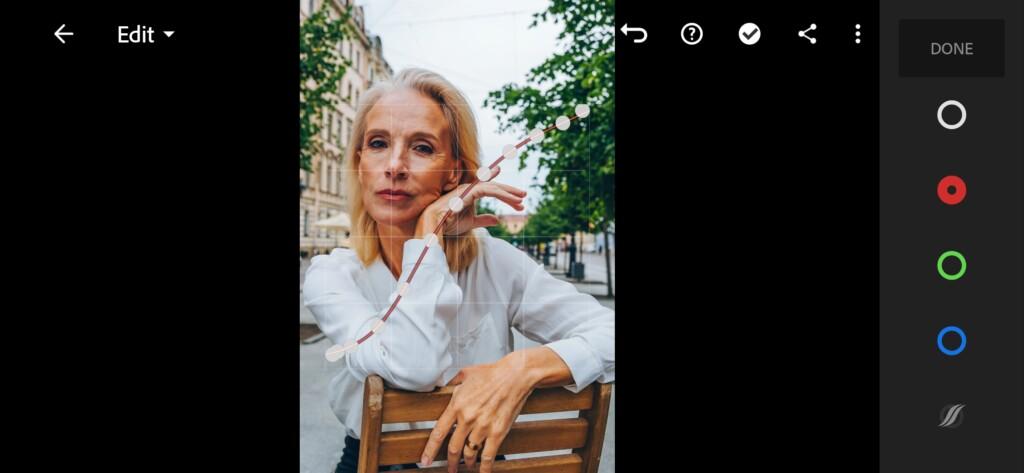
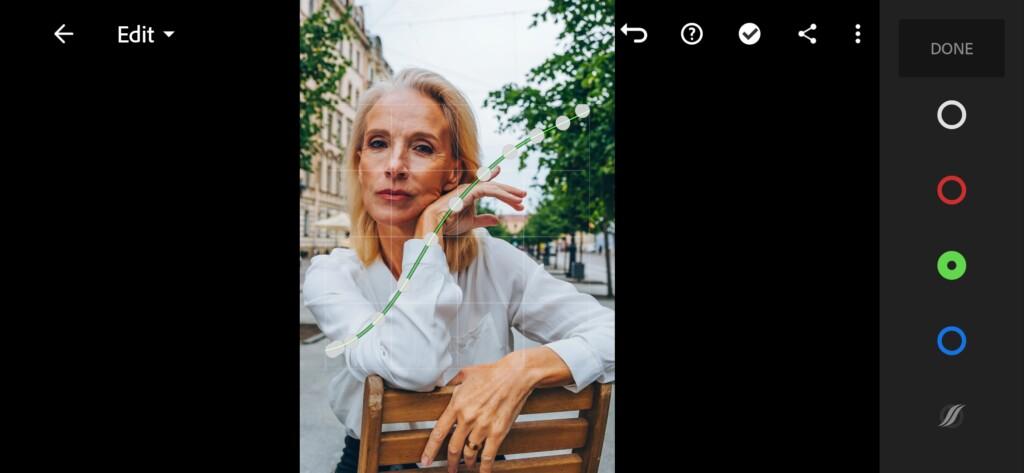
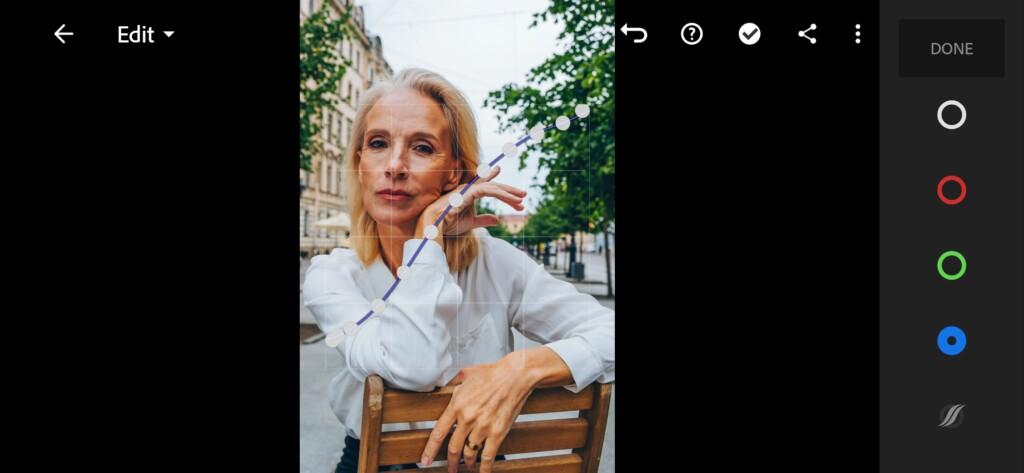
3. Color correction
We adjust the color scheme in very beautiful, harmonious shades, with a slightly grayish dusting.
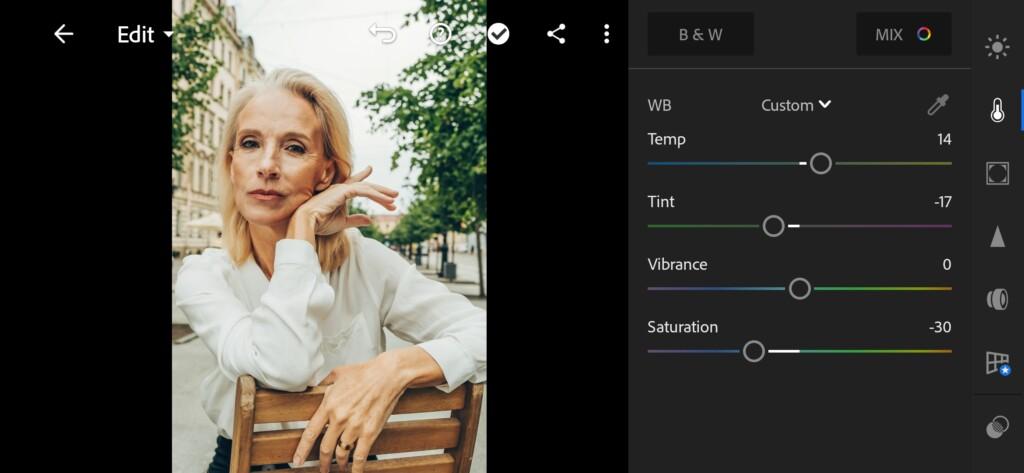
06 Powdery Lightroom Preset 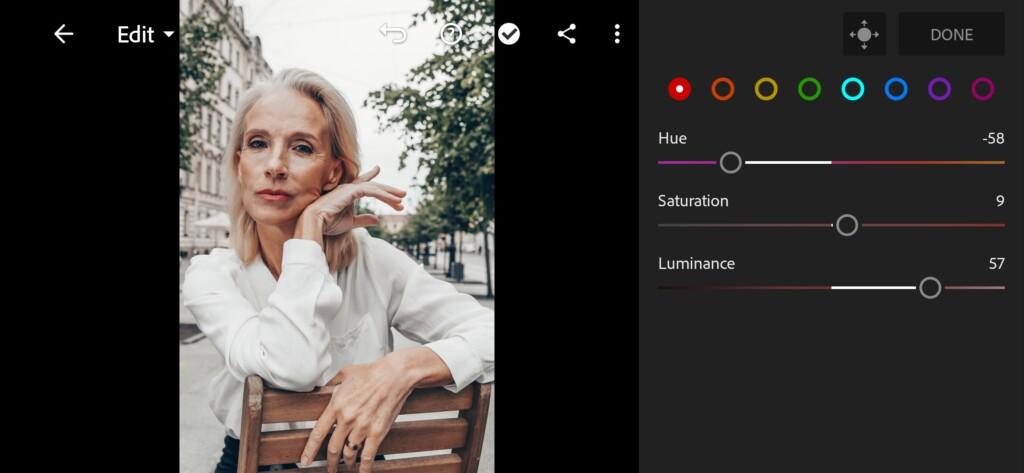
07 Powdery Lightroom Preset 
08 Powdery Lightroom Preset 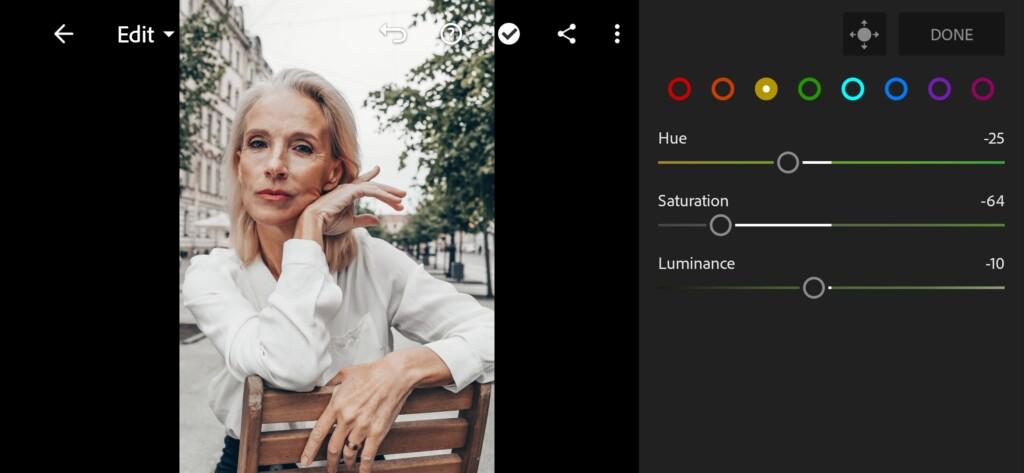
09 Powdery Lightroom Preset 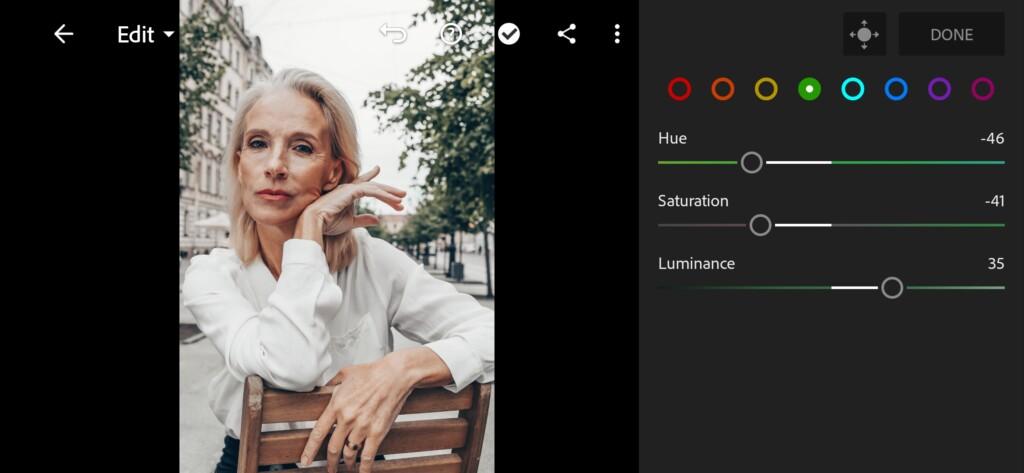
10 Powdery Lightroom Preset 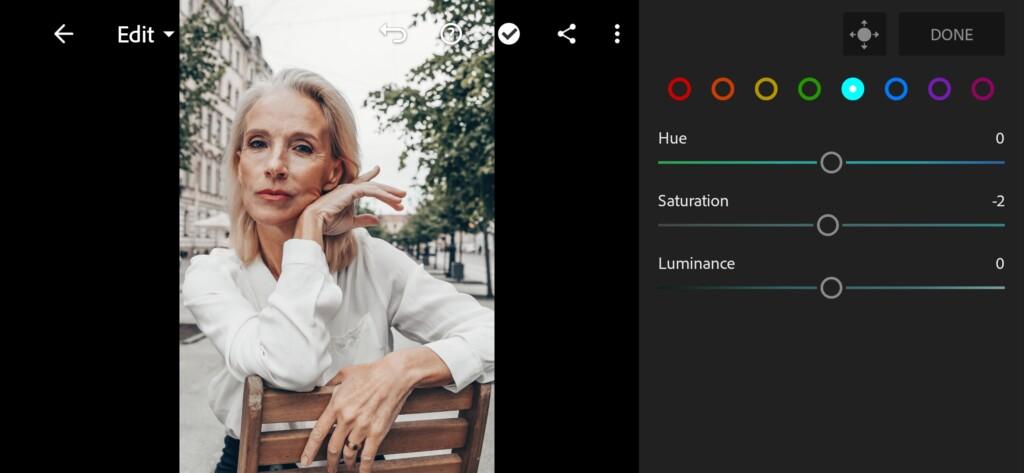
11 Powdery Lightroom Preset 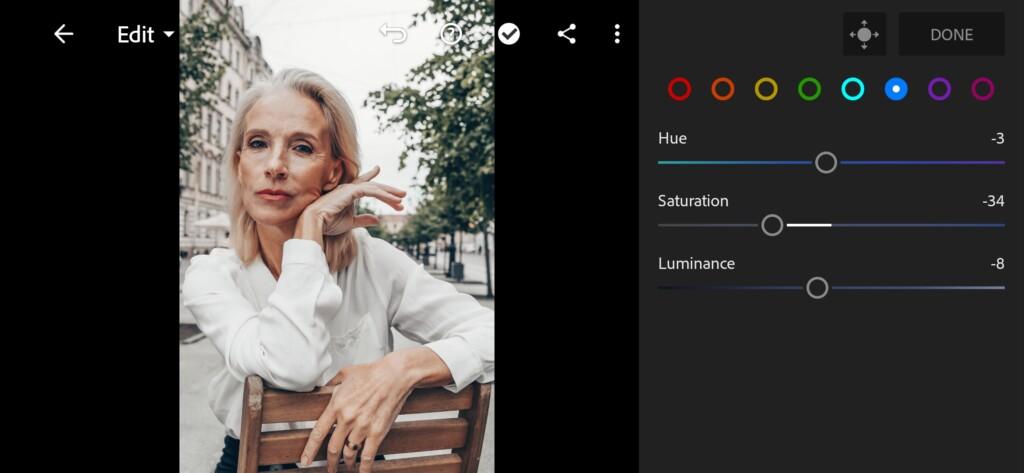
12 Powdery Lightroom Preset 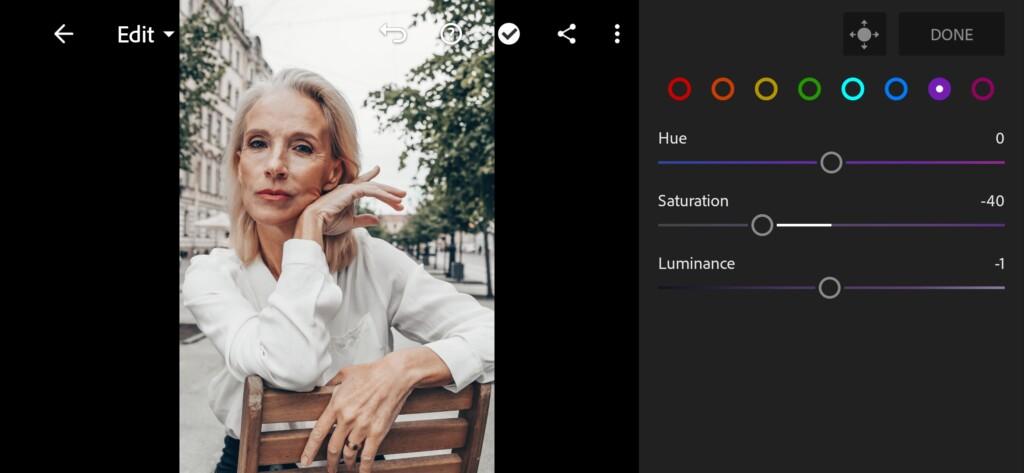
13 Powdery Lightroom Preset 
14 Powdery Lightroom Preset
4. Effects editing
We add clarity effect.
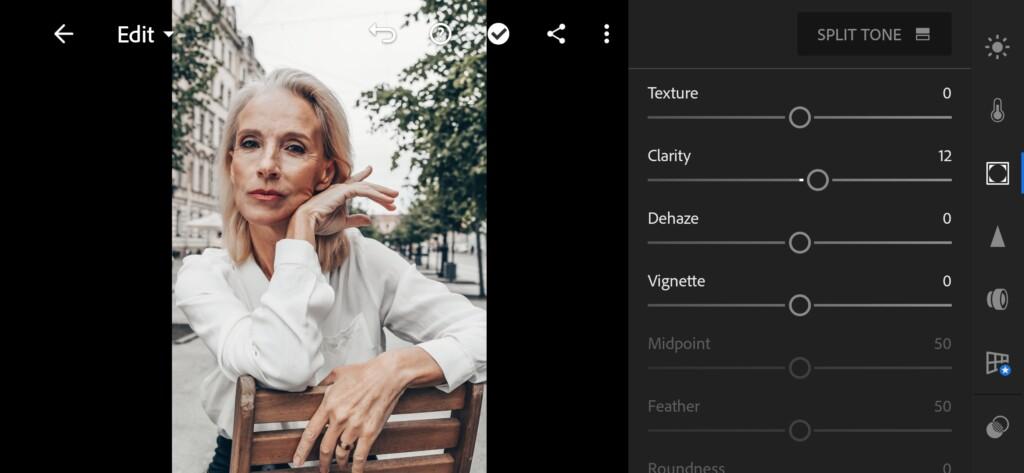
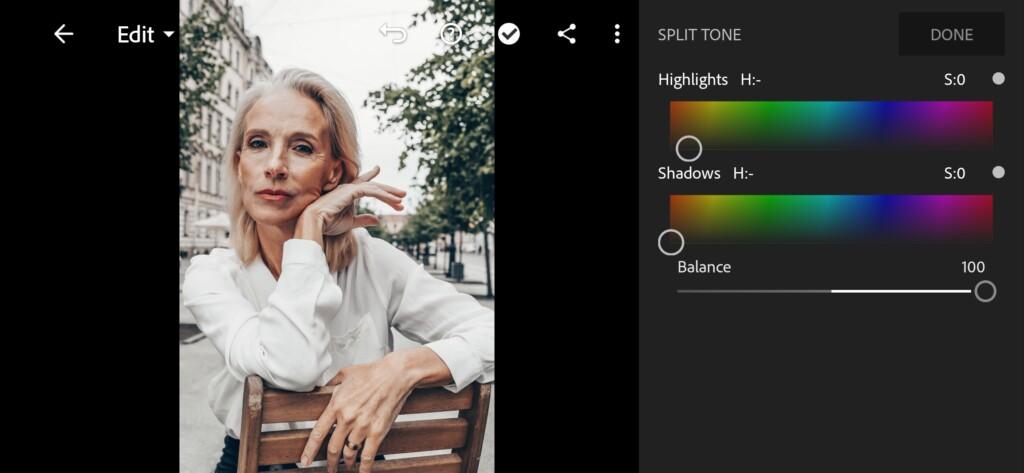
5. Detail correction
We add sharpening, masking, color noise reduction.
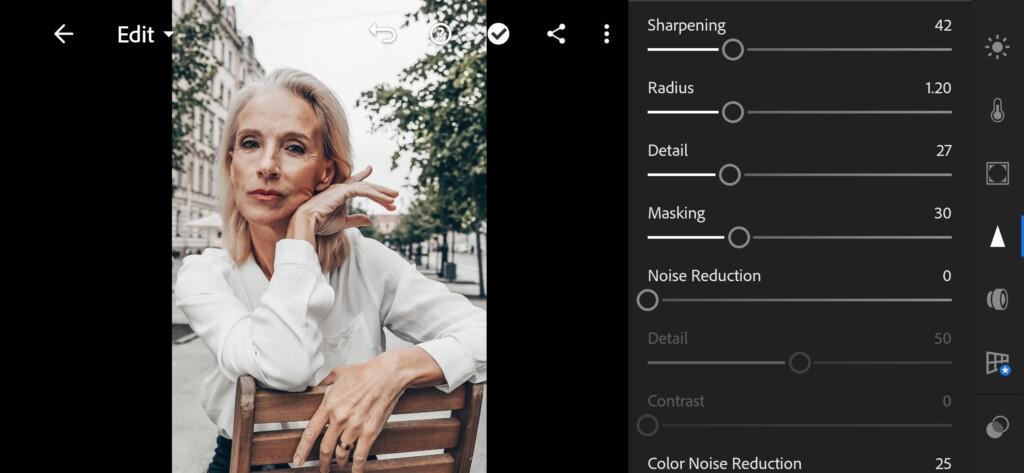
17 Powdery Lightroom Preset 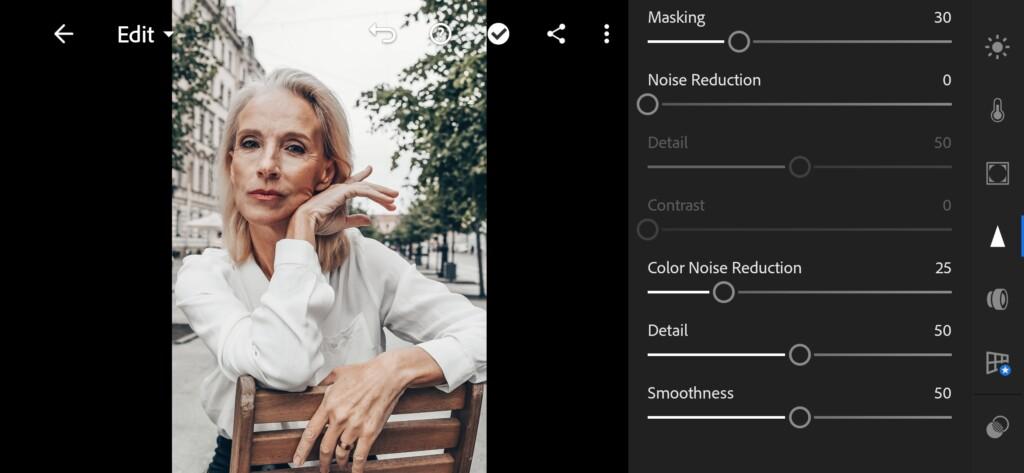
18 Powdery Lightroom Preset
6. Preset is ready
POWDERY preset is ready.


7. Save your preset
Don’t forget to save the preset, for further use the presets in one click on your photos.
Do you like powder style photography? Cool, we too! See our other POWDERY presets on demand, and download our professional Adobe Lightroom and Adobe Photoshop presets for free. And if you have not found the preset you like, leave your comment with a request for the preset that you want us to develop for you, and on Monday you will choose the winner at the weekly vote.
Watch the video how to create Powdery Lightroom preset | Tutorial
Download the Preset
To download the Preset for free you need to have a password which appears twice on the top right corner during the video














