This preset was inspired by @MAKS__PHOTOGRAPHY. The MUTED FILM preset is designed in a cinematic, powdery style. You can download 3 versions of this preset for free, or create one of the three preset options yourself using our step-by-step guide from the Lightroom mobile application.
You can choose the option that is better for you below
- You can follow this step-by-step guide to create a preset
- You can edit photos by yourself, watching our videos
- You can download our presets for free, but for this you need to carefully watch the video and remember the password (****) for downloading the preset in DNG format. Attention! The password appears only if you watch the video on YouTube, on this website (only on computer’s browsers) or on YouTube app.
- You can also buy set of presets like this. Look at the items down below
How to create Muted Film for mobile Lightroom | Guide
For MUTED FILM preset you can choose any photos.
1. Choose your photo
We recommend choosing a light photograph that you took in good lighting.
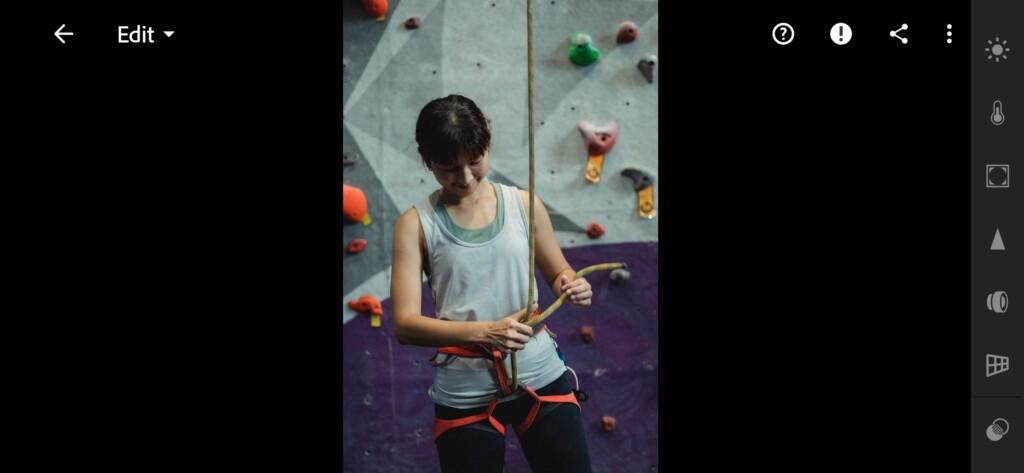
2. Light correction
We create a subdued light correction for our cinematic preset like Instagram blogger and photographer Maxime Tuczapski.
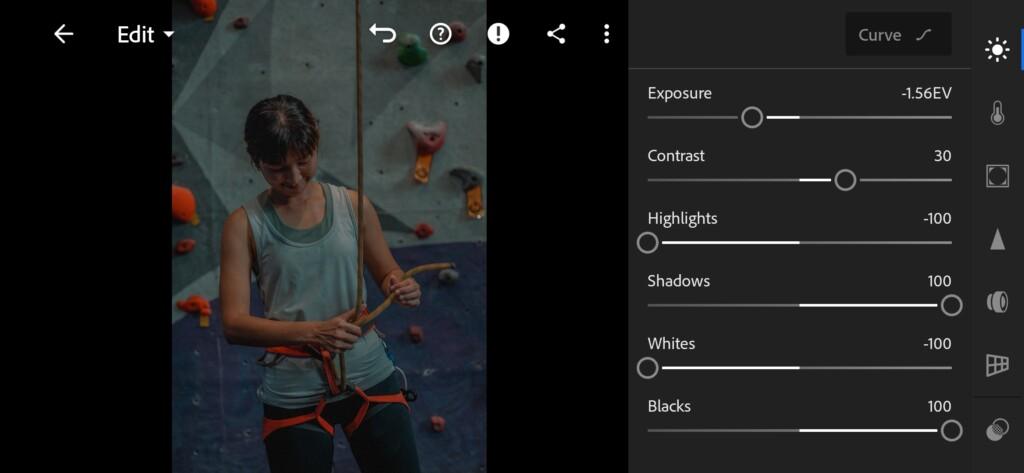

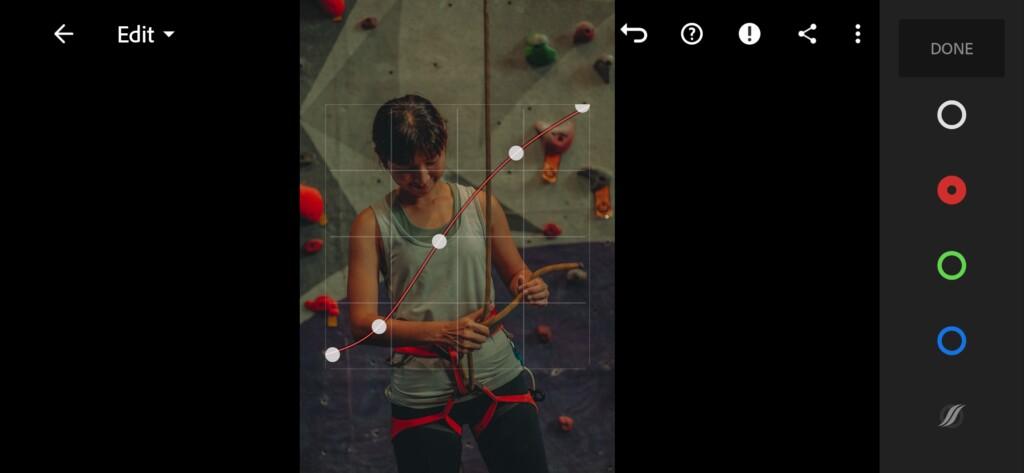
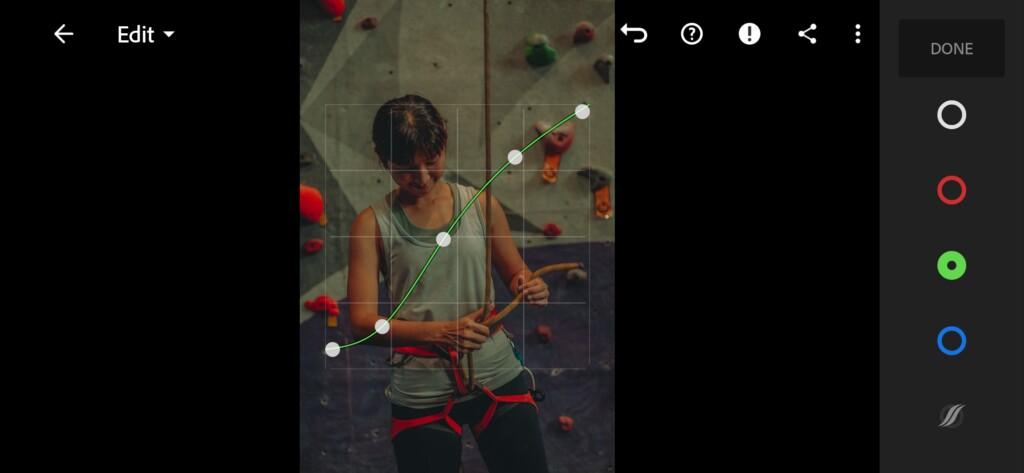
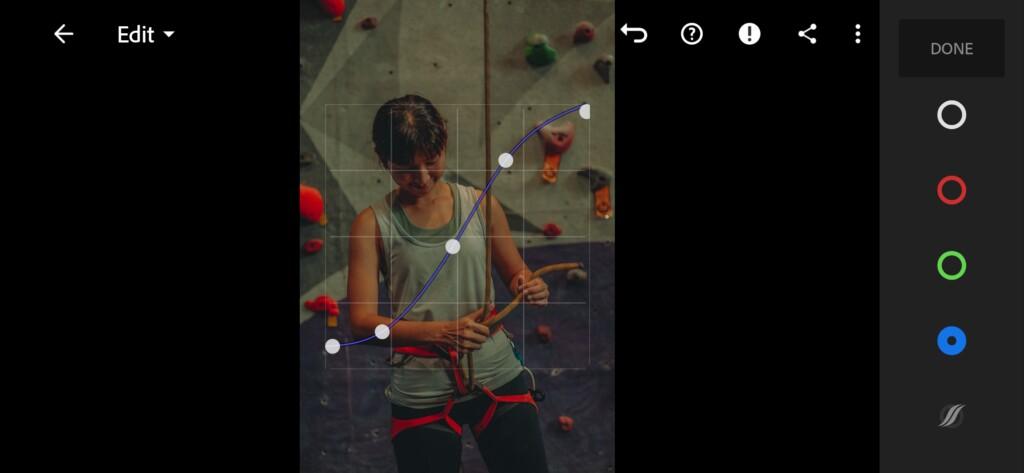
3. Color correction
We are adjusting the color scheme in dark reds and blues. If necessary, adjust the color settings to suit your photo.
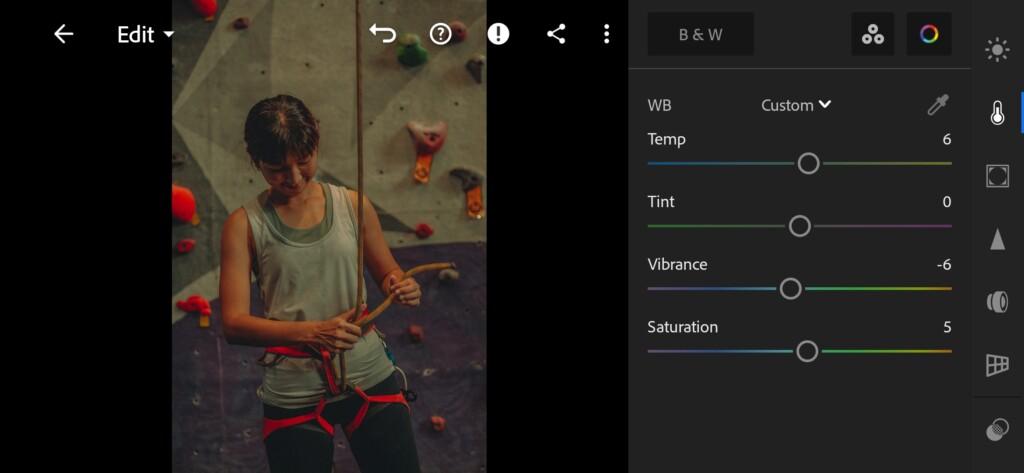
07 Muted Film Lightroom Preset 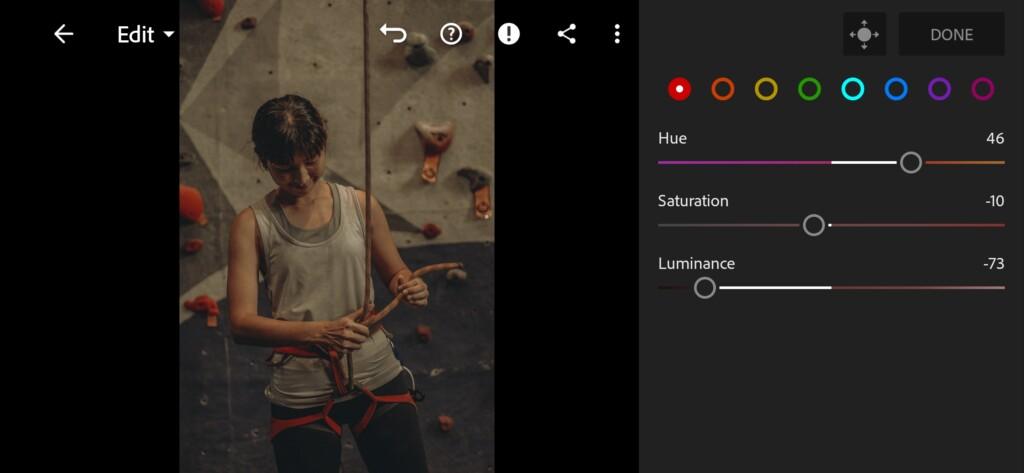
08 Muted Film Lightroom Preset 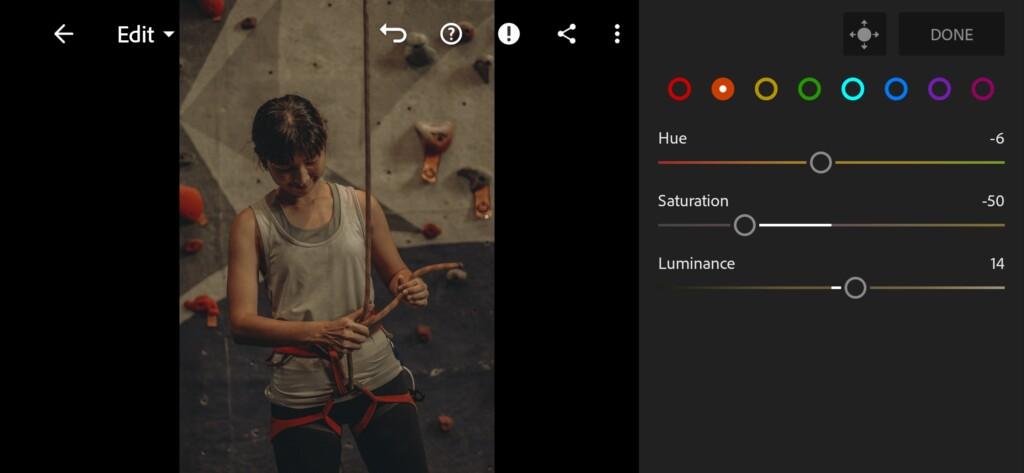
09 Muted Film Lightroom Preset 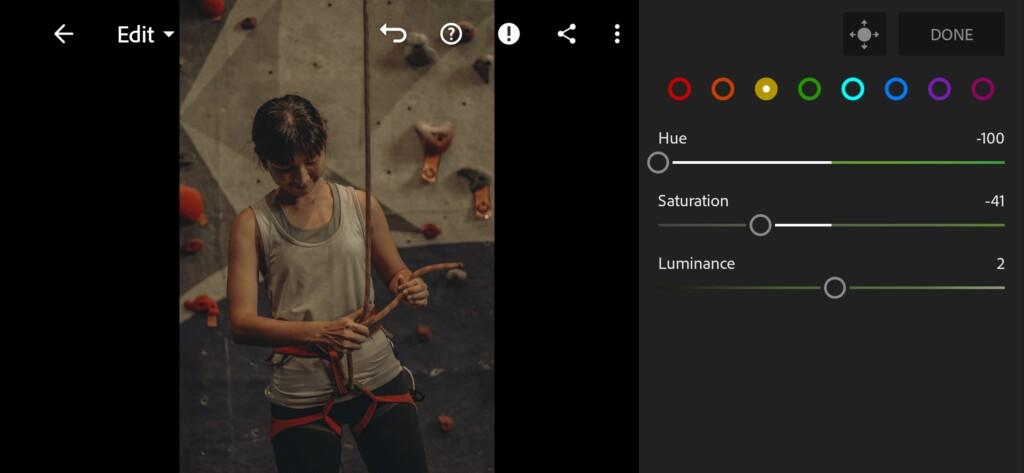
10 Muted Film Lightroom Preset 
11 Muted Film Lightroom Preset 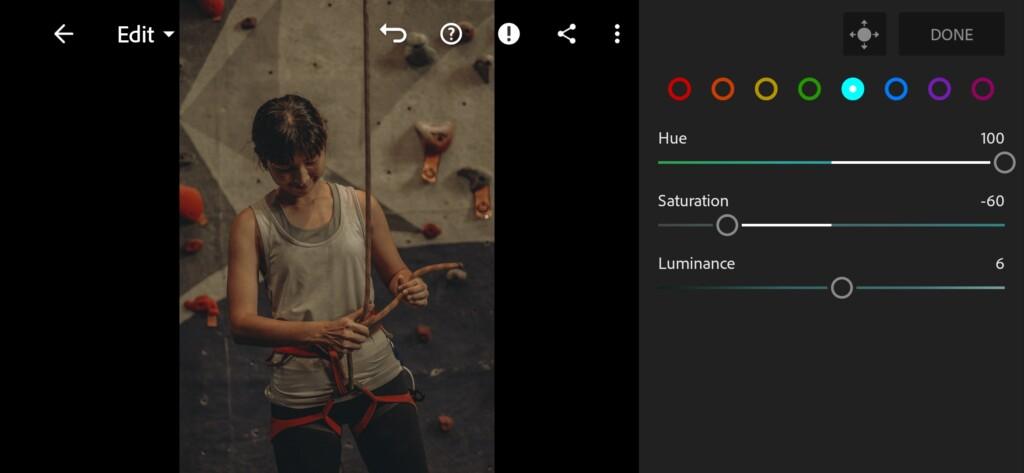
12 Muted Film Lightroom Preset 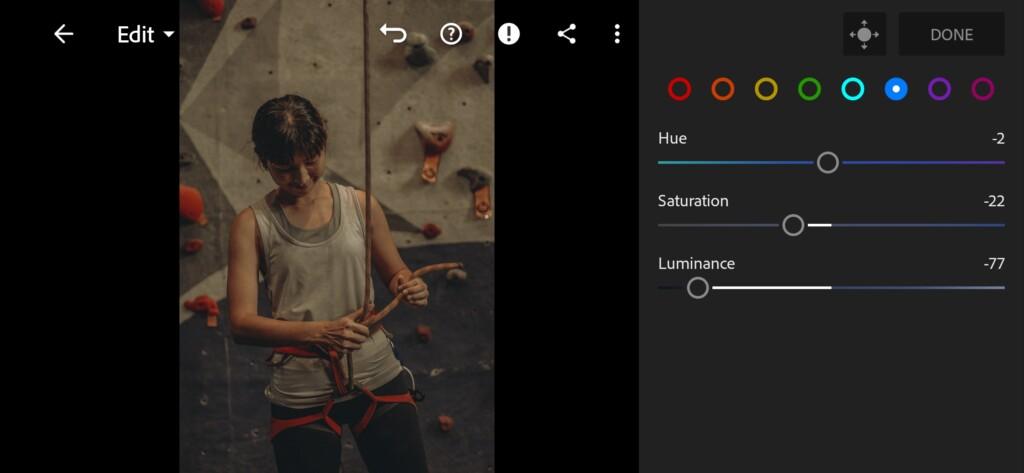
13 Muted Film Lightroom Preset 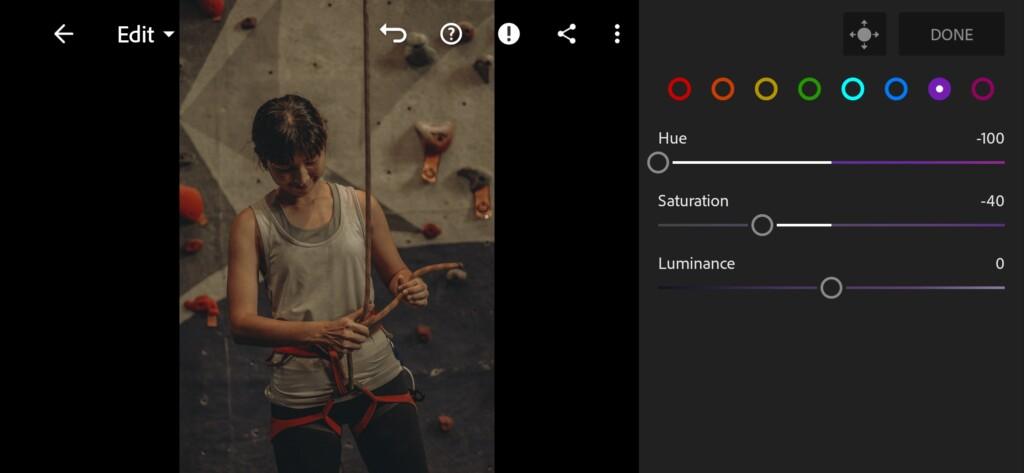
14 Muted Film Lightroom Preset 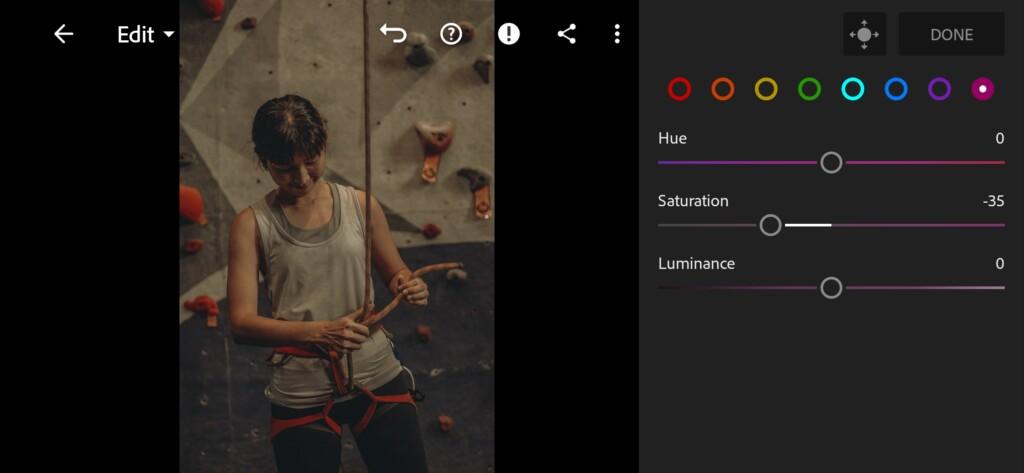
15 Muted Film Lightroom Preset 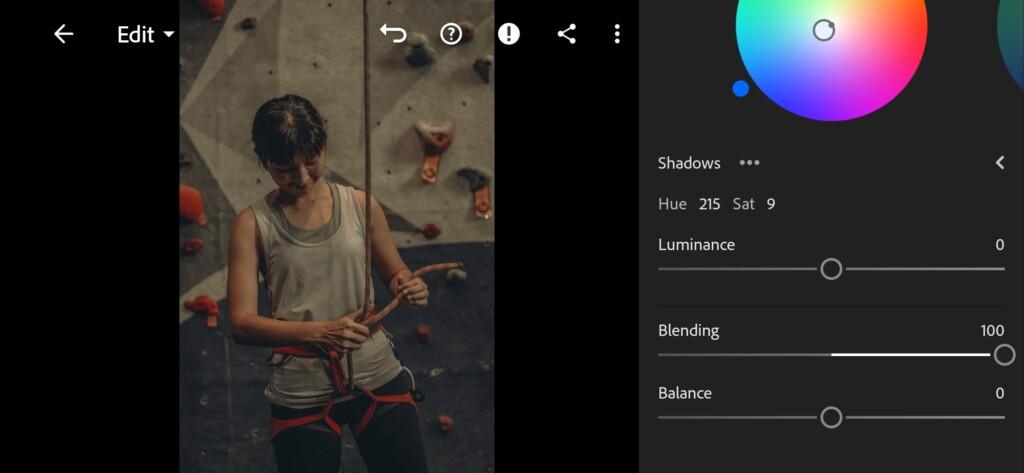
16 Muted Film Lightroom Preset 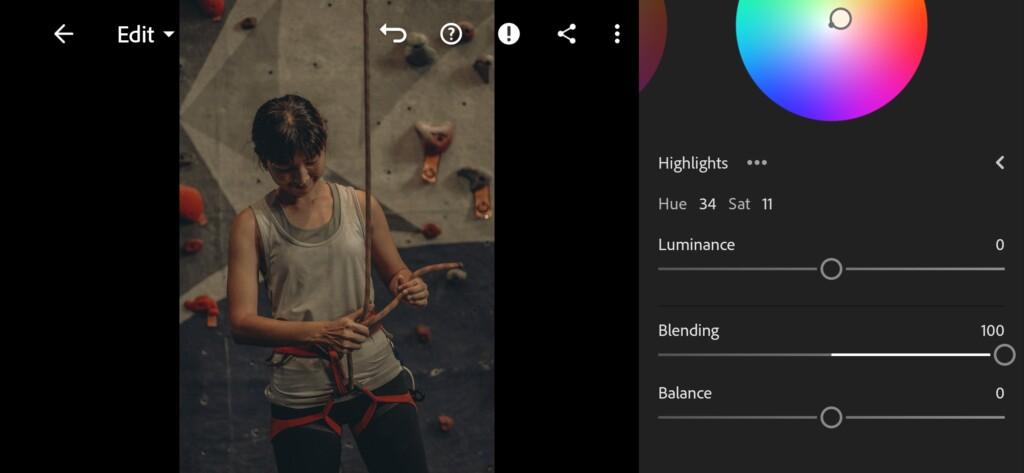
17 Muted Film Lightroom Preset
4. Effect Editing
We set the clarity effect to a negative value.
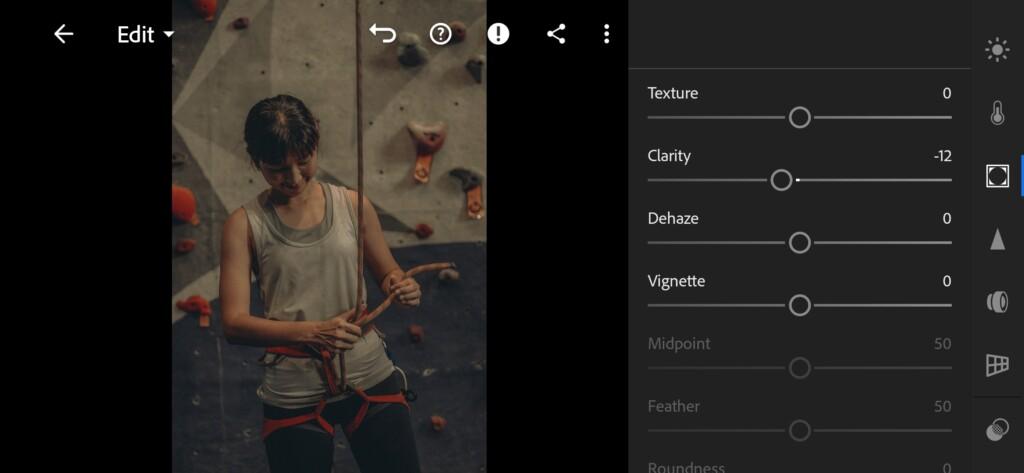
5. Detail correction
We add color noise reduction.
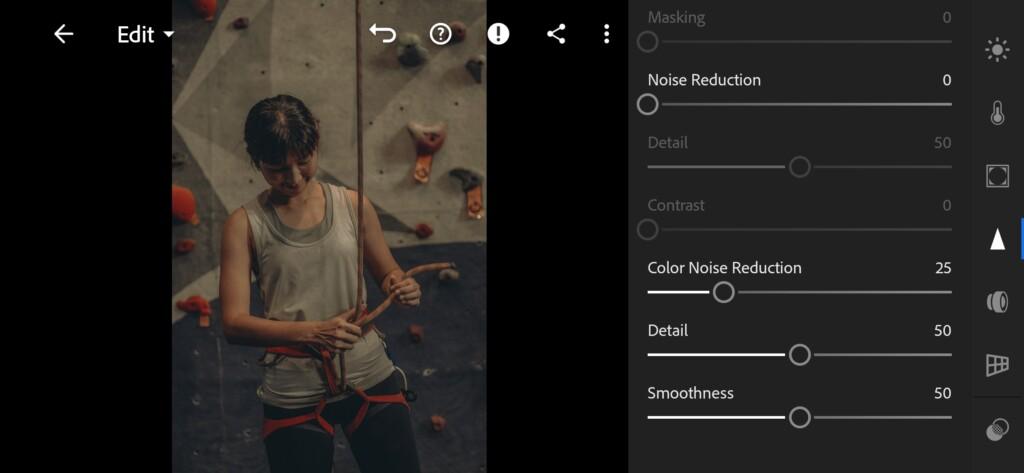
6. Selective correction
We created the preset in a powdery style like @MAKS__PHOTOGRAPHY, and now we will add contrast to our background using selective correction.
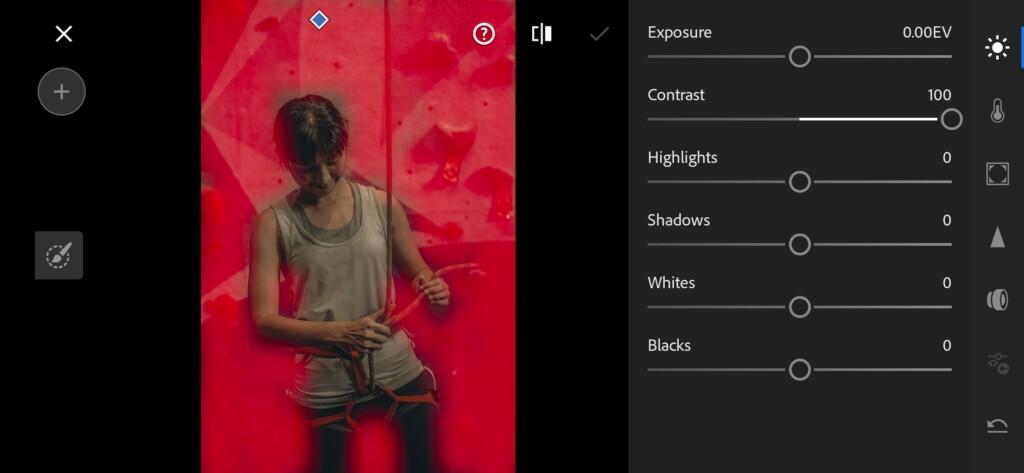
7. Preset is ready
MUTED FILM preset is ready.
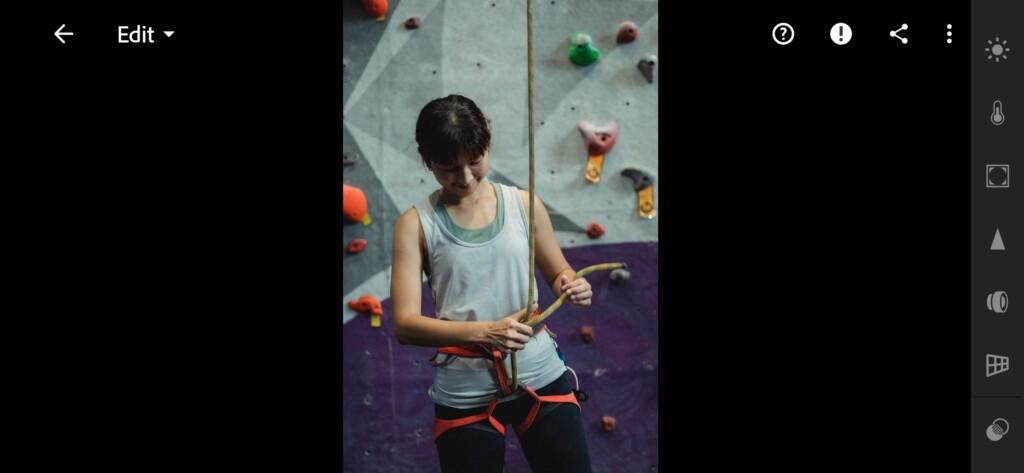

8. Save this preset
If you still don’t know how to save a preset, see this article. If you have any questions, please contact us. We are always happy to help!
On our site you can find many free, professional Lightroom presets like Instagram bloggers, photographers, models, and download all these presets absolutely free in DNG format. Our presets are suitable for Adobe Photoshop and Adobe Lightroom. And do not forget to participate in our weekly poll, where we choose one preset, which will develop for you for free.
Watch the video how to create Muted Film Lightroom preset | Tutorial
Download the Preset
To download the Preset for free you need to have a password which appears twice on the top right corner during the video














