Guys, hello everyone! Today we will show you how to transform your photos and make them as similar as possible to Instagram @MR.POKEE. We are extremely grateful to you for your requests, because thanks to you, we learn many beautiful and interesting profiles that we don’t want to ignore. Thank you!❤️ The @MR.POKEE profile is made in a very beautiful color scheme, which today we will try to repeat and transform our photos. Let’s go!
You can choose the option that is better for you below
- You can follow this step-by-step guide to create a preset
- You can edit photos by yourself, watching our videos
- You can download our presets for free, but for this you need to carefully watch the video and remember the password (****) for downloading the preset in DNG format. Attention! The password appears only if you watch the video on YouTube, on this website (only on computer’s browsers) or on YouTube app.
- You can also buy set of presets like this. Look at the items down below
How to create @MR.POKEE for mobile Lightroom | Guide
You can use any photos, but the preset looks especially beautiful on photos with nature.
1. Choose your photo for @MR.POKEE
You can choose any photo, preferably not dark. You can use a photo taken in daylight.

2. Light correction
We proceed to light correction of our photo: take the highlights to -100, increase the shadows to +76, whites to +59, and blacks to +22. After that, we proceed to the construction of tone curves for @MR.POKEE preset. In this example, we will be using all four curves: white, red, green and blue. You can see the detailed construction of curves in the screenshots below.
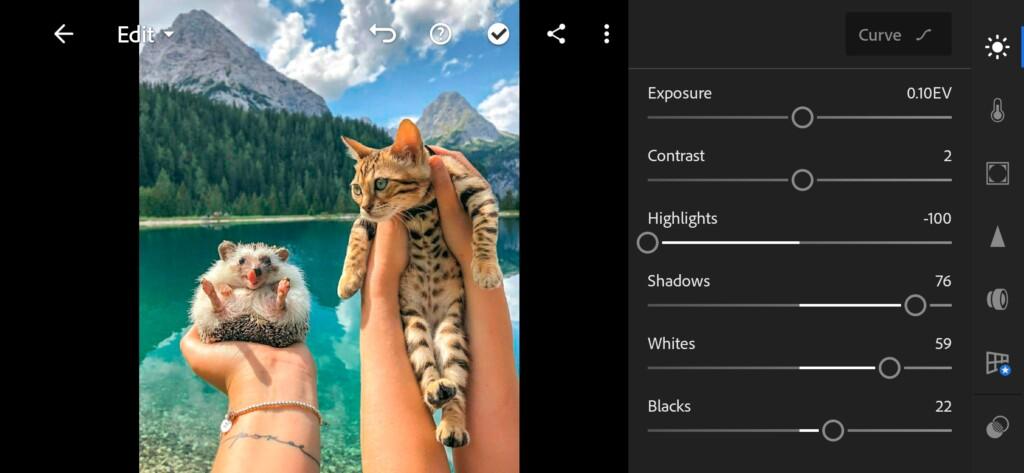
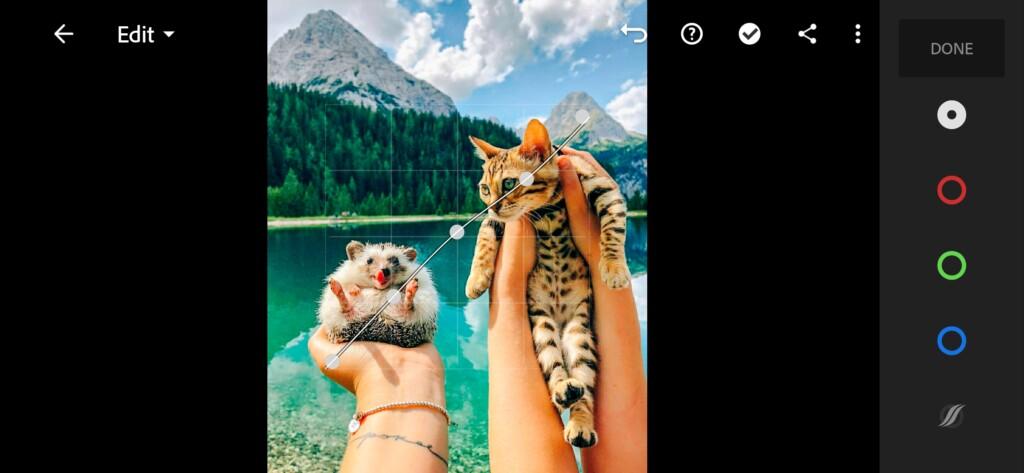


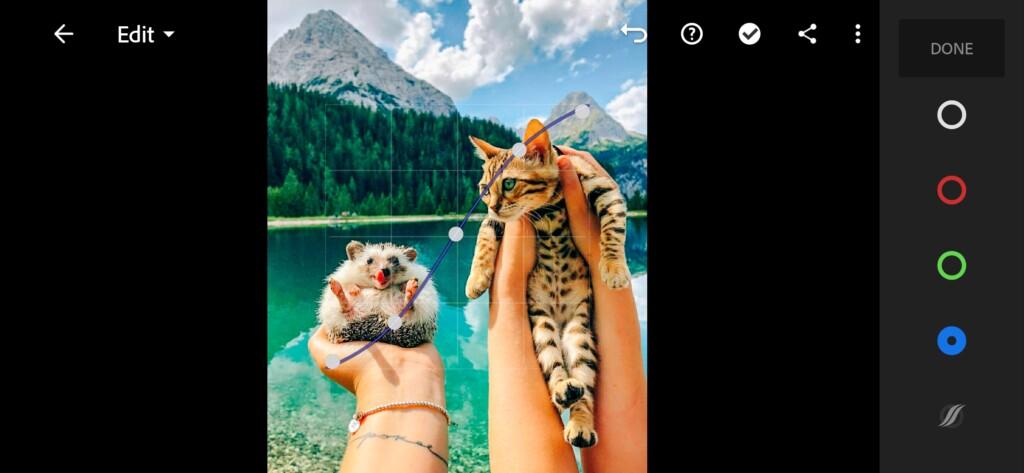
3. Color correction
Now let’s start setting up the colors. With the color curves, we’ll lighten and color our photo quite well, but not perfect yet. Let’s adjust our colors for saturation and brightness to make the photo more harmonious.
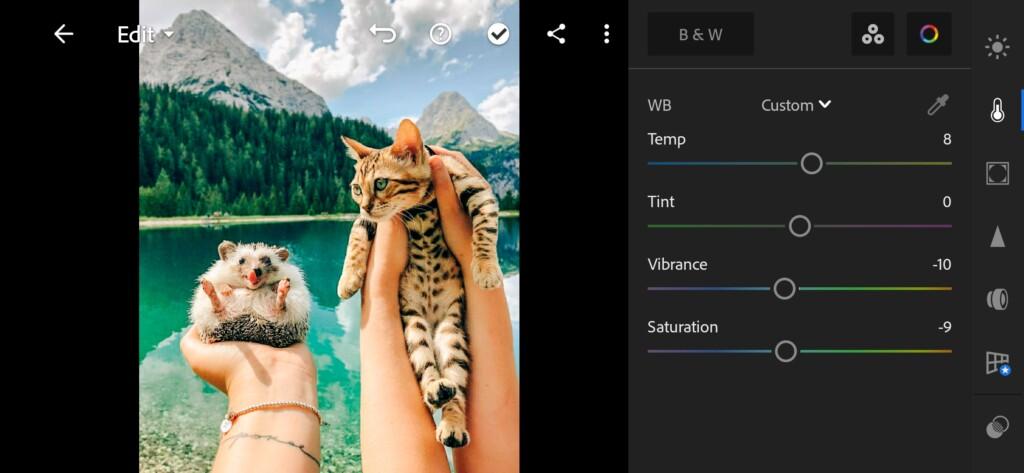
07 Mr Pokee Lightroom Preset 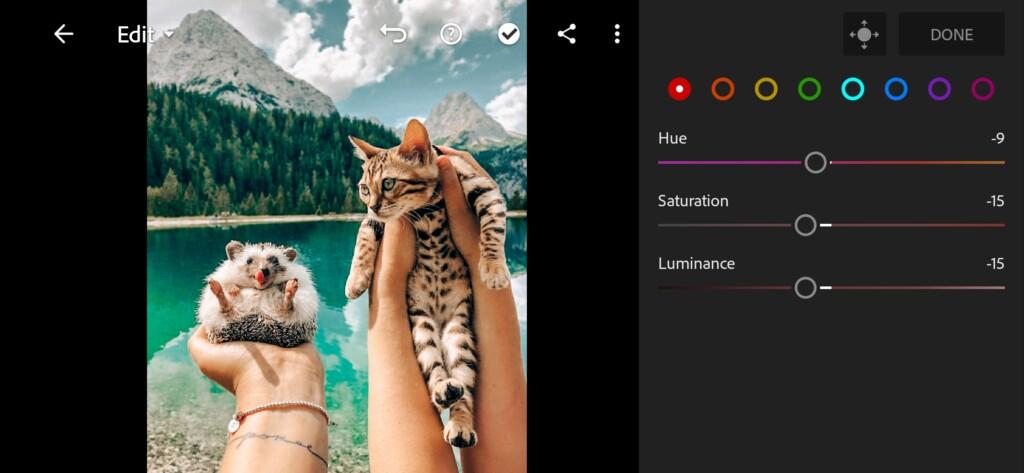
08 Mr Pokee Lightroom Preset 
09 Mr Pokee Lightroom Preset 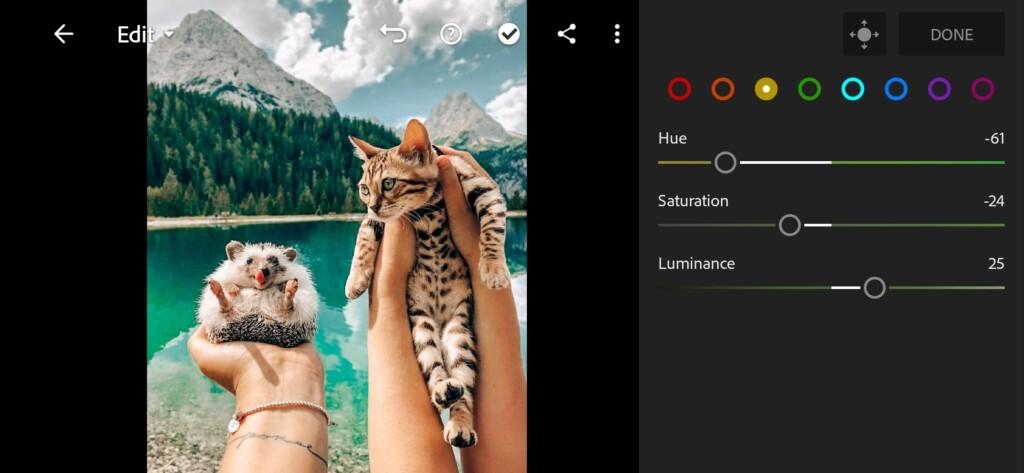
10 Mr Pokee Lightroom Preset 
11 Mr Pokee Lightroom Preset 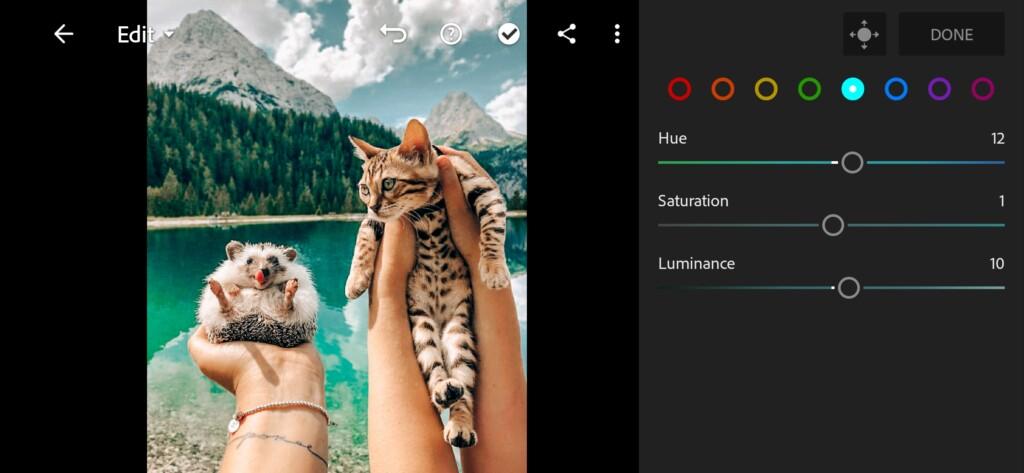
12 Mr Pokee Lightroom Preset 
13 Mr Pokee Lightroom Preset 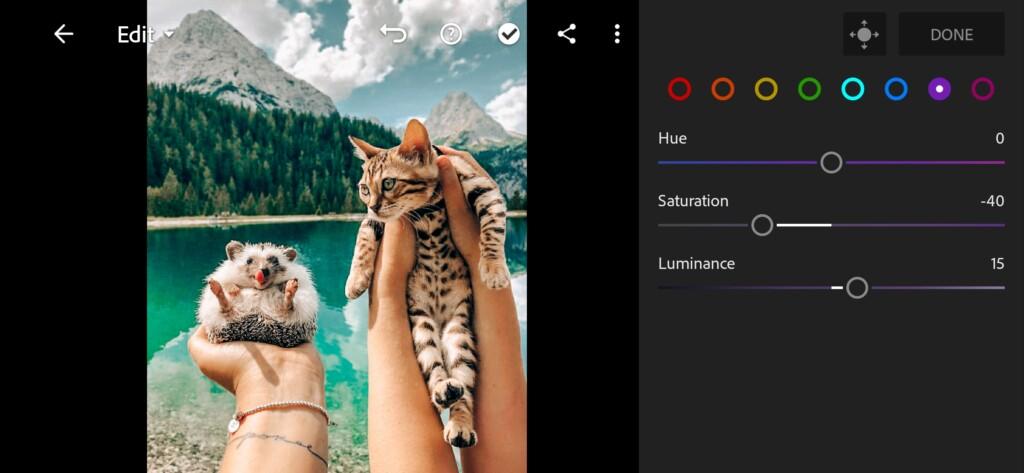
14 Mr Pokee Lightroom Preset 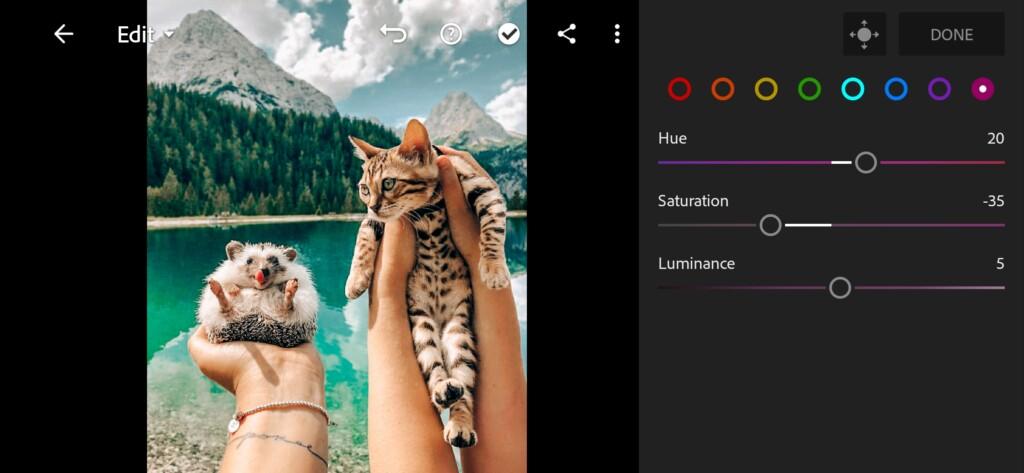
15 Mr Pokee Lightroom Preset 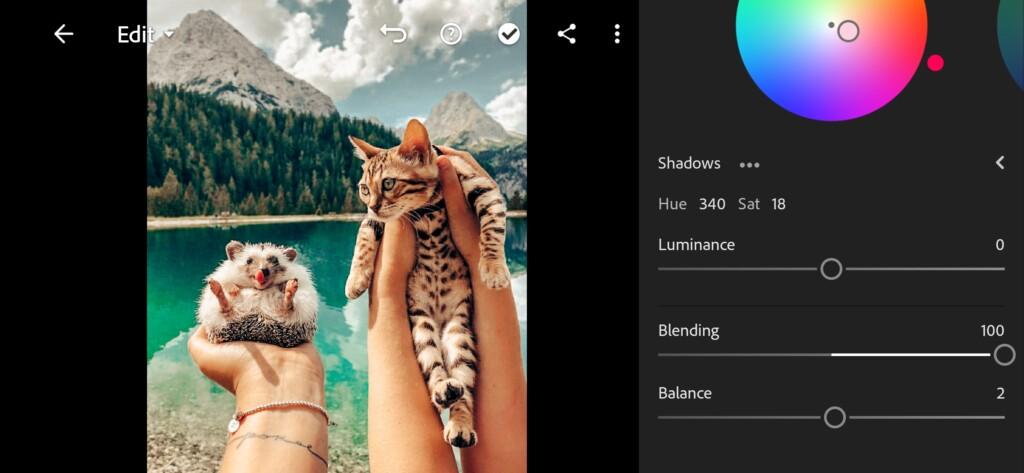
16 Mr Pokee Lightroom Preset 
17 Mr Pokee Lightroom Preset
4. Preset @MR.POKEE is ready
Today we have done a great job, be sure to praise yourself for the work done.


Guys, be sure to leave your requests for new presets. Despite the fact that there are more than 50 requests at the moment, we will fulfill everything, you just need patience. Thanks again for choosing us❤️. See you soon!
If you still don’t know how to save a preset, see this article. If you have any questions, please contact us. We are always happy to help!
You did a good job today! Have a nice day and see you soon. ❤️
Watch the video how to create @MR.POKEE Lightroom preset | Tutorial
Download the Preset
To download the Preset for free you need to have a password which appears twice on the top right corner during the video














