Today we will analyze beautiful, juicy, colorful, rich and vibrant color correction with an emphasis on red. Join us if you’re interested in learning more about retouching and color correction in Mobile Lightroom. Remember that you can always download the preset absolutely free from our website by watching the video on the YouTube channel, and remembering the four-digit password, which is shown in the upper right corner twice. And we’re going through the red color grading step by step today.
You can choose the option that is better for you below
- You can follow this step-by-step guide to create a preset
- You can edit photos by yourself, watching our videos
- You can download our presets for free, but for this you need to carefully watch the video and remember the password (****) for downloading the preset in DNG format. Attention! The password appears only if you watch the video on YouTube, on this website (only on computer’s browsers) or on YouTube app.
- You can also buy set of presets like this. Look at the items down below
How to create JUICY RED Preset for mobile Lightroom | Tutorial
For the Juicy Red preset you should pick photos with red or orange tones to get a better result.
1. Choose your photo
Please select a photo with red details, as we are creating the JUICY RED preset, this is very important.
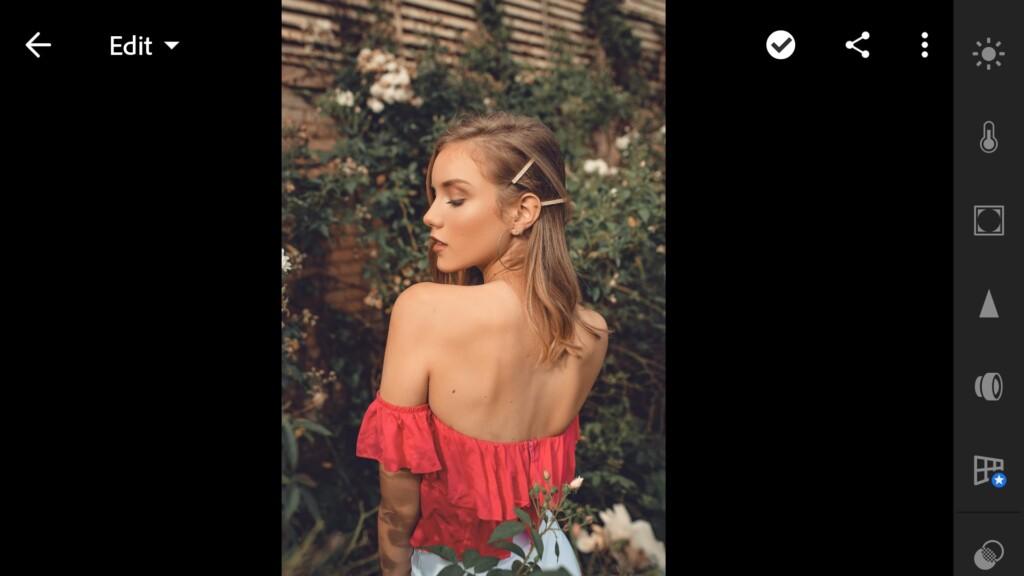
2. Light correction
We will have light correction with tone curves. If you have never worked with tone curves, let us know, maybe we can do the curve training for you.
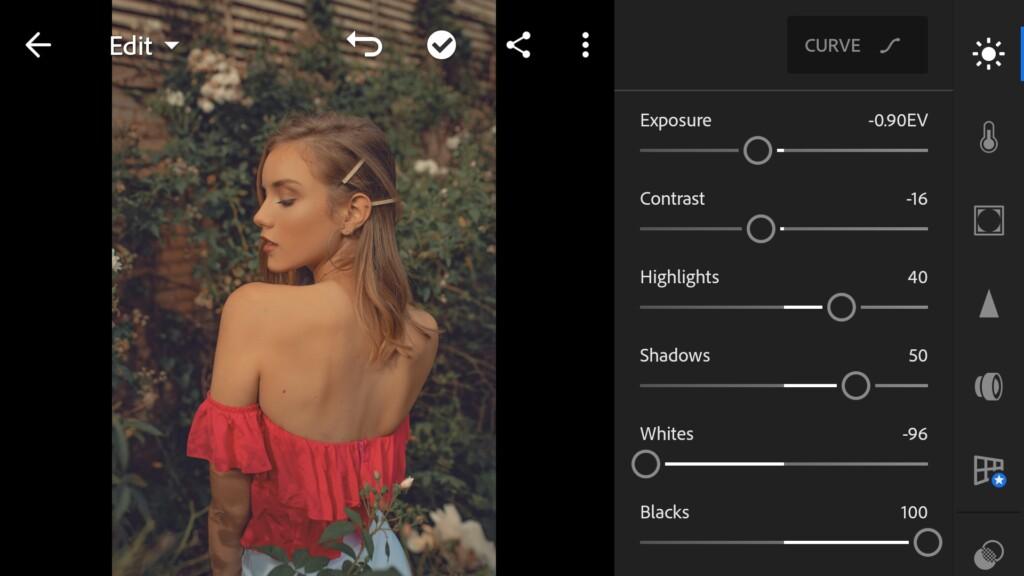
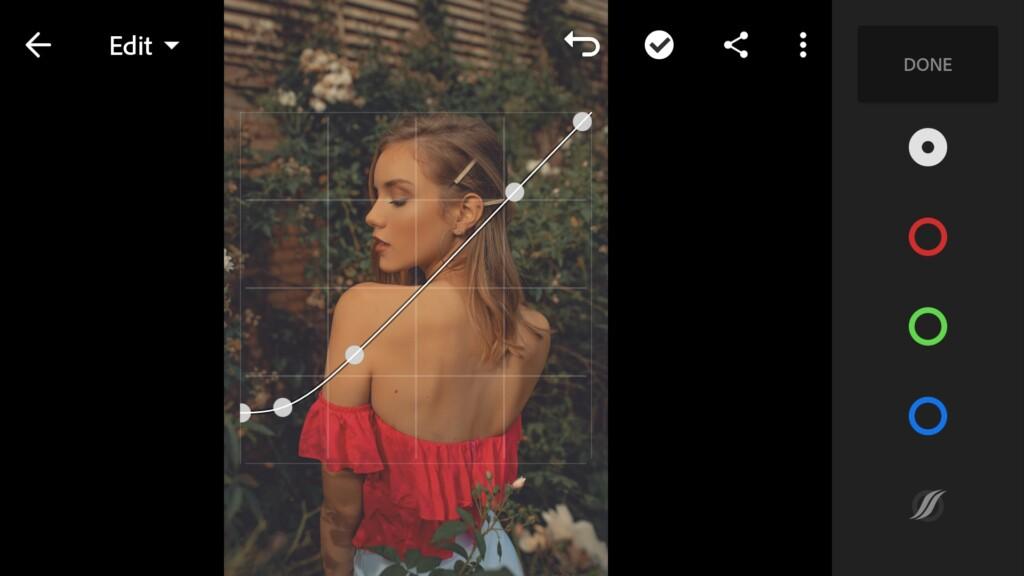
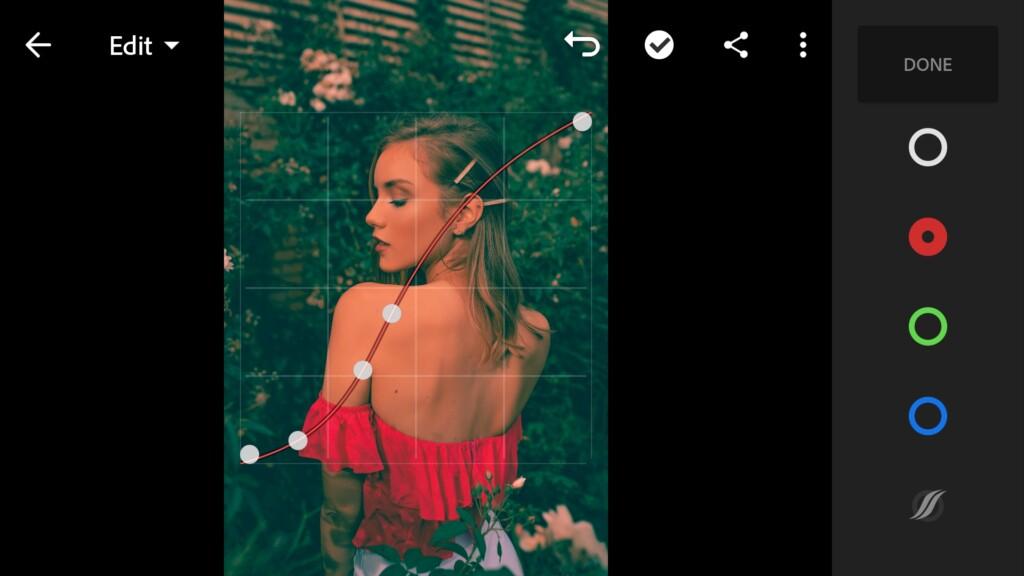
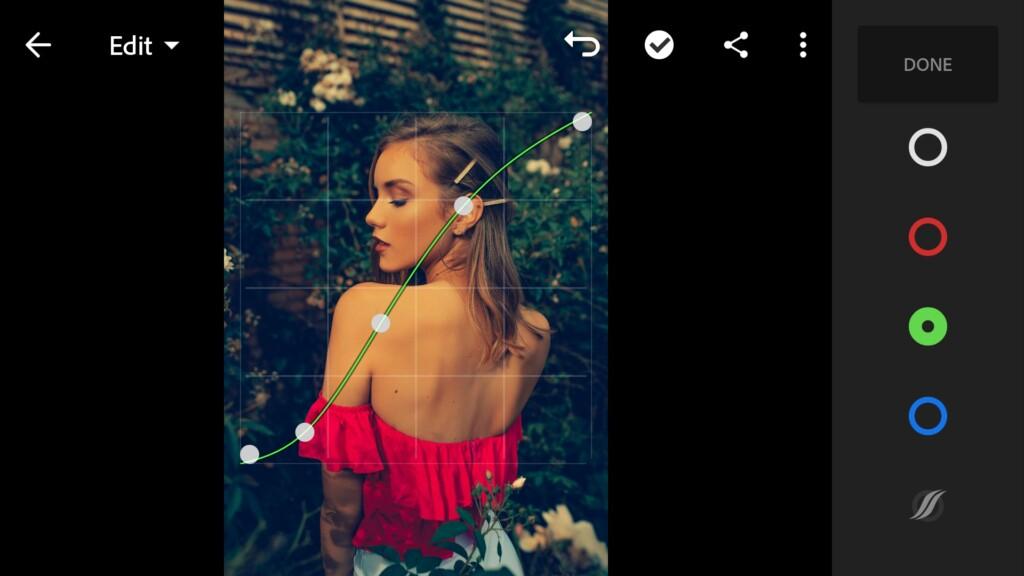

3. Color correction
Since we are creating a JUICY RED preset, we will have a bright red color, we will make the main accent on it, and leave the rest of the colors muted, not bright.
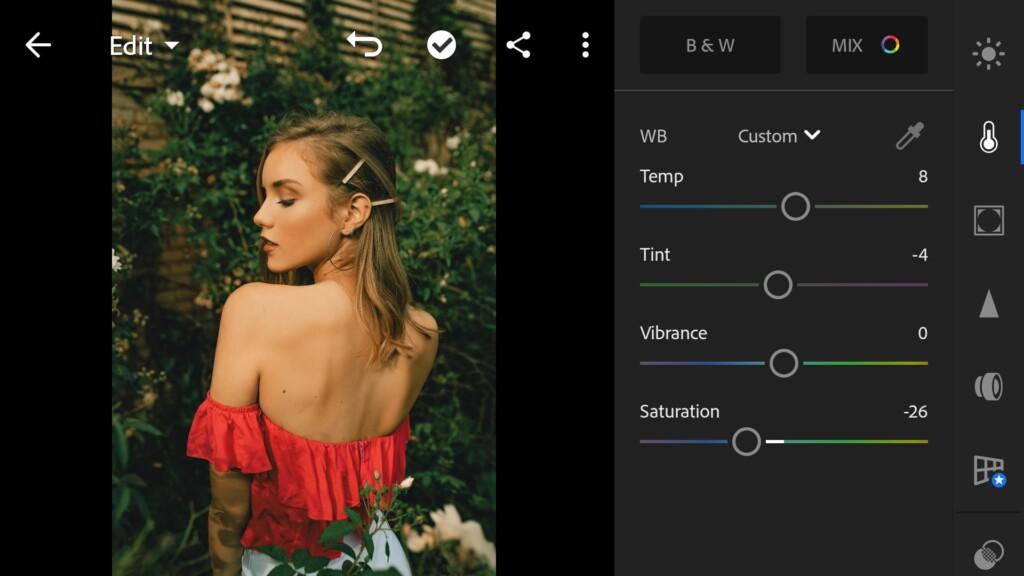
07 Juicy Red 
08 Juicy Red 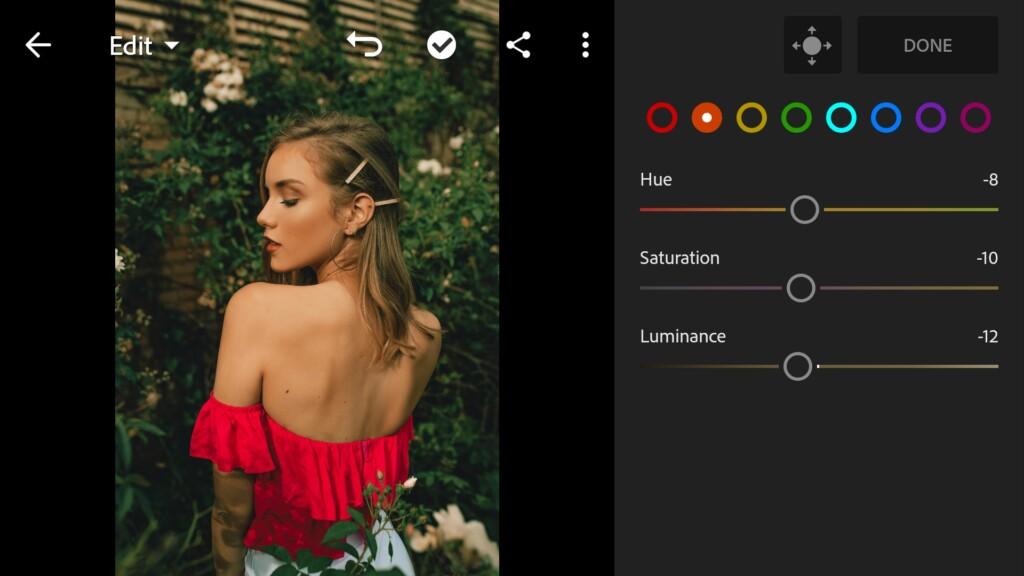
09 Juicy Red 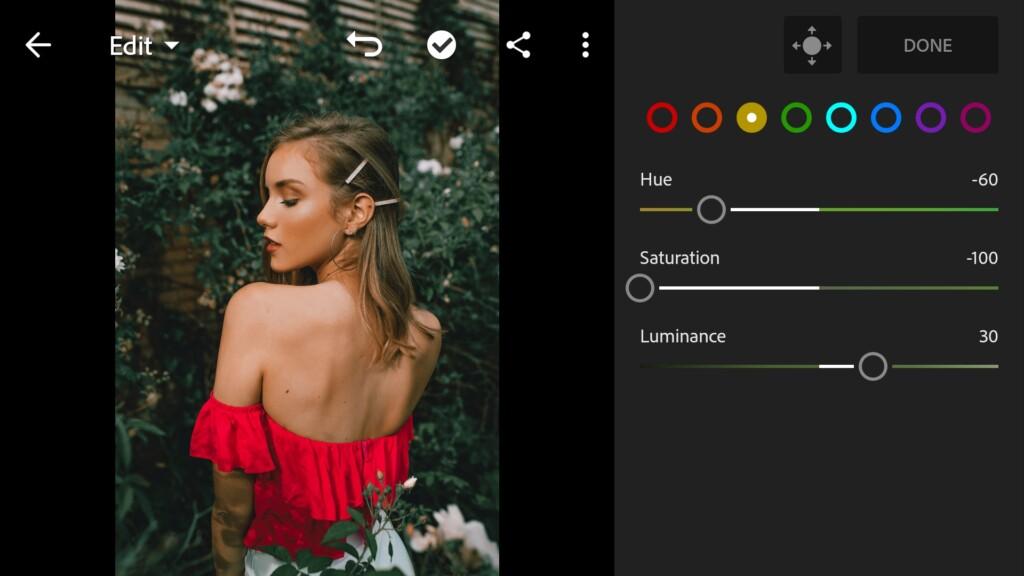
10 Juicy Red 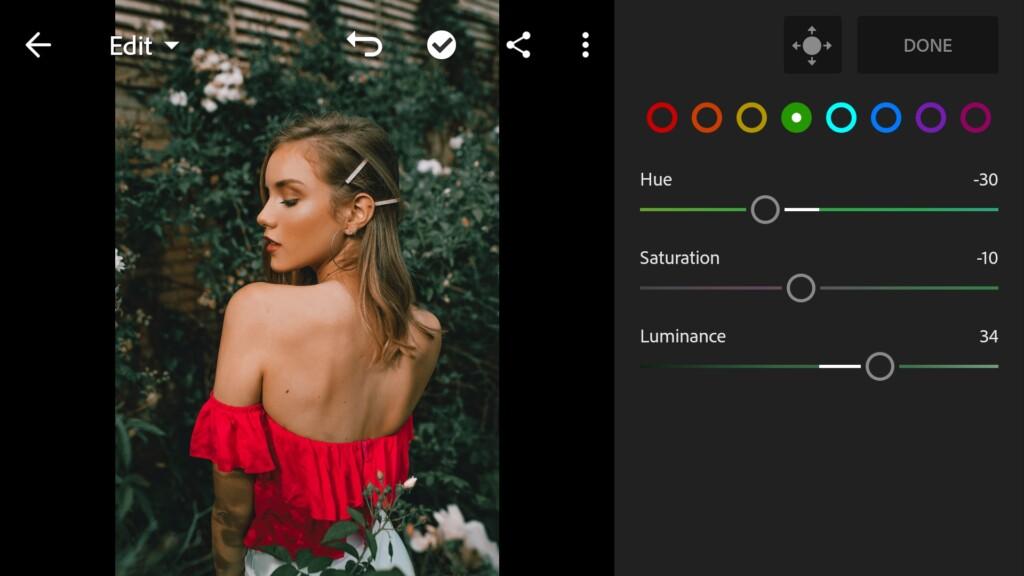
11 Juicy Red 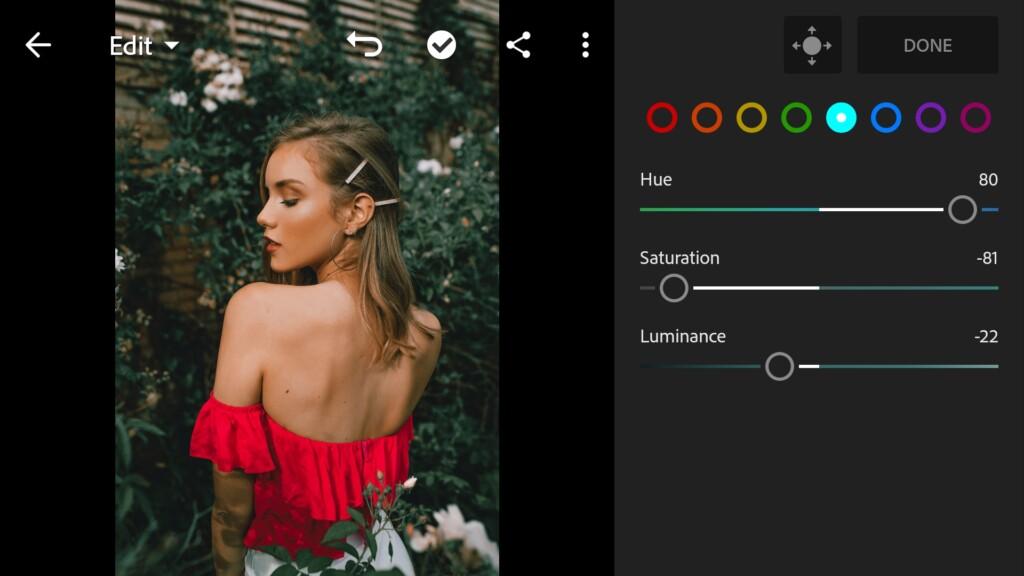
12 Juicy Red 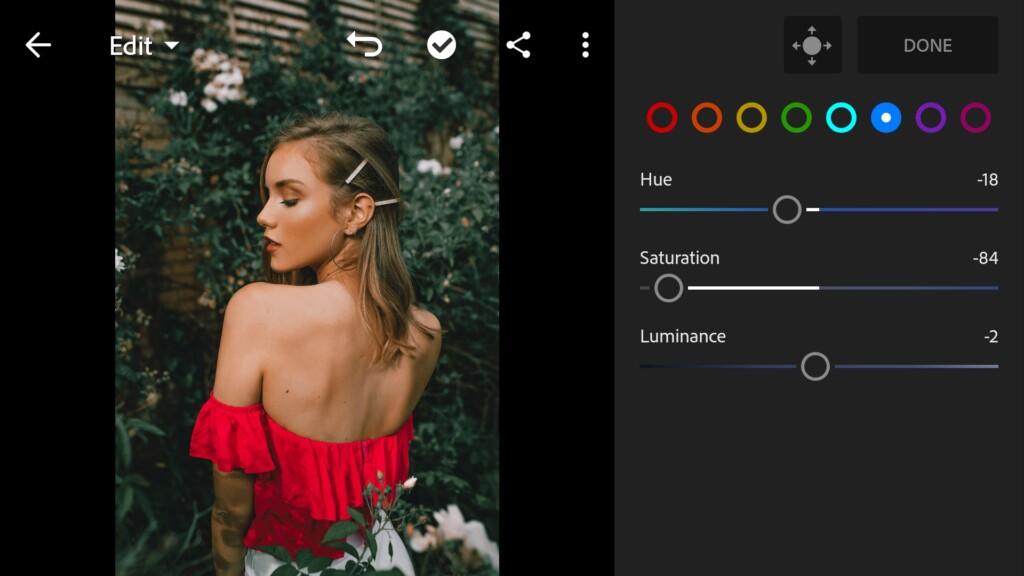
13 Juicy Red 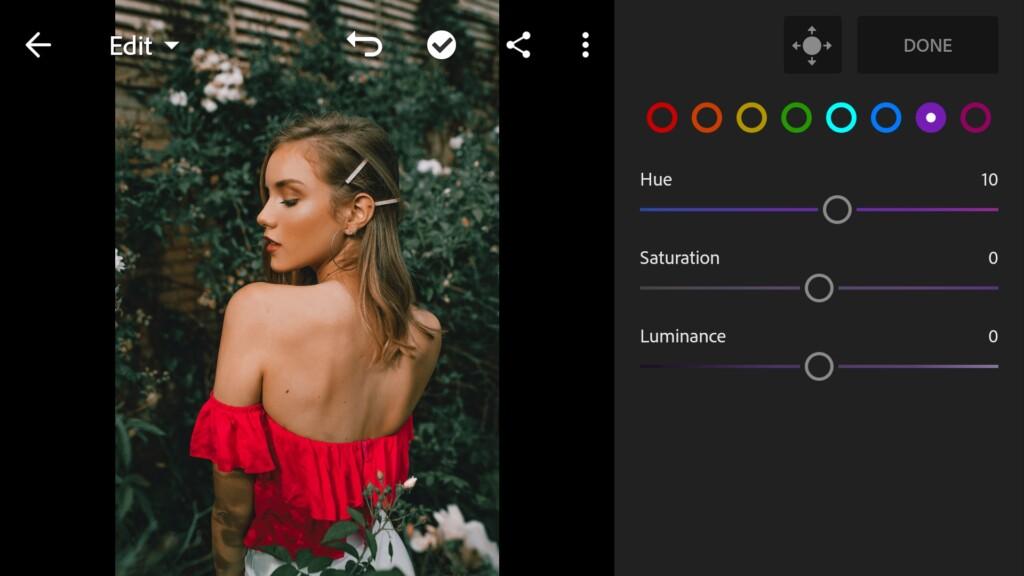
14 Juicy Red 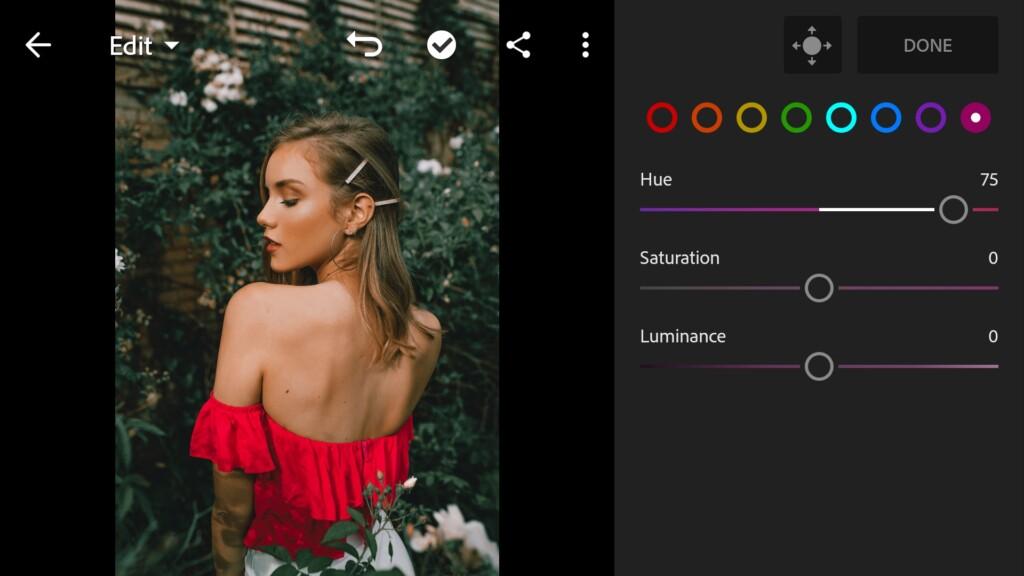
15 Juicy Red
4. Effects editing
In effects editing we add clarity, or you can, on the contrary, reduce the clarity to minus.
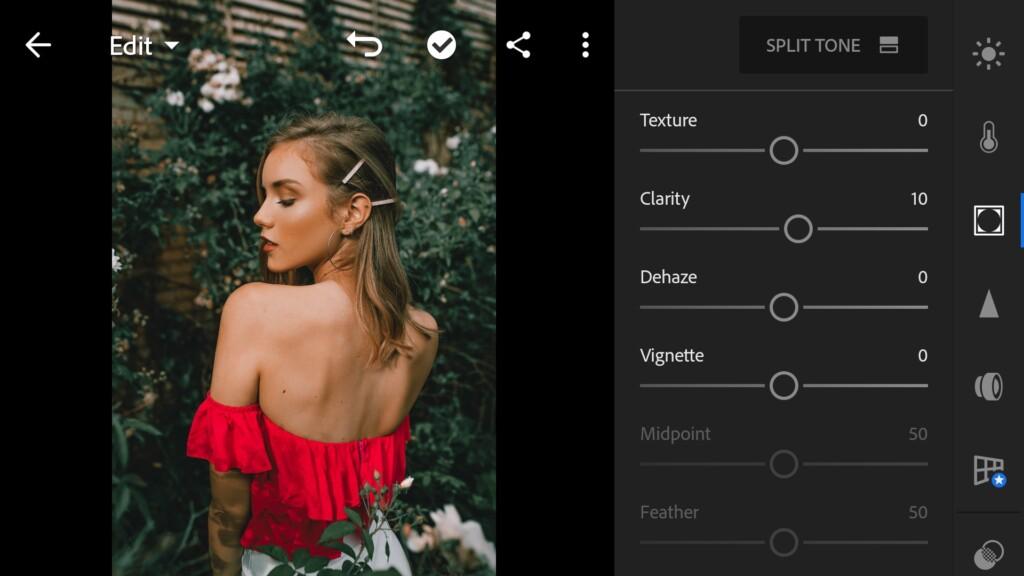
5. Detail correction
Let’s add sharpening +10, noise reduction +13, color noise reduction +25.
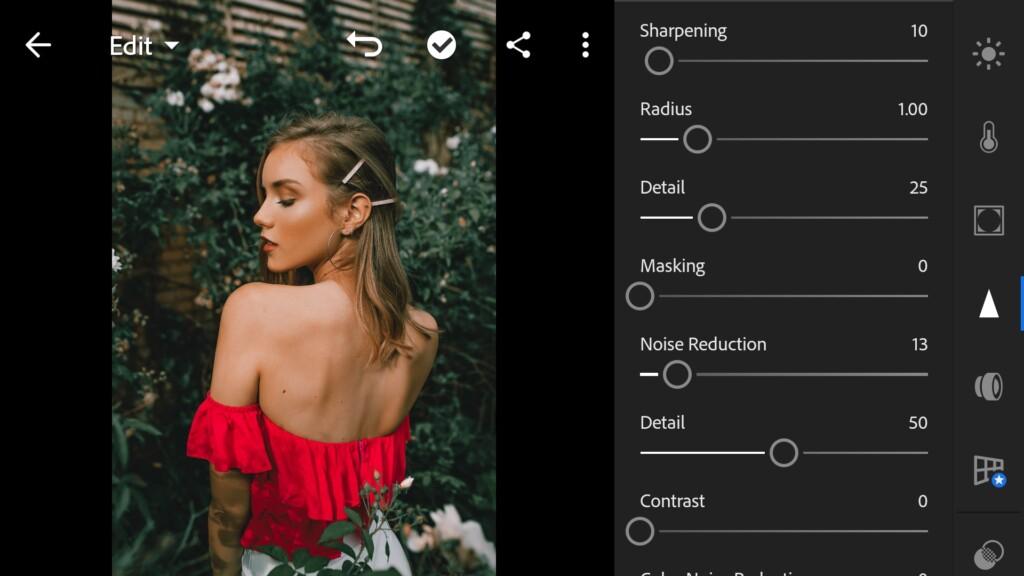
17 Juicy Red 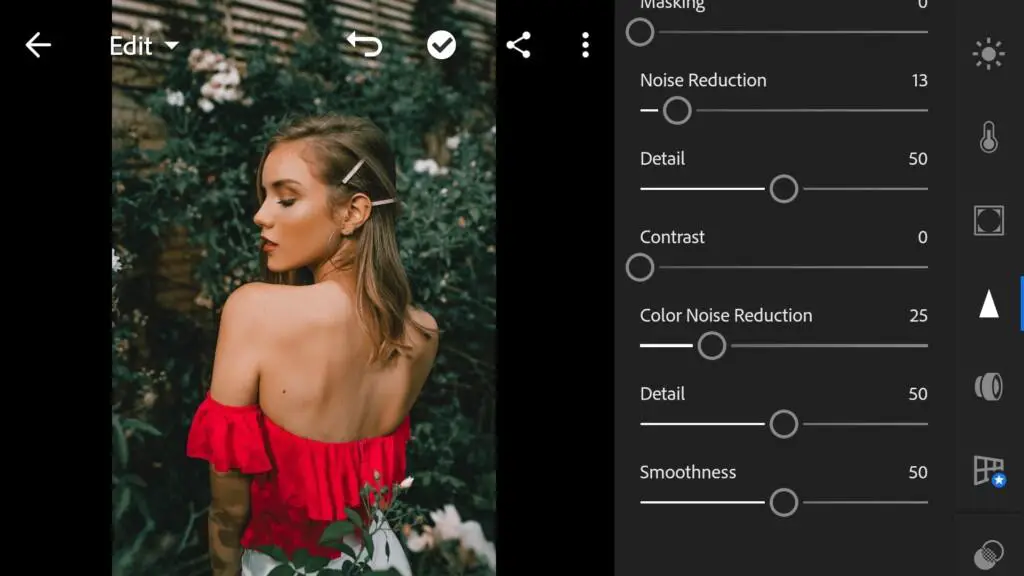
18 Juicy Red
6. Preset is ready
Our juicy preset is ready. It’s very cool.
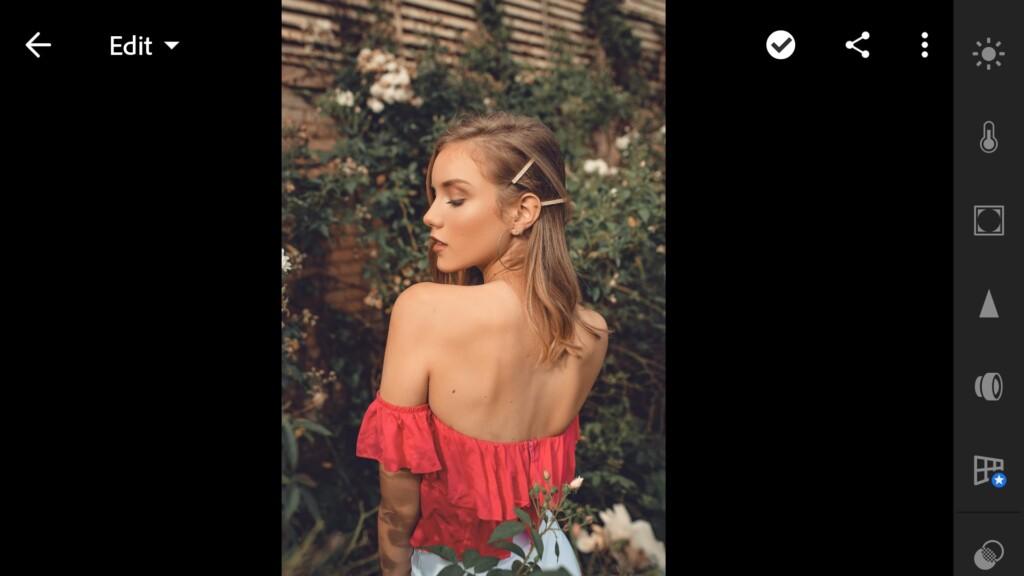
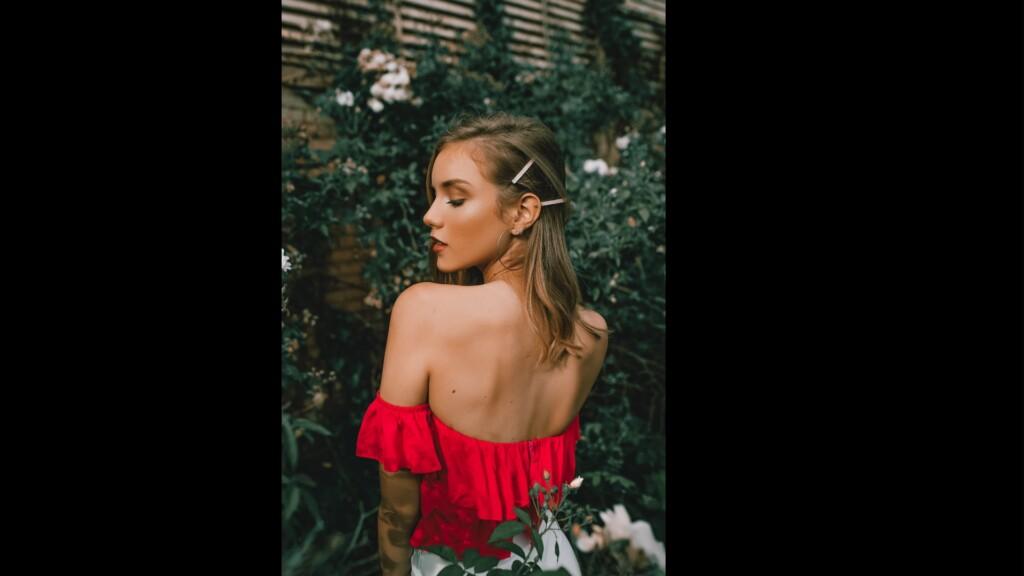
7. Save your preset
If you like JUICY RED preset, save it, for further use the presets in one click on your photos.
Subscribe to our channel, put likes, write comments, and stay tuned for new releases.
Watch video how to create Juicy Red Preset
Download the Preset
To download the Preset for free you need to have a password which appears twice on the top right corner during the video














