Hello everyone! Today we will create a professional preset with you in the mobile application Lightroom. This preset will like the fans instagram blogger and photographer @samkolder. If you like beautiful, universal presets, then this preset will definitely like it. Open your mobile application in your phone, and start repeating the creation of presets by our screenshots below.
You can choose the option that is better for you below
- You can follow this step-by-step guide to create a preset
- You can edit photos by yourself, watching our videos
- You can download our presets for free, but for this you need to carefully watch the video and remember the password (****) for downloading the preset in DNG format. Attention! The password appears only if you watch the video on YouTube, on this website (only on computer’s browsers) or on YouTube app.
- You can also buy set of presets like this. Look at the items down below
How to create Expert Color preset for mobile Lightroom | Guide
For EXPERT COLOR preset you can choose any photos.
1. Choose your photo
Please choose a photo that you like.

2. Light correction
We are now movingWe begin the creation of presets from the light setup. We set up light using Exposure, Contrast, Highlights, Shadows, Whites, Blacks. We turn to the construction of the tone curves, after setting the main parameters of the light.
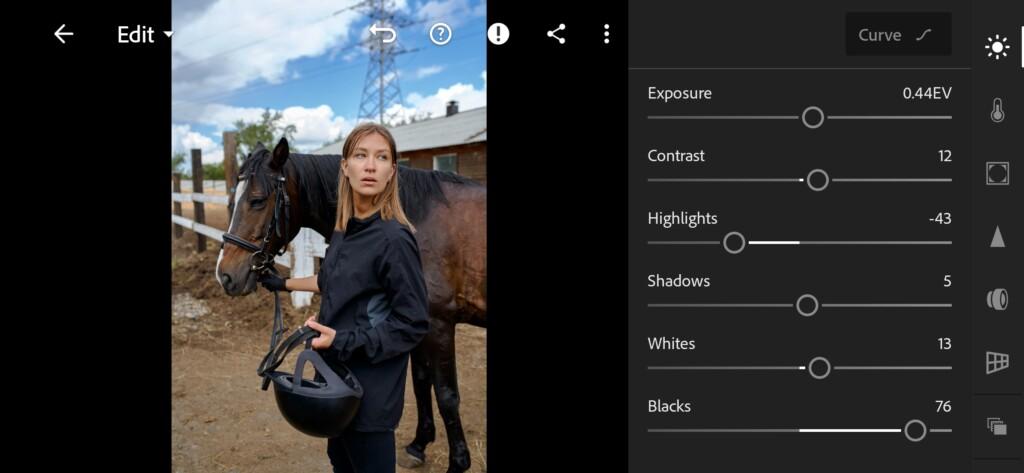

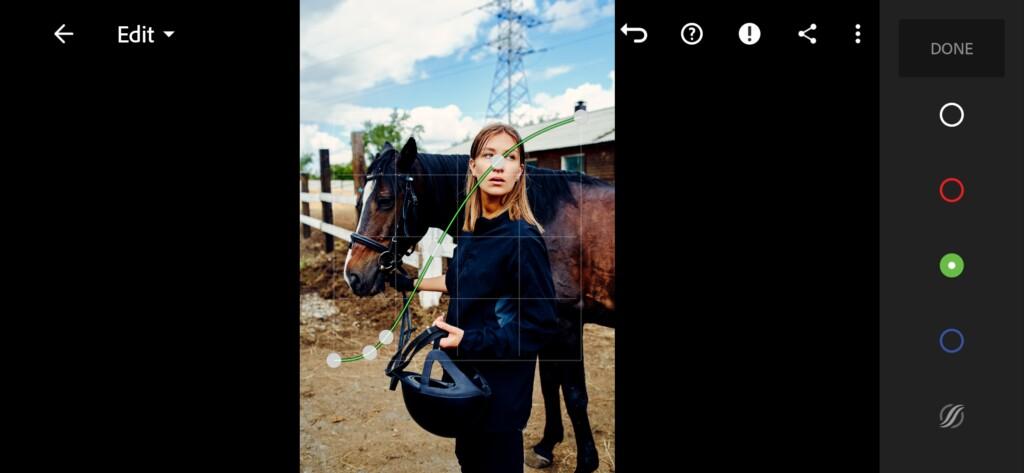

3. Color correction
After we have set up the light for the We set up a color gamut preset focusing on one photo of a photographer. Be very careful when setting up color when creating presets.
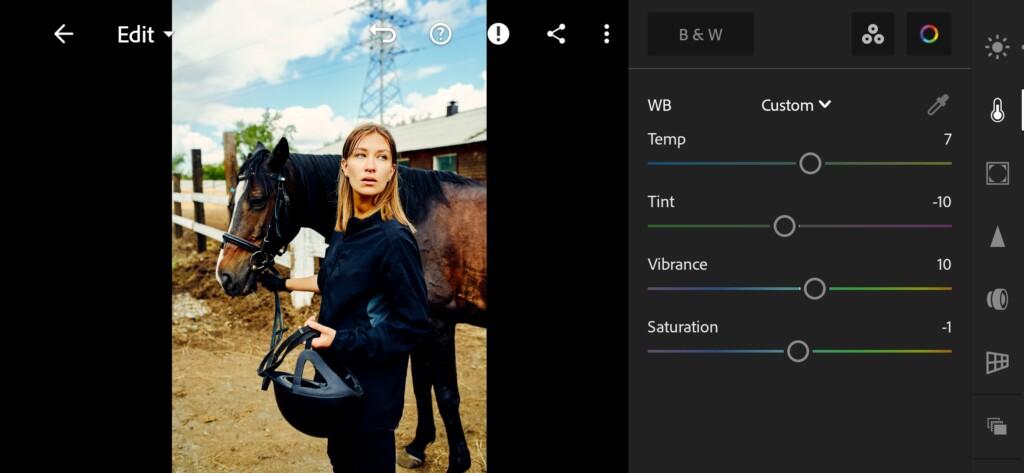
06 Expert Color Lightroom Preset 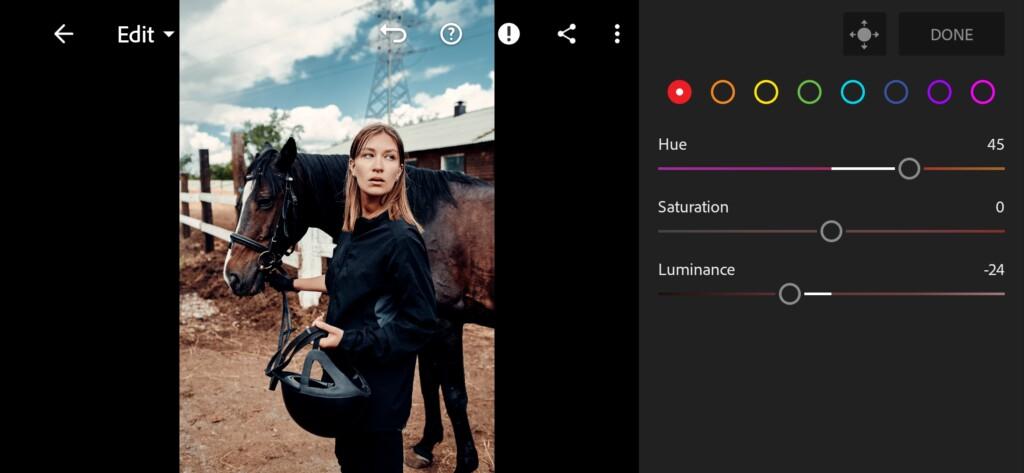
07 Expert Color Lightroom Preset 
08 Expert Color Lightroom Preset 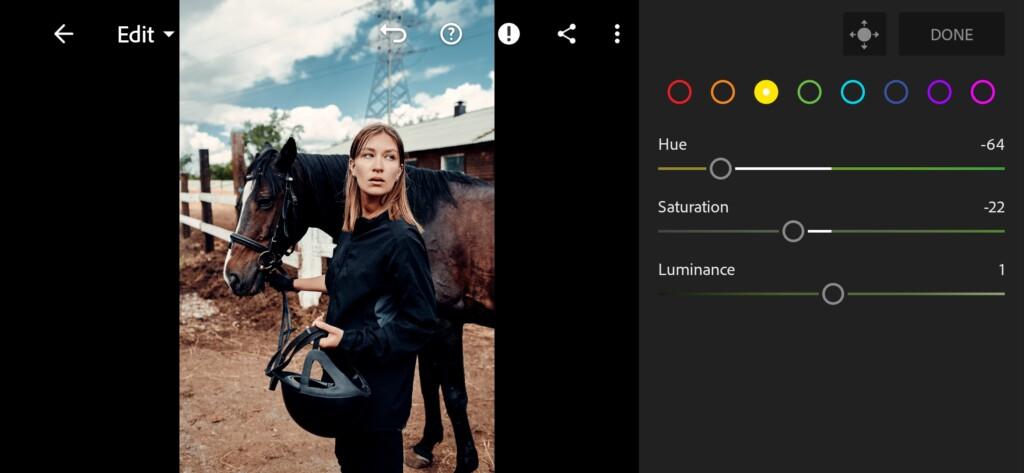
09 Expert Color Lightroom Preset 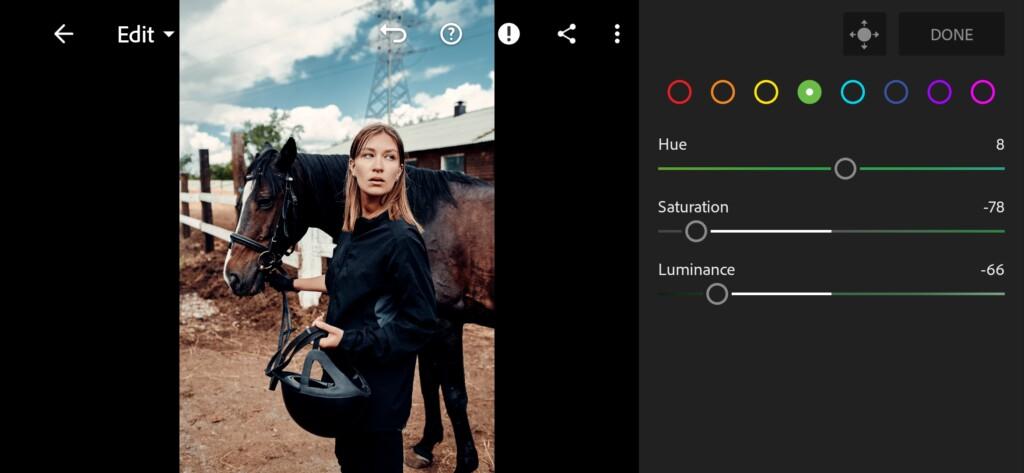
10 Expert Color Lightroom Preset 
11 Expert Color Lightroom Preset 
12 Expert Color Lightroom Preset 
13 Expert Color Lightroom Preset 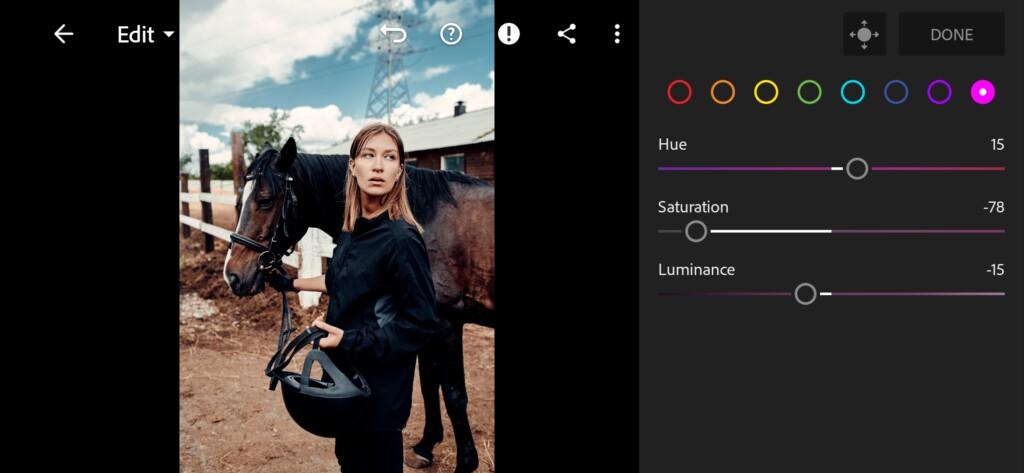
14 Expert Color Lightroom Preset
4. Detail correction
Add color noise reduction, noise reduction.
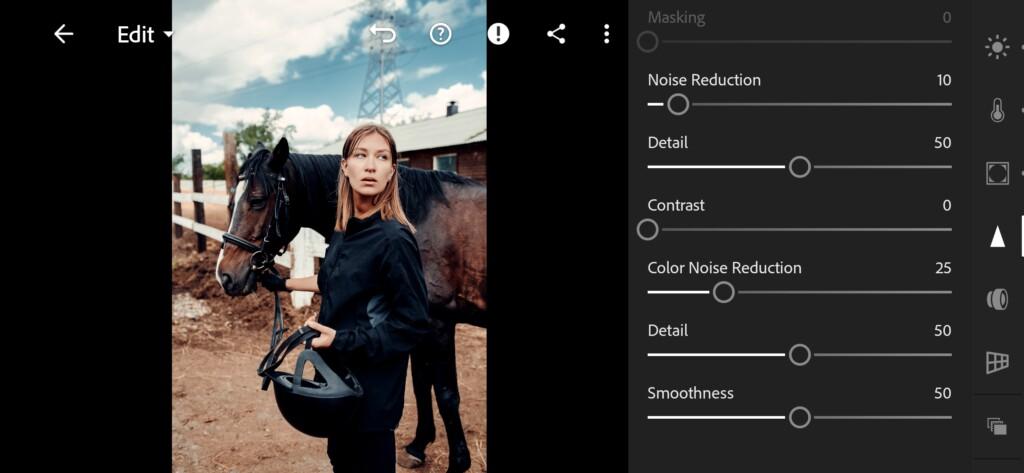
5. Preset is ready
EXPERT COLOR preset like @samkolder is ready.


7. Save this preset
If you still don’t know how to save a preset, see this article. If you have any questions, please contact us. We are always happy to help!
We completed the creation of a preset in the style of @samkolder. We remind you, dear to our subscribers that you can download one option for a preset from our site in DNG format if you are not enough one preset option, you can buy a whole set of six presets, also on our site you can buy a magnitude for video.
Watch the video how to create Expert Color Lightroom preset | Tutorial
Download the Preset
To download the Preset for free you need to have a password which appears twice on the top right corner during the video






















Hello!
I known password but it can possible download only DNG file 🙁
hello! If you need XMP, buy a set of this color grading. 😉