At the request of our subscriber, we have developed presets like the Instagram Blogger @DOYOUTRAVEL. This dude takes beautiful photos, travels, creates presets, and he has a lot to learn. If you are not subscribed to Jack Morris yet, be sure to subscribe, and we will show you today one of the color grading options in the style of this stylish dude. To create a preset, we need the Lightroom mobile application, and our experience, of course. We begin.
You can choose the option that is better for you below
- You can follow this step-by-step guide to create a preset
- You can edit photos by yourself, watching our videos
- You can download our presets for free, but for this you need to carefully watch the video and remember the password (****) for downloading the preset in DNG format. Attention! The password appears only if you watch the video on YouTube, on this website (only on computer’s browsers) or on YouTube app.
- You can also buy set of presets like this. Look at the items down below
How to create Traveling like @DOYOUTRAVEL for mobile Lightroom | Guide
For Traveling like @DOYOUTRAVEL preset you can choose any photos.
1. Choose your photo
You can use any photo, but we recommend choosing a light photo with blue and green details.
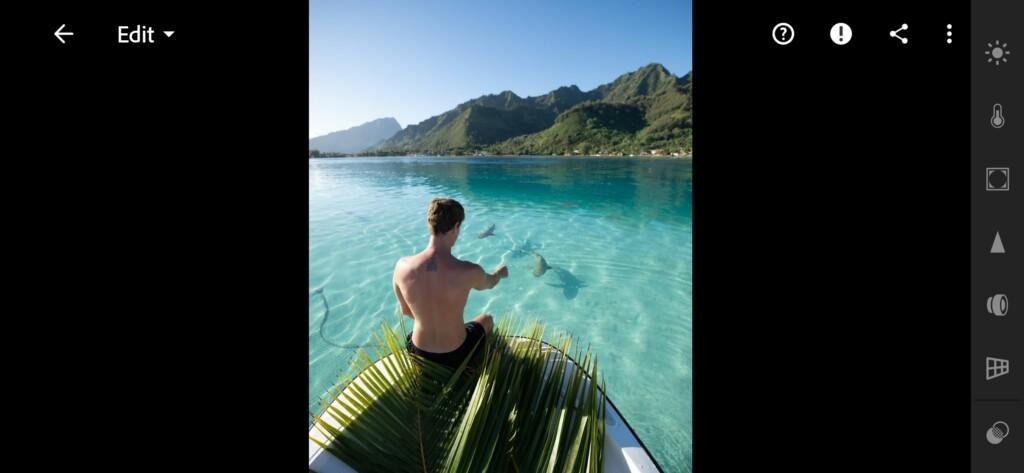
2. Light correction
We tweak the light correction in a dark, matte style, just like Instagram Blogger Jack Morris. To do this, we will draw four tone curves.


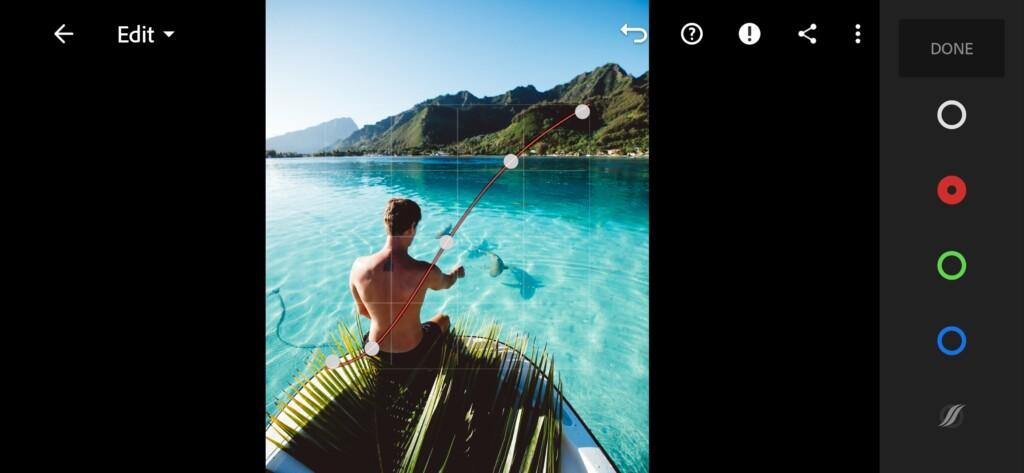


3. Color correction
Jack Maurice uses different color grading options in his photos, but we have chosen perhaps one of the most beautiful, contrasting, and memorable presets. Our preset will be in a dark style with brown tints.
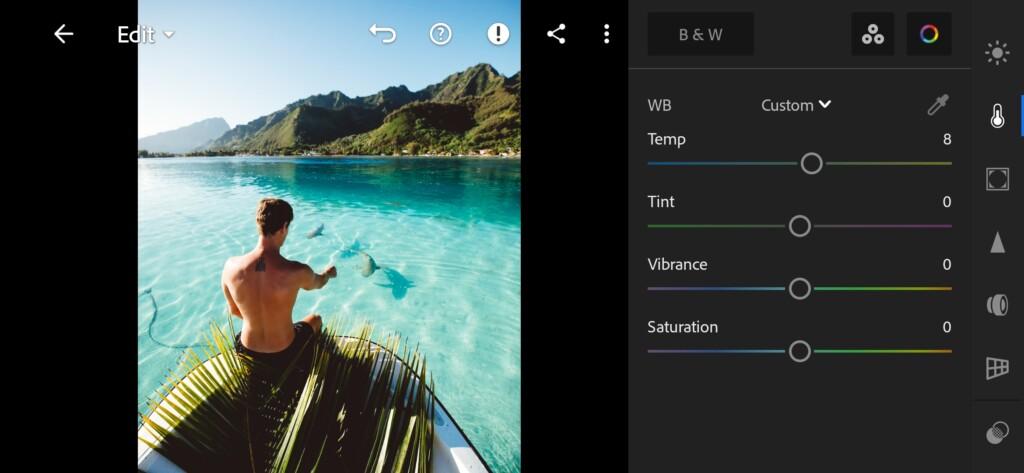
07 Doyoutravel Lightroom Preset 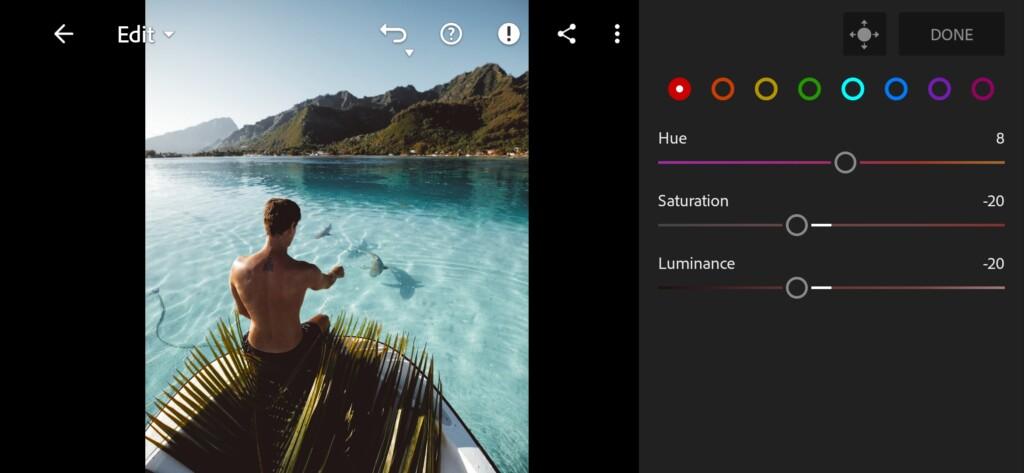
08 Doyoutravel Lightroom Preset 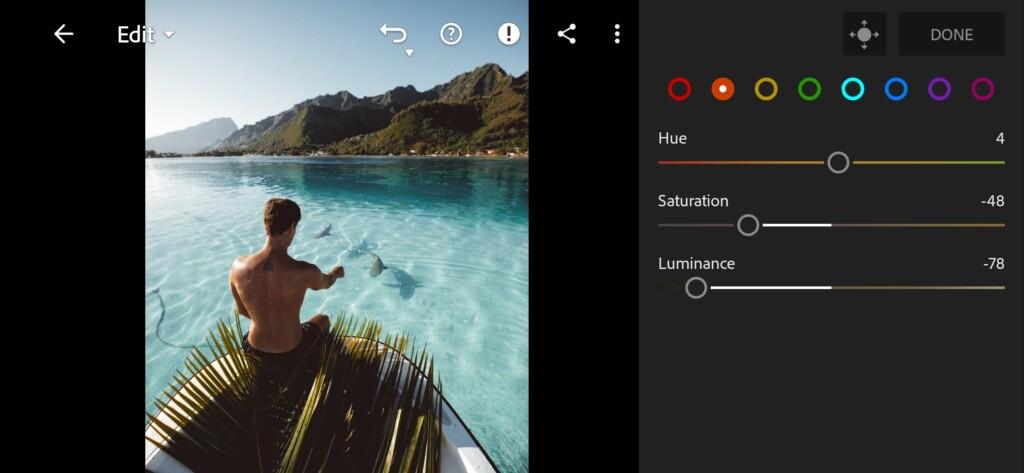
09 Doyoutravel Lightroom Preset 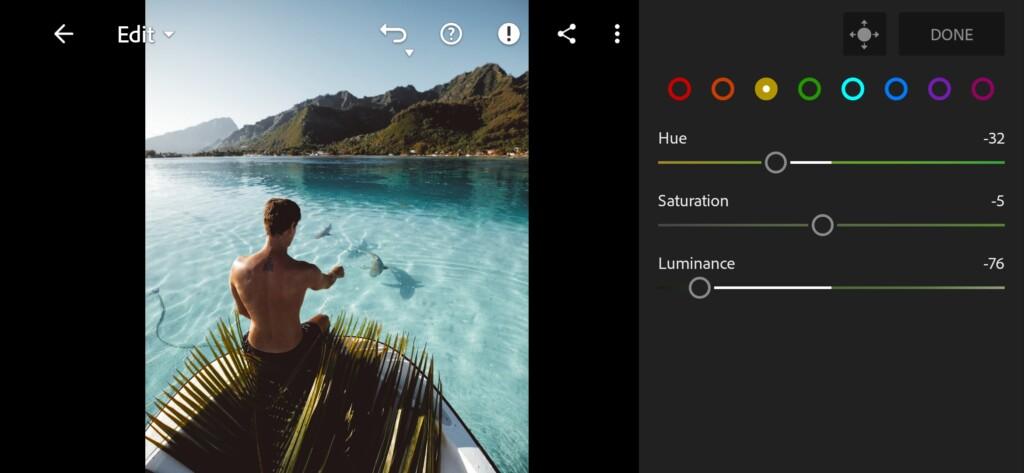
10 Doyoutravel Lightroom Preset 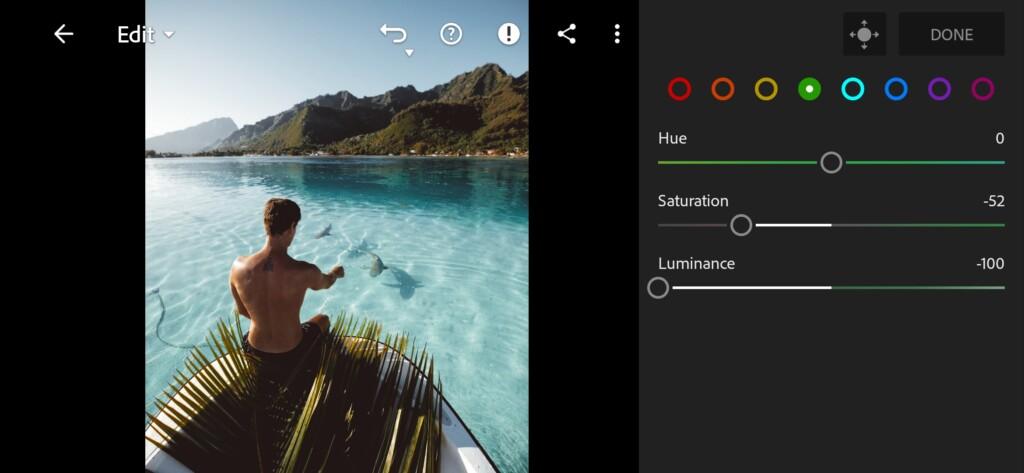
11 Doyoutravel Lightroom Preset 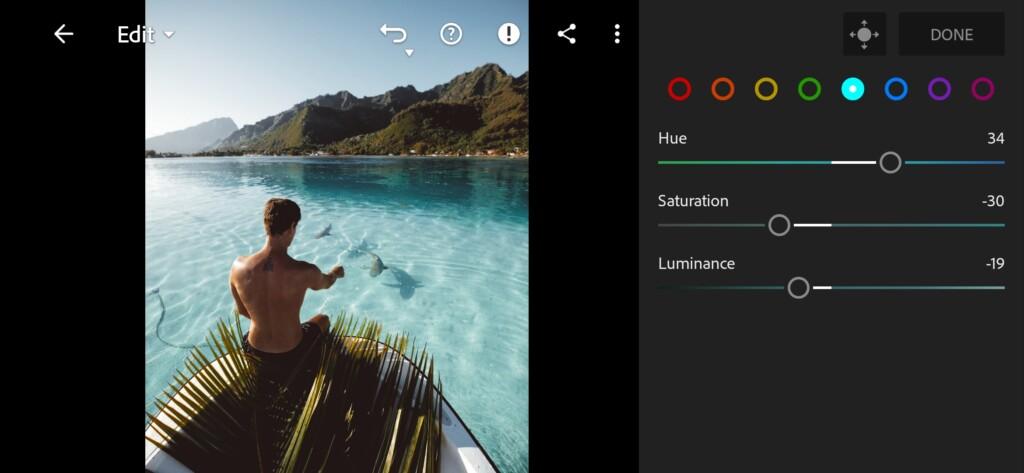
12 Doyoutravel Lightroom Preset 
13 Doyoutravel Lightroom Preset 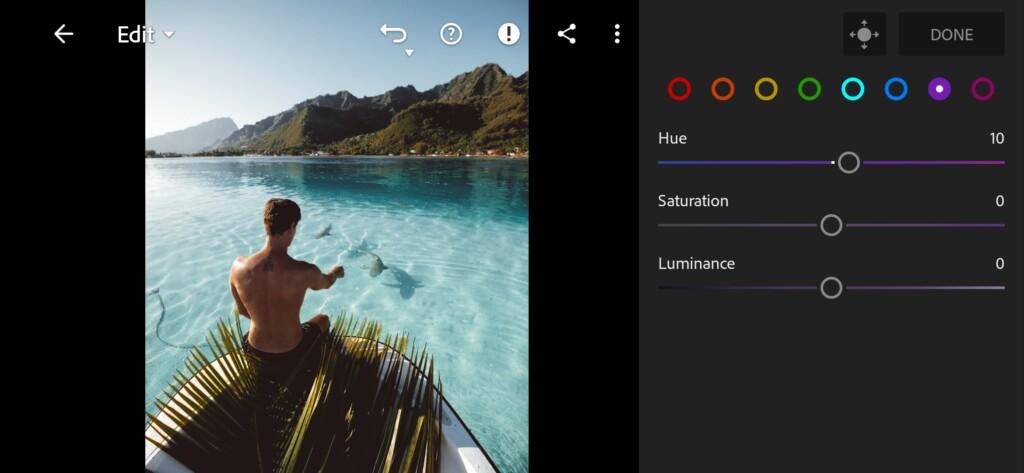
14 Doyoutravel Lightroom Preset 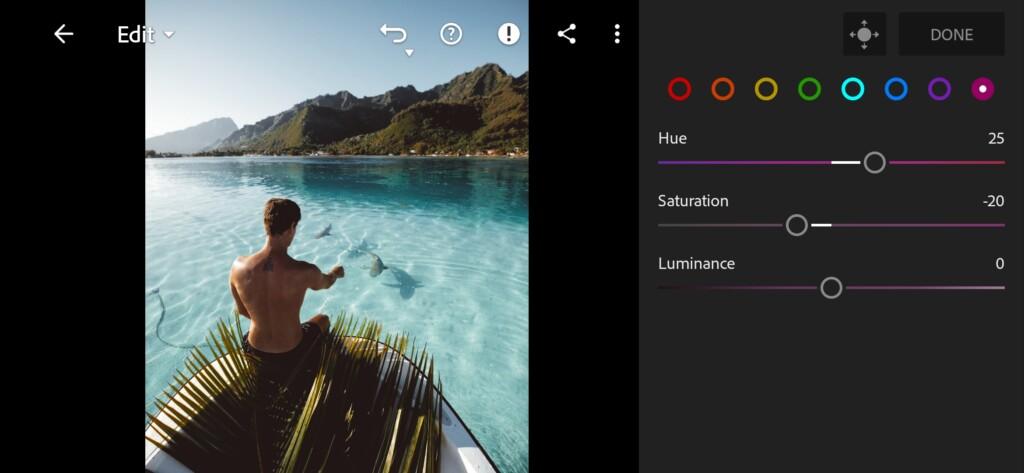
15 Doyoutravel Lightroom Preset
4. Effect Editing
From the effects we’ll add grain amount, size.
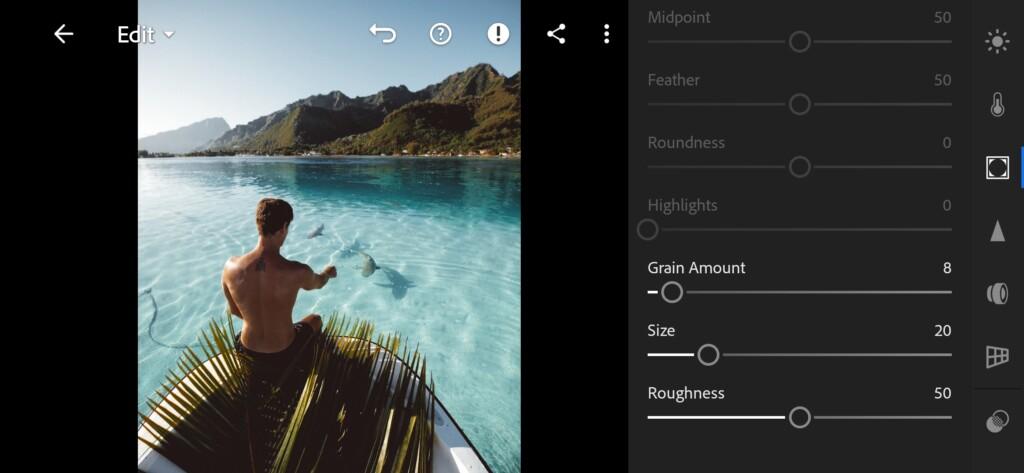
5. Detail correction
We add color noise reduction.
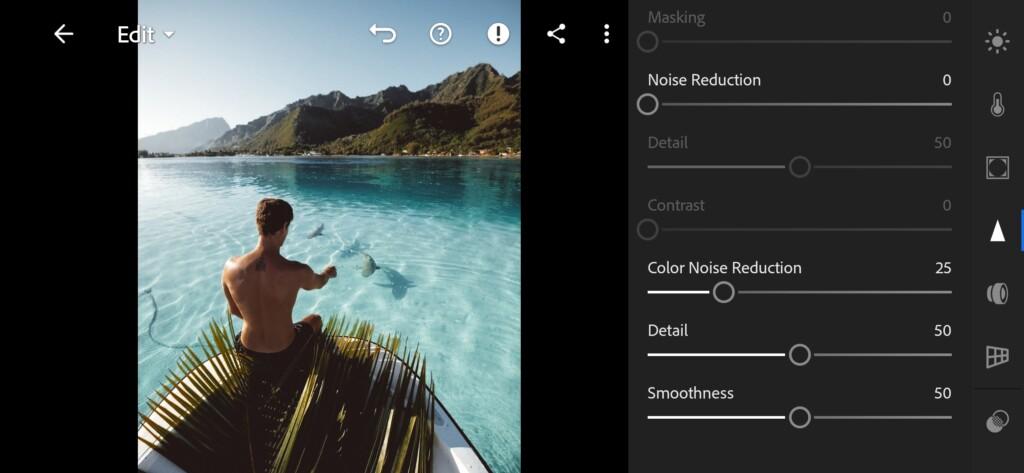
6. Preset is ready
Our dark, matte, and contrasting travel preset is ready. This preset looks very nice on photos with blue, white, green, brown details.
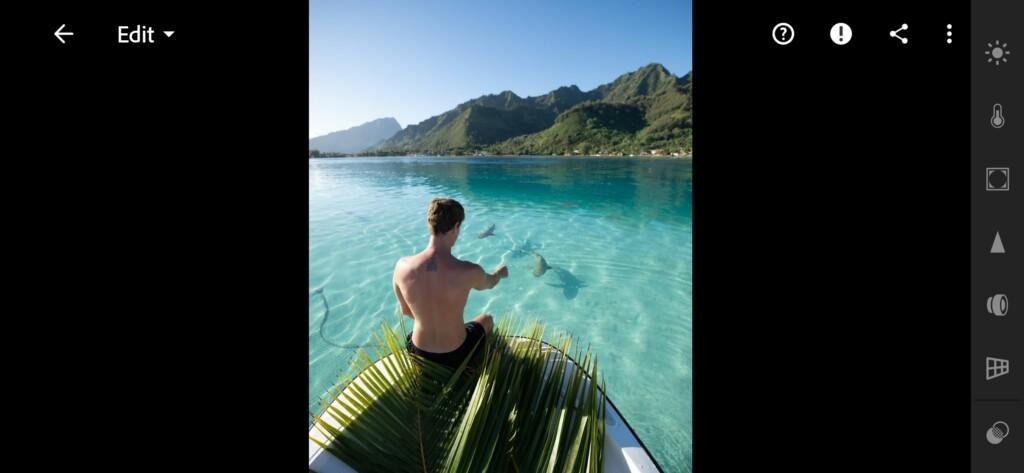
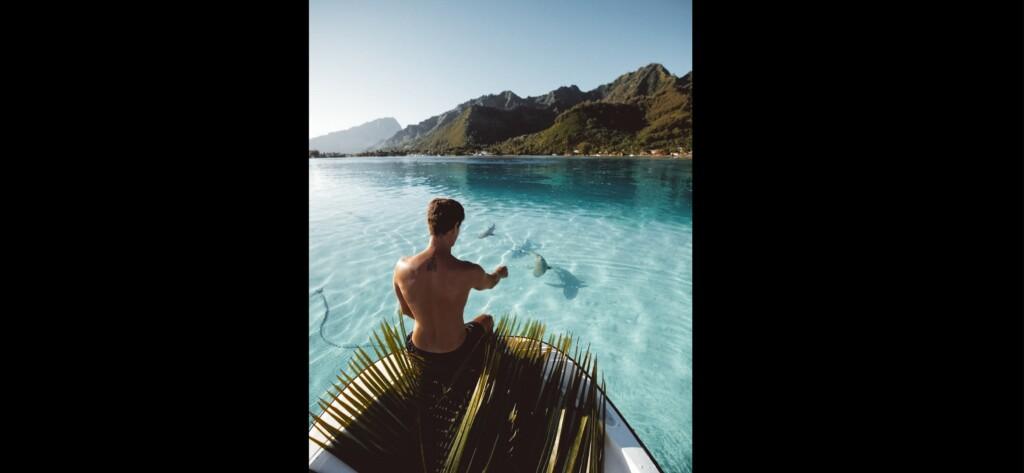
7. Save this preset
If you still don’t know how to save a preset, see this article. If you have any questions, please contact us. We are always happy to help!
If you are a fan of the @DOYOUTRAVEL profile, we recommend that you download a pack of six preset options and find the best one for yourself. You can download presets like Jack Morris from our site absolutely free, and you can use our presets in Lightroom and Photoshop programs. We also recommend that you look at our other presets like those of famous bloggers and photographers from Instagram.
Watch the video how to create Traveling like @DOYOUTRAVEL Lightroom preset | Tutorial
Download the Preset
To download the Preset for free you need to have a password which appears twice on the top right corner during the video





















