Hello everyone! Today we will show you the option of photographer’s color correction from Germany from the city of Hamburg @TOMBAENRE. Tom uses in its works a color correction in the style of Orange Teal. We tried to repeat the color correction, and we hope that you will appreciate our efforts to dignity. You have several options for receiving color correction in the style of volume. First – you can repeat the step-by-step creation preset for us in the mobile application Lightroom, or you can download absolutely free a few options for our professional presets.
You can choose the option that is better for you below
- You can follow this step-by-step guide to create a preset
- You can edit photos by yourself, watching our videos
- You can download our presets for free, but for this you need to carefully watch the video and remember the password (****) for downloading the preset in DNG format. Attention! The password appears only if you watch the video on YouTube, on this website (only on computer’s browsers) or on YouTube app.
- You can also buy set of presets like this. Look at the items down below
How to create Warm Town like @TOMBAENRE preset for mobile Lightroom | Guide
For Warm Town like @TOMBAENRE preset we recommend using outdoor, architecture, adventure photos.
1. Choose your photo
Please choose a photo with architecture.

2. Light correction
We tweak the light correction in the style of the German photographer Tom. We use tonal curves as usual for the best result.
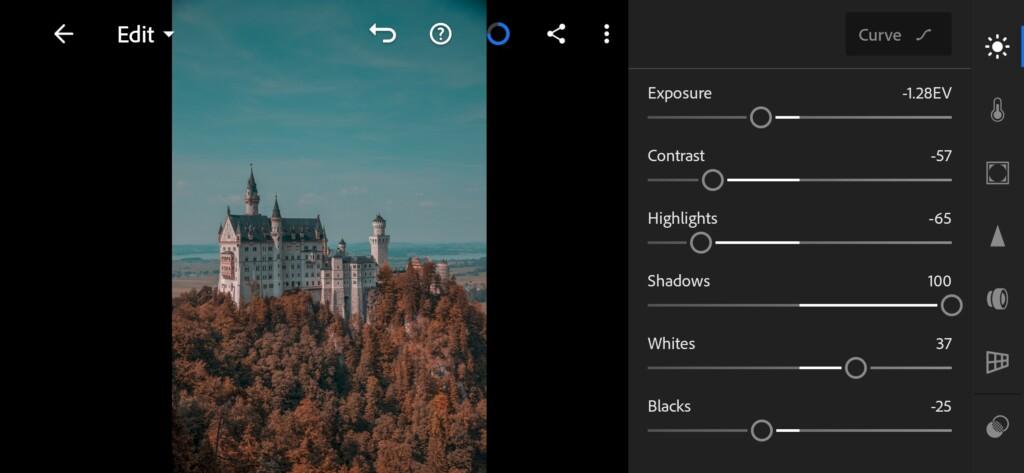
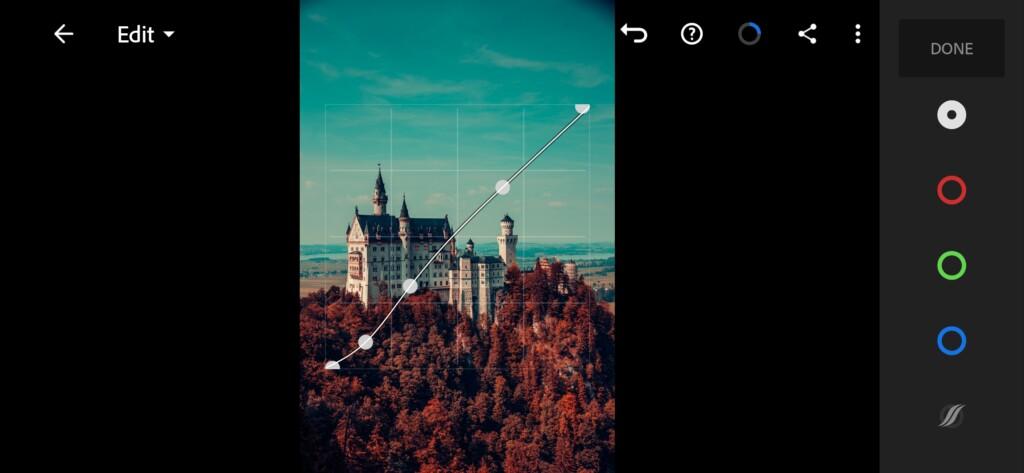
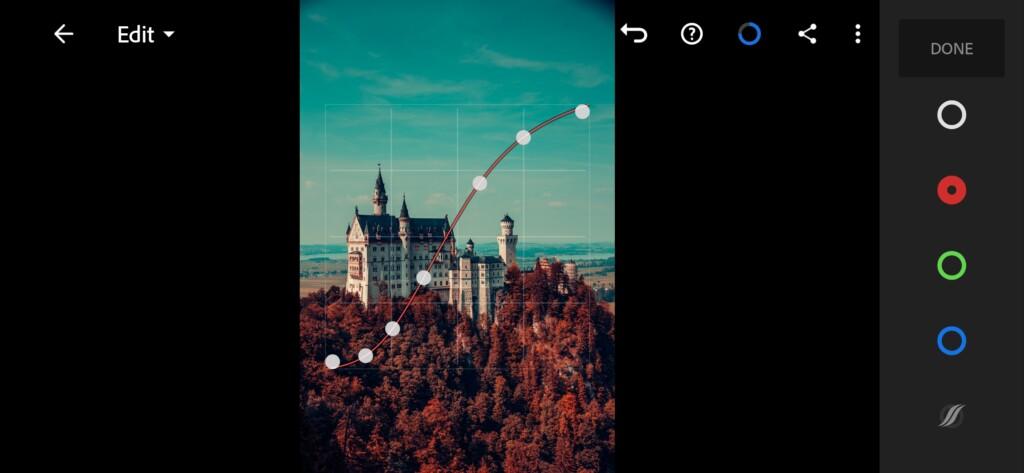


3. Color correction
We adjust the color gamut based on a few bright and contrasting photographs by photographer Tom. Our preset will be in a beautiful and unusual orange teal color scheme.
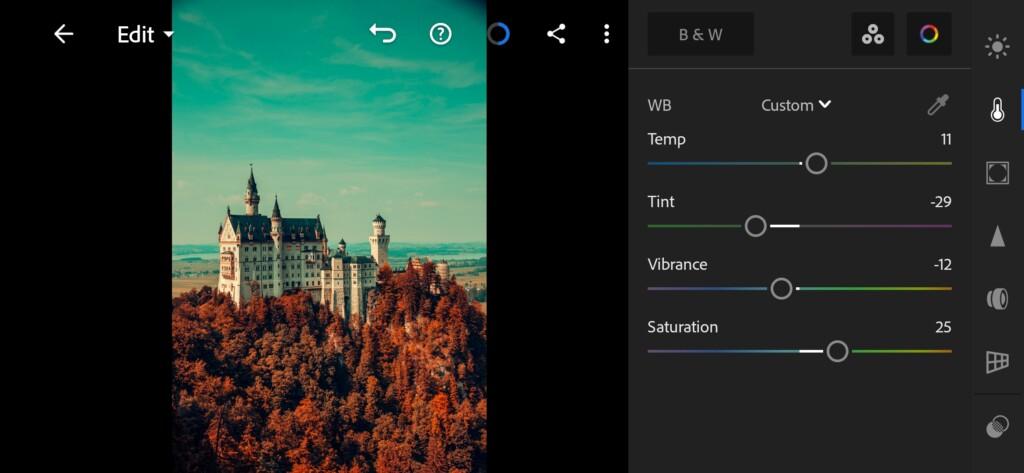
07 Tombaenre Lightroom Preset 
08 Tombaenre Lightroom Preset 
09 Tombaenre Lightroom Preset 
10 Tombaenre Lightroom Preset 
11 Tombaenre Lightroom Preset 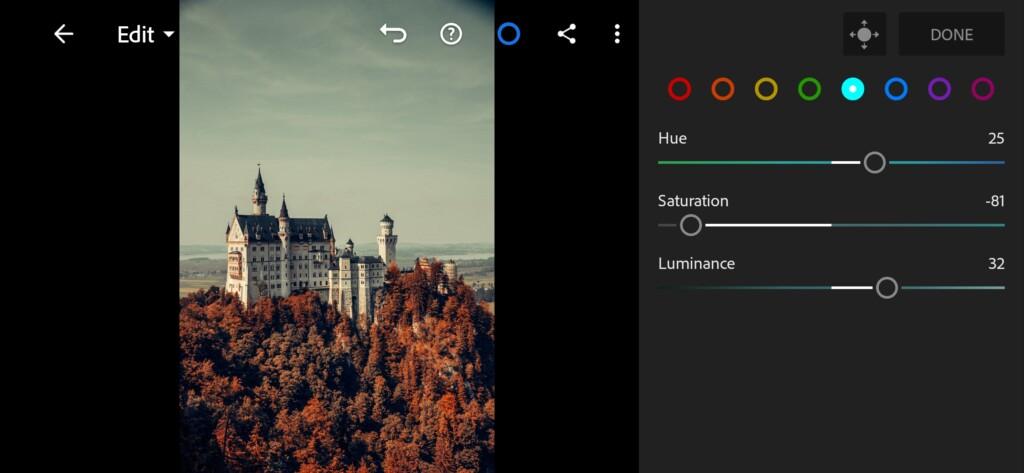
12 Tombaenre Lightroom Preset 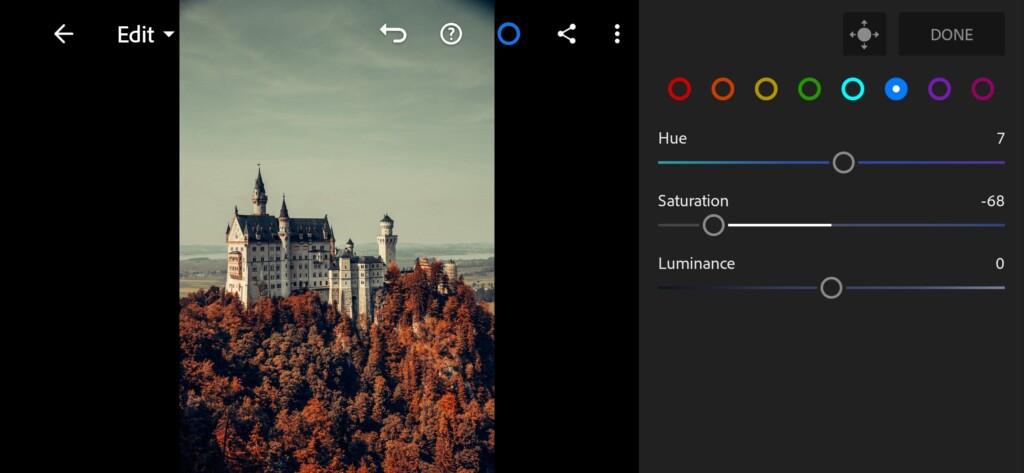
13 Tombaenre Lightroom Preset 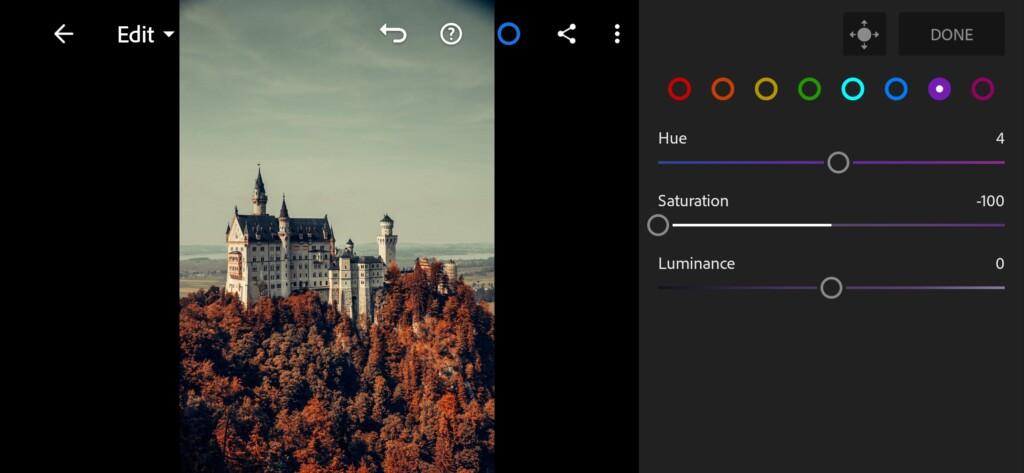
14 Tombaenre Lightroom Preset 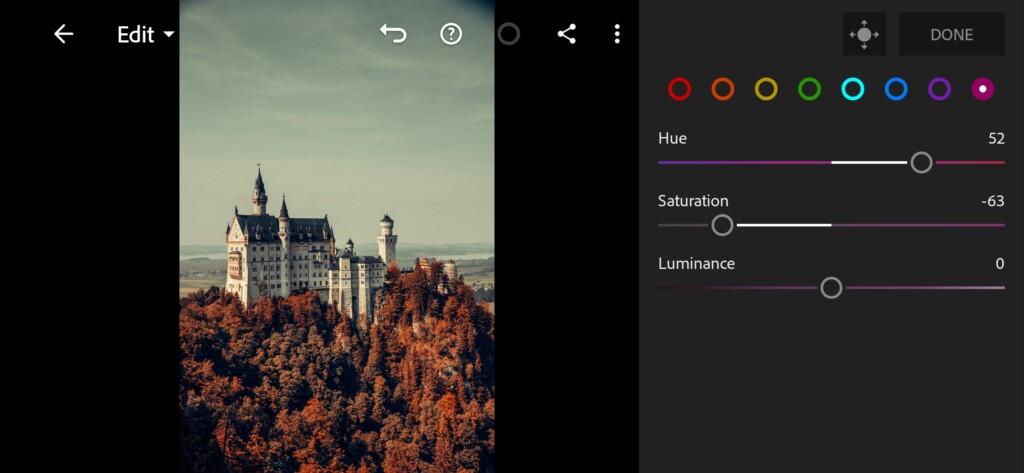
15 Tombaenre Lightroom Preset 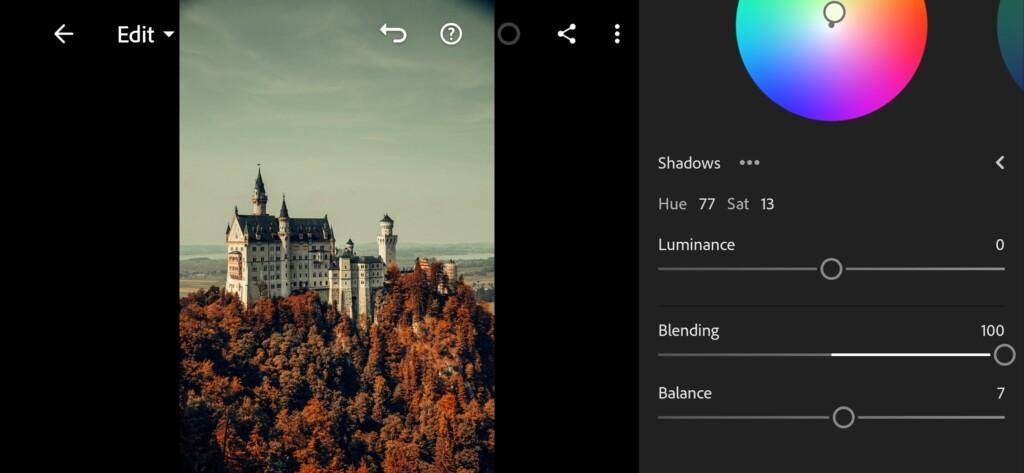
16 Tombaenre Lightroom Preset 
17 Tombaenre Lightroom Preset
4. Effect Editing
Add negative clarity effect.
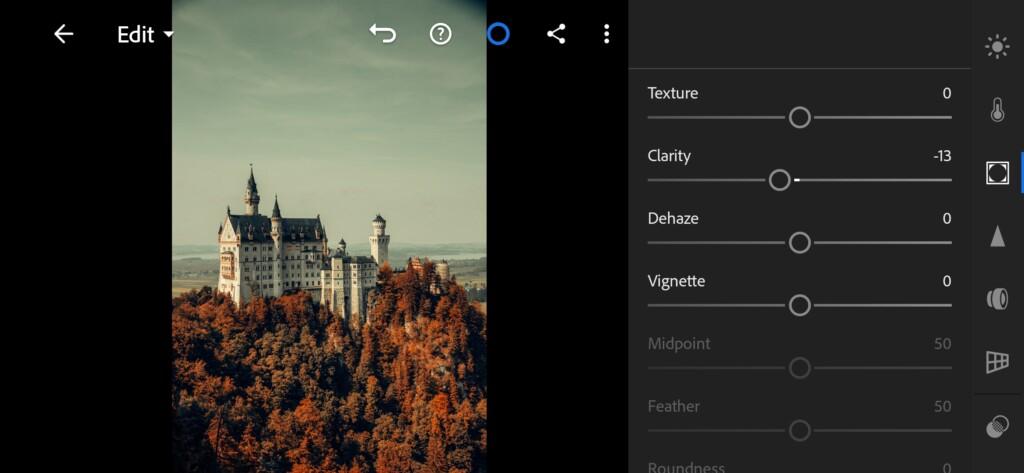
5. Detail correction
Add sharpening, detail, masking, color noise reduction, noise reduction.
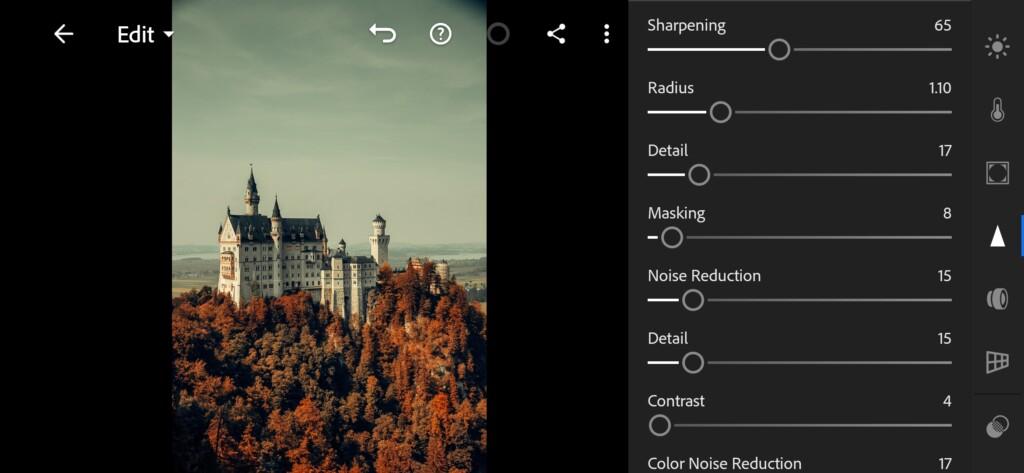
19 Tombaenre Lightroom Preset 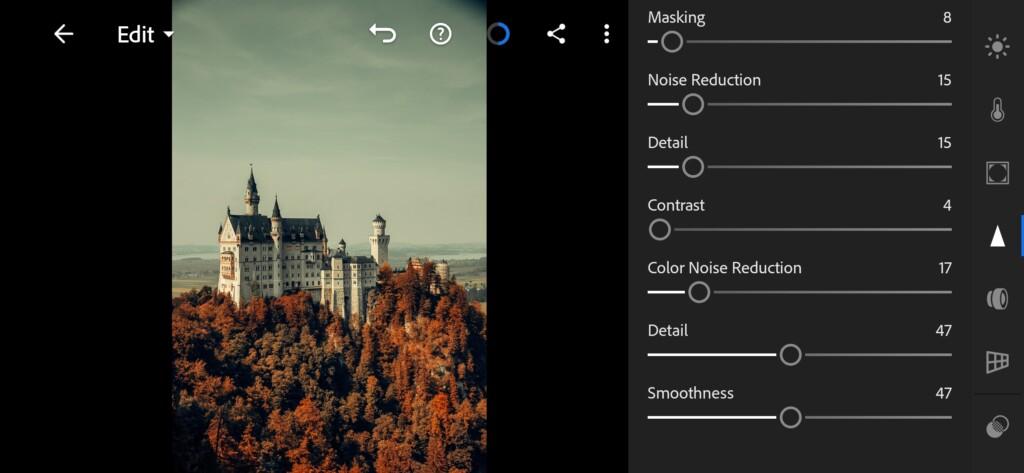
20 Tombaenre Lightroom Preset
6. Preset is ready
Warm Town like @TOMBAENRE preset is ready.


7. Save this preset
If you still don’t know how to save a preset, see this article. If you have any questions, please contact us. We are always happy to help!
Today we showed you an incredibly beautiful color grading preset for urban photography in a warm, orange teal color scheme. Be sure to use the presets to speed up the transformation of your photos in the Lightroom mobile application, as well as in the computer version of Adobe Lightroom and Adobe Photoshop. You download our presets absolutely free in DNG format.
Watch the video how to create Warm Town like @TOMBAENRE Lightroom preset | Tutorial
Download the Preset
To download the Preset for free you need to have a password which appears twice on the top right corner during the video




















