Hello everyone! Today we will show you how to create a city preset in the style of Instagram blogger and photographer @MONARIS_. You chose the NEW YORK preset in our last poll, and today you can download several versions of our professional presets for Adobe Photoshop and Adobe Lightroom for free. If you are a beginner photographer, and you are interested in the topic of color correction and photo processing, join us on the YouTube channel and stay tuned for new issues.
You can choose the option that is better for you below
- You can follow this step-by-step guide to create a preset
- You can edit photos by yourself, watching our videos
- You can download our presets for free, but for this you need to carefully watch the video and remember the password (****) for downloading the preset in DNG format. Attention! The password appears only if you watch the video on YouTube, on this website (only on computer’s browsers) or on YouTube app.
- You can also buy set of presets like this. Look at the items down below
How to create NEW YORK preset for mobile Lightroom | Guide
For NEW YORK preset you can choose any photos.
1. Choose your photo
Please choose a photo in the city to create this cool, professional preset in a muted style.

2. Light correction
We tweak the light correction in a muted style based on a photo by New York-based photographer Paola M Franqui.
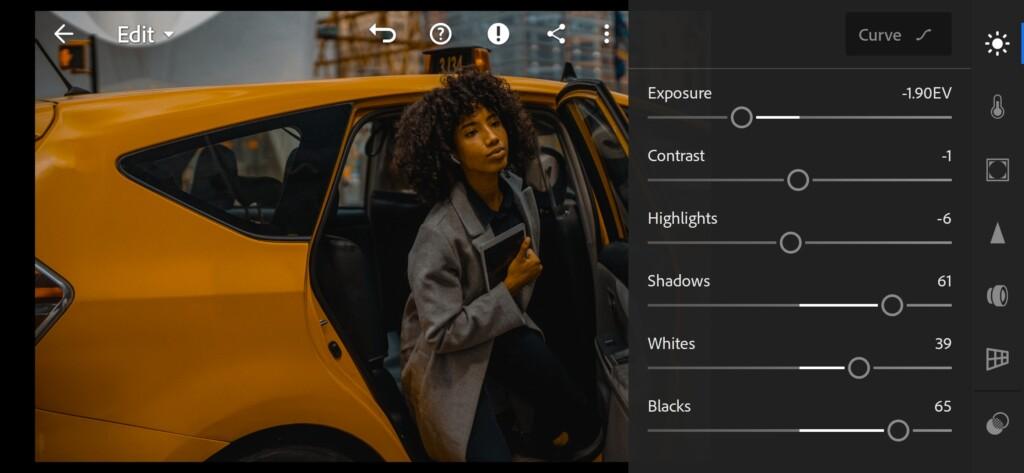

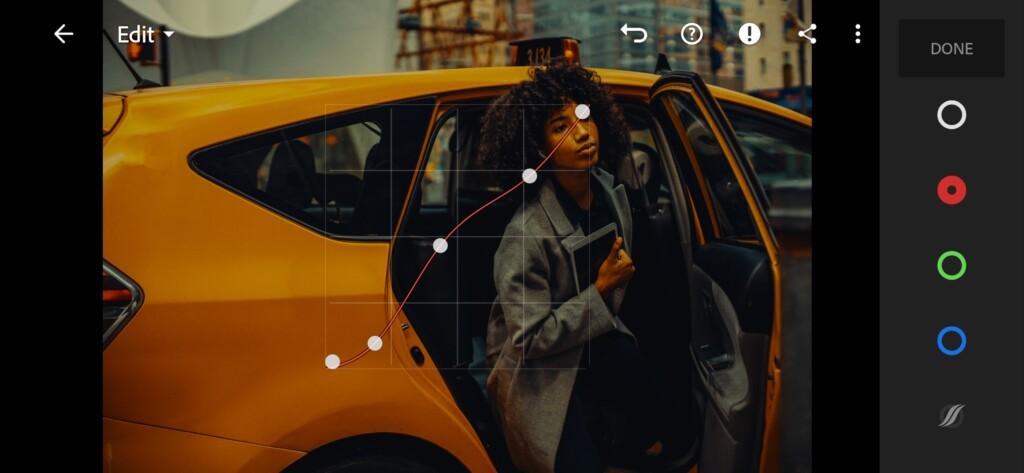


3. Color correction
We set up a color gamut preset in muted, urban shades. This preset @MONARIS_ called CineandColor. It is really very beautiful and complex color gamut that only professionals can create.
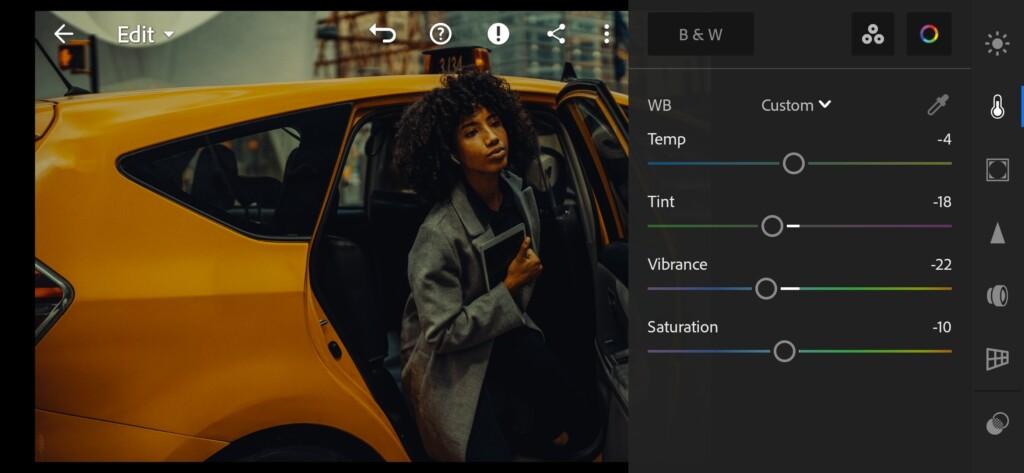
07 New York Lightroom Preset 
08 New York Lightroom Preset 
09 New York Lightroom Preset 
10 New York Lightroom Preset 
11 New York Lightroom Preset 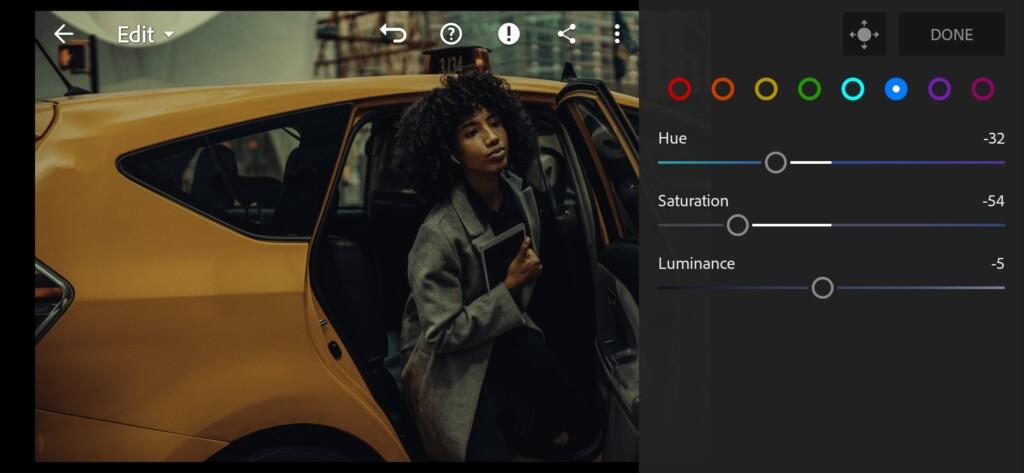
12 New York Lightroom Preset 
13 New York Lightroom Preset 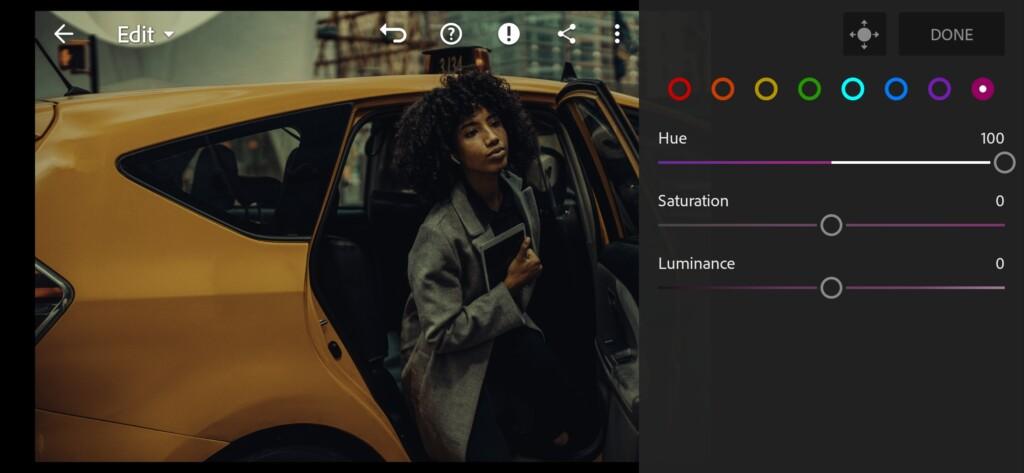
14 New York Lightroom Preset 
15 New York Lightroom Preset
4. Effects editing
Add clarity, dehaze, grain amount, size.
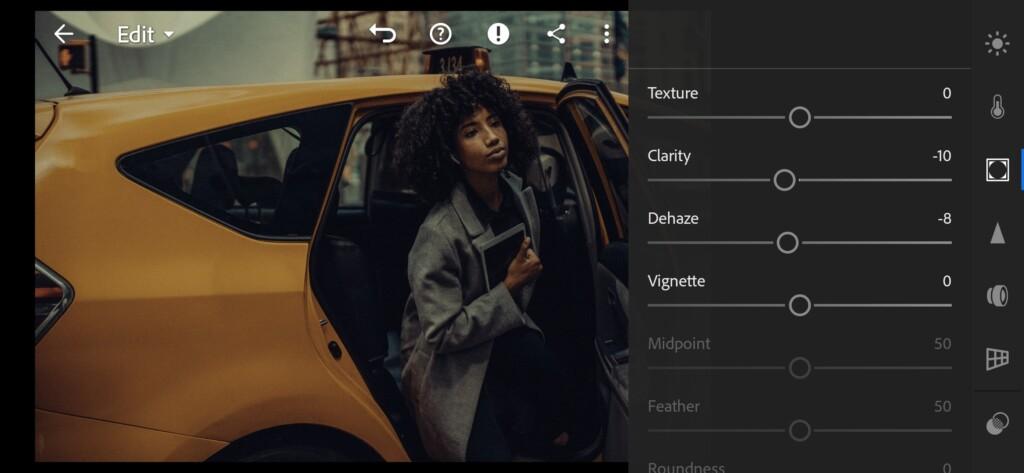
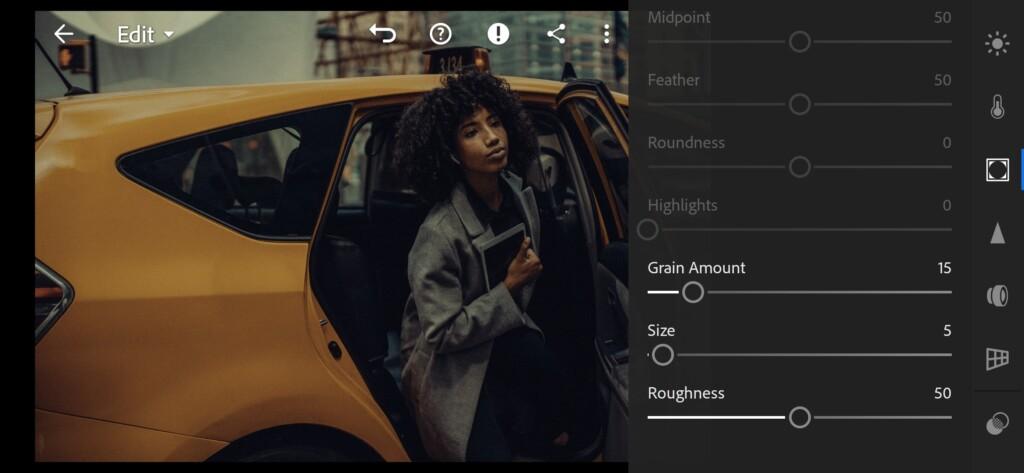
5. Detail correction
Add color noise reduction, noise reduction.
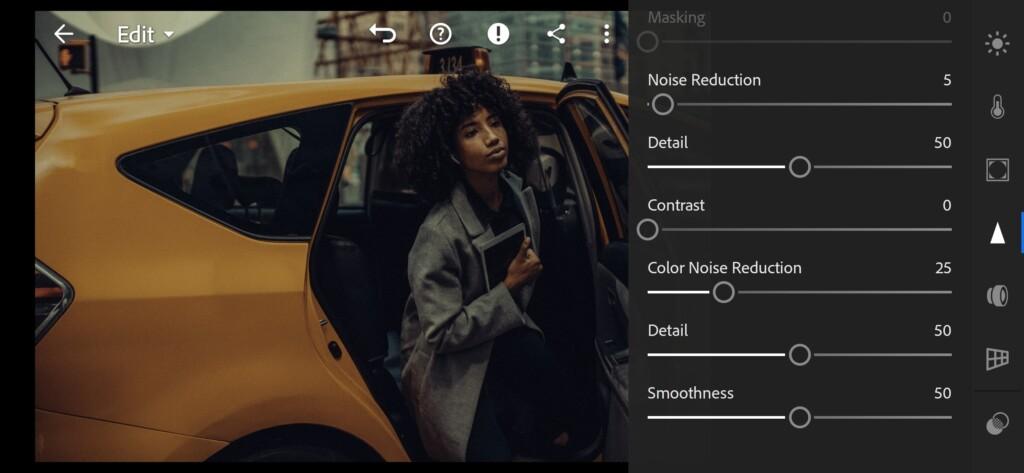
6. Selective correction
We wanted to emphasize the lips of the girl in our example a little, and we did it using a selective correction in the mobile application Lightroom.
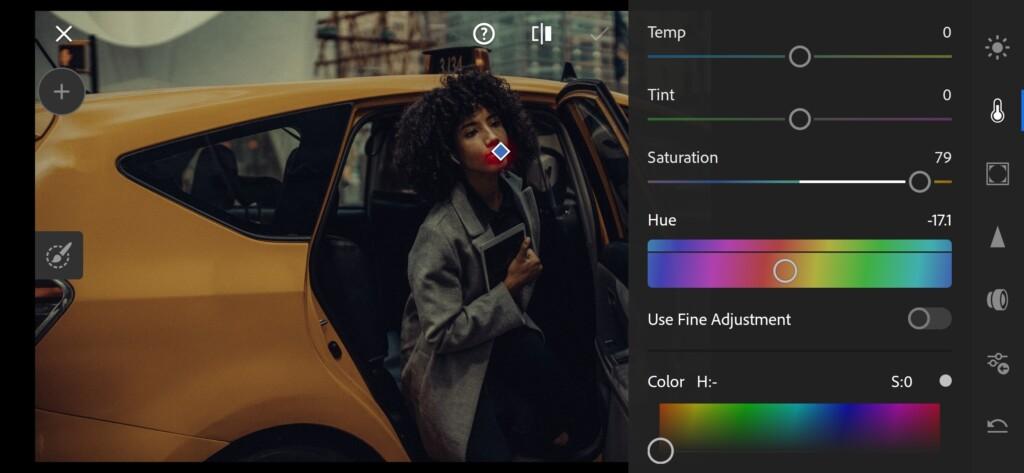
7. Preset is ready
NEW YORK Inspired @MONARIS_ preset is ready.


8. Save this preset
If you still don’t know how to save a preset, see this article. If you have any questions, please contact us. We are always happy to help!
On our site you will find more than three hundred free, professional presets for Lightroom and Photoshop. We develop presets according to your requests for free, provided that your preset won the vote. If your request for a preset has not been won, you can contact us to develop an individual preset just for you, but already for a fee. You can find out the details by writing to us by e-mail or on Instagram.
Watch the video how to create New York Lightroom preset | Tutorial
Download the Preset
To download the Preset for free you need to have a password which appears twice on the top right corner during the video





















