If you like grays combined with brown and black, we recommend you try our HOME preset. The preset looks quite unusual and a bit unrealistic. Since everyone’s tastes are different, we create presets for every taste and color, so that you can choose something for yourself on our website. And if you want to learn color correction in the Lightroom mobile app from scratch, join our team and learn from our step-by-step screenshots, where we show in detail how to create presets in different styles.
You can choose the option that is better for you below
- You can follow this step-by-step guide to create a preset
- You can edit photos by yourself, watching our videos
- You can download our presets for free, but for this you need to carefully watch the video and remember the password (****) for downloading the preset in DNG format. Attention! The password appears only if you watch the video on YouTube, on this website (only on computer’s browsers) or on YouTube app.
- You can also buy set of presets like this. Look at the items down below
How to create HOME Preset for mobile Lightroom | Tutorial
For The Home Preset you can choose photos with grey, white, black, brown, green, blue colors. You can also choose photos in a different color scheme, just do not forget to edit The Home Preset settings
1. Choose your photo
You can use any photos for this preset, but it is best to choose photos with black, white, green, blue, brown details.
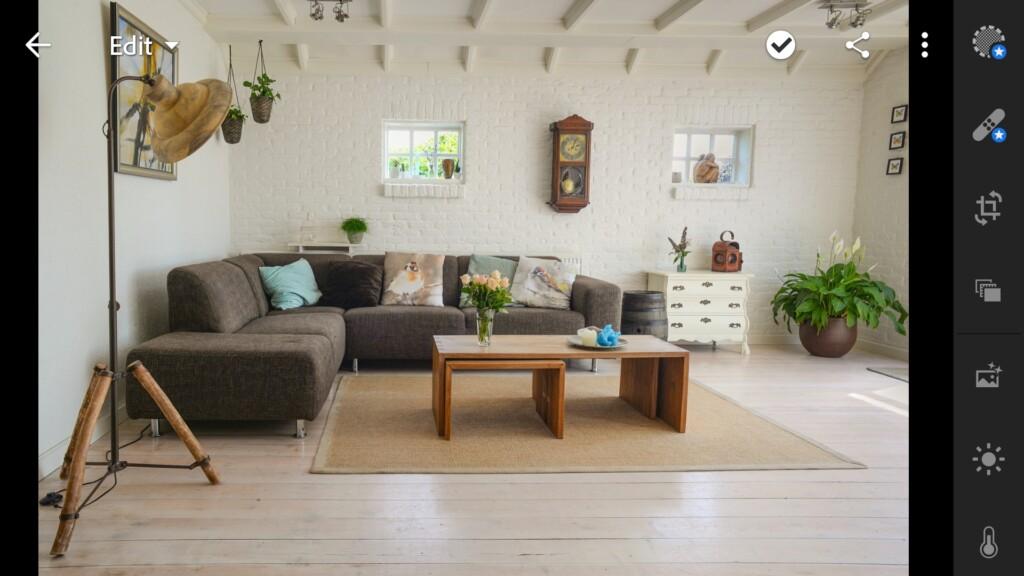
2. Light correction
We will be adjusting the light correction using the tone curves, as well as exposure, contact, highlights, shadows, whites, blacks, since these are all light settings.
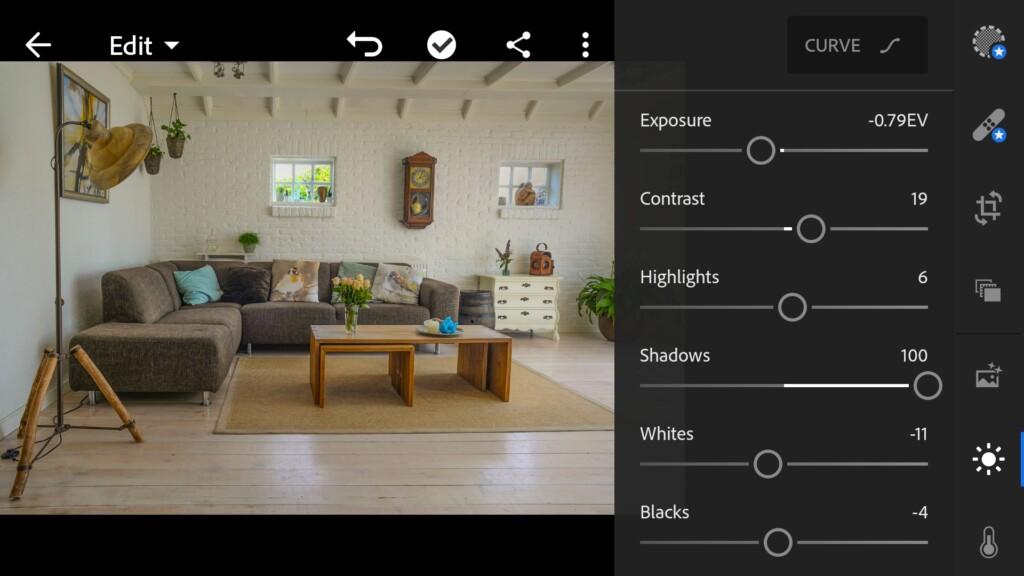
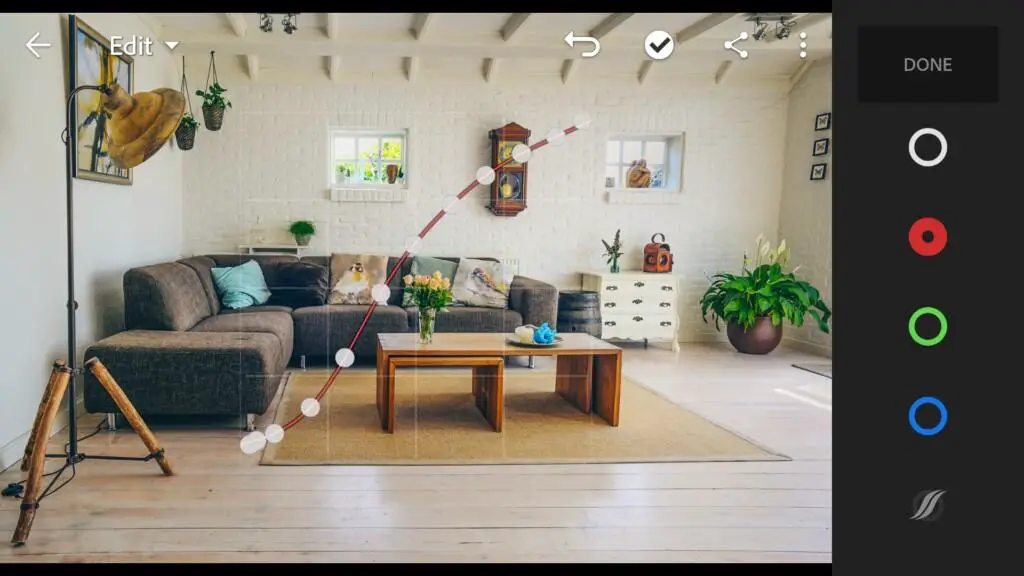
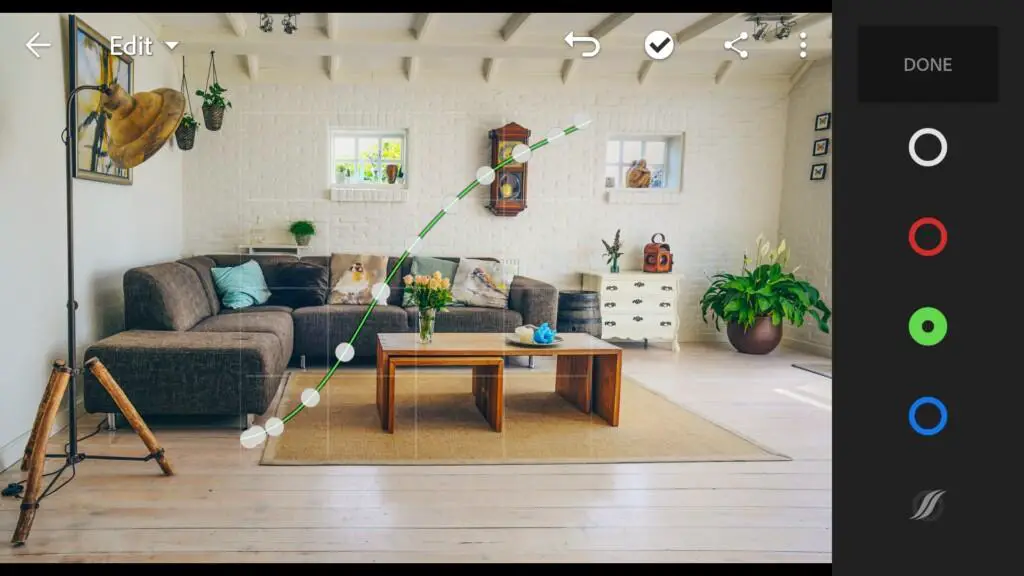

3. Color correction
We customize the color scheme in three basic colors: white, brown, black with a gray tint.
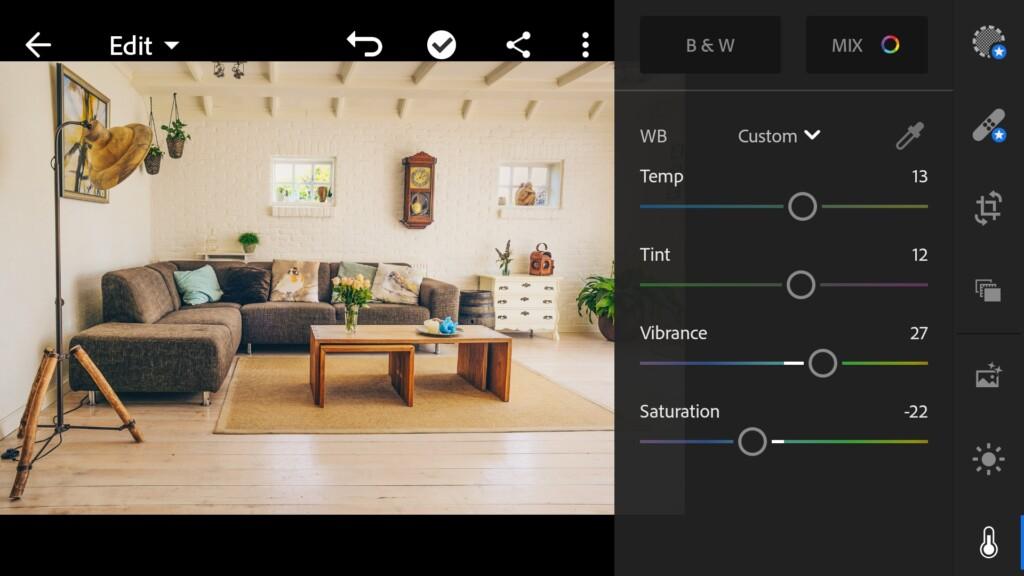
06 Home 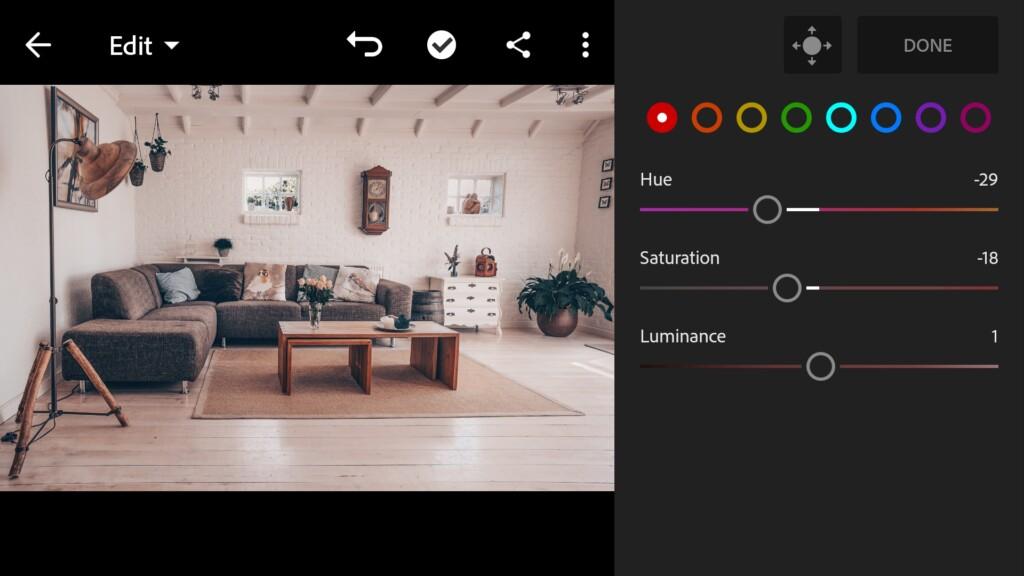
07 Home 
08 Home 
09 Home 
10 Home 
11 Home 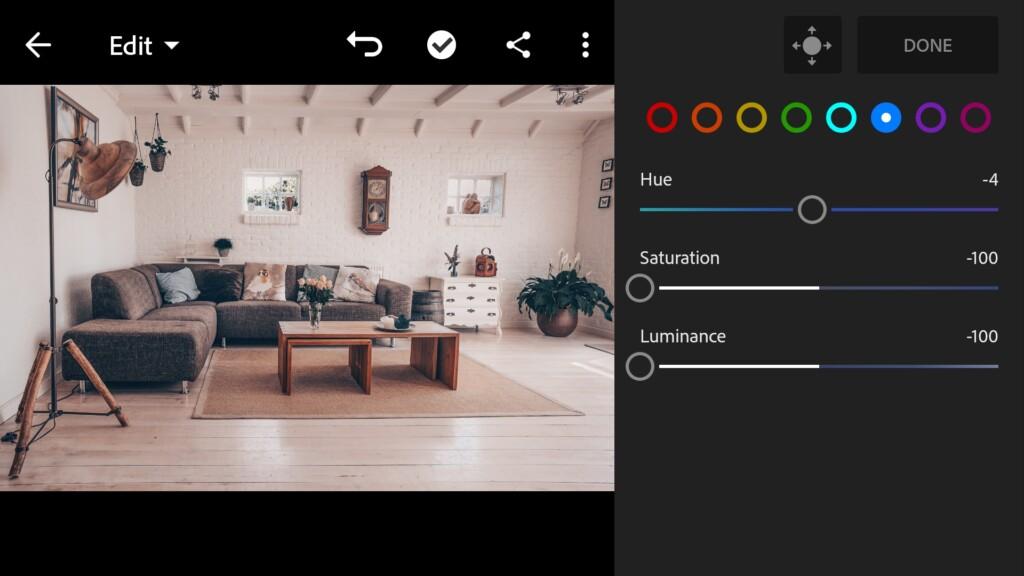
12 Home 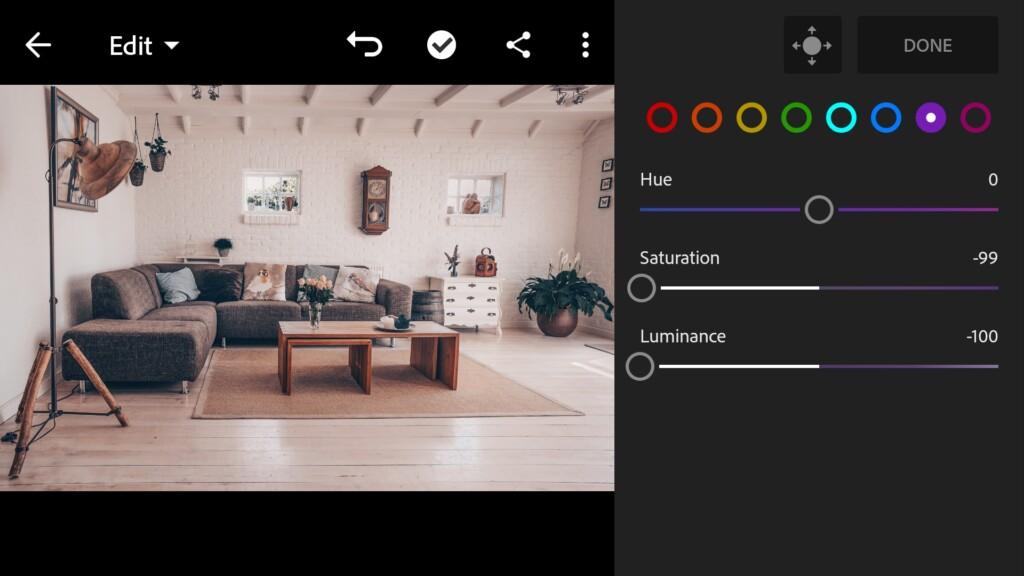
13 Home 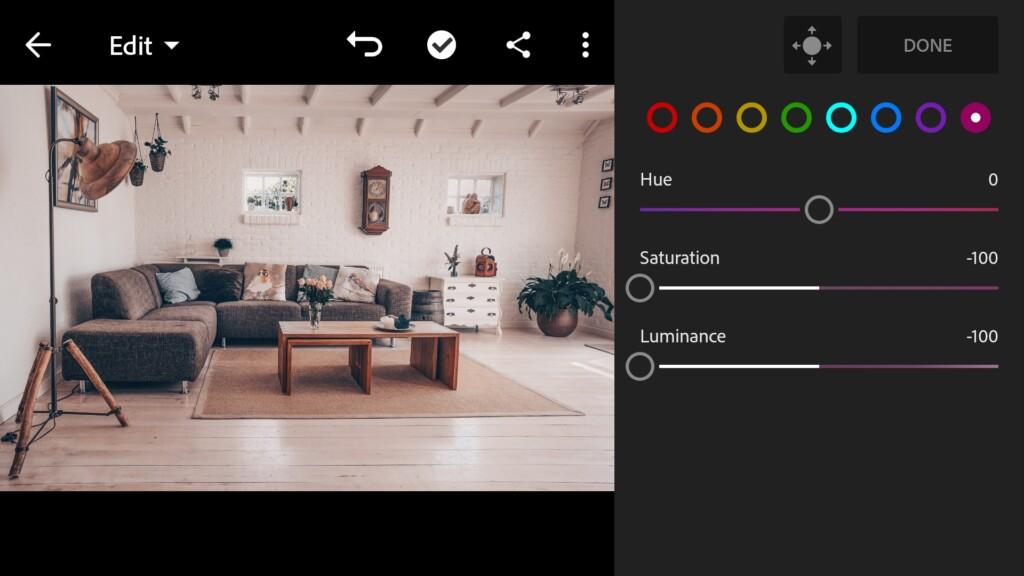
14 Home
4. Effects editing
Add clarity.
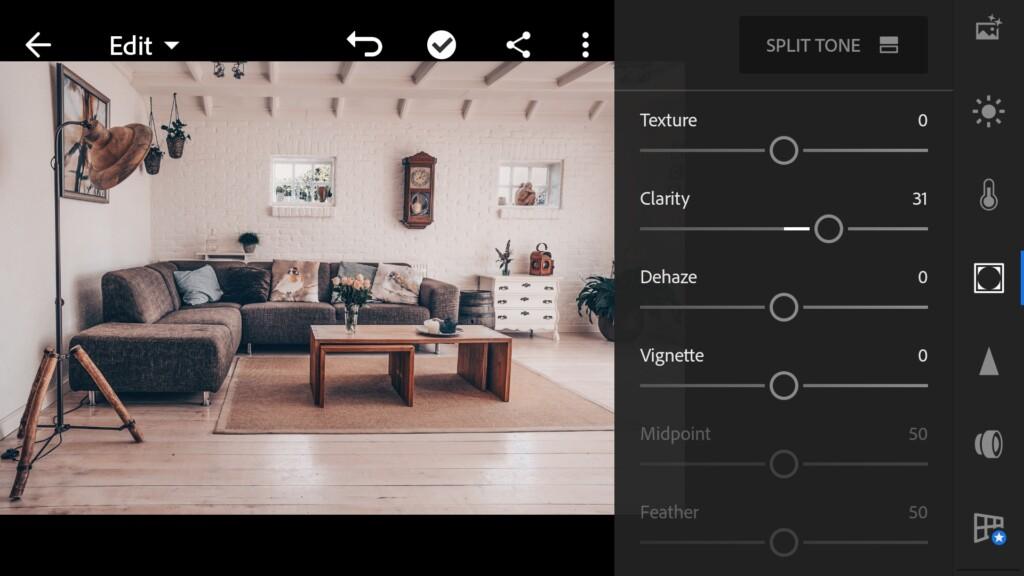
5. Detail correction
Add sharpening, color noise reduction.
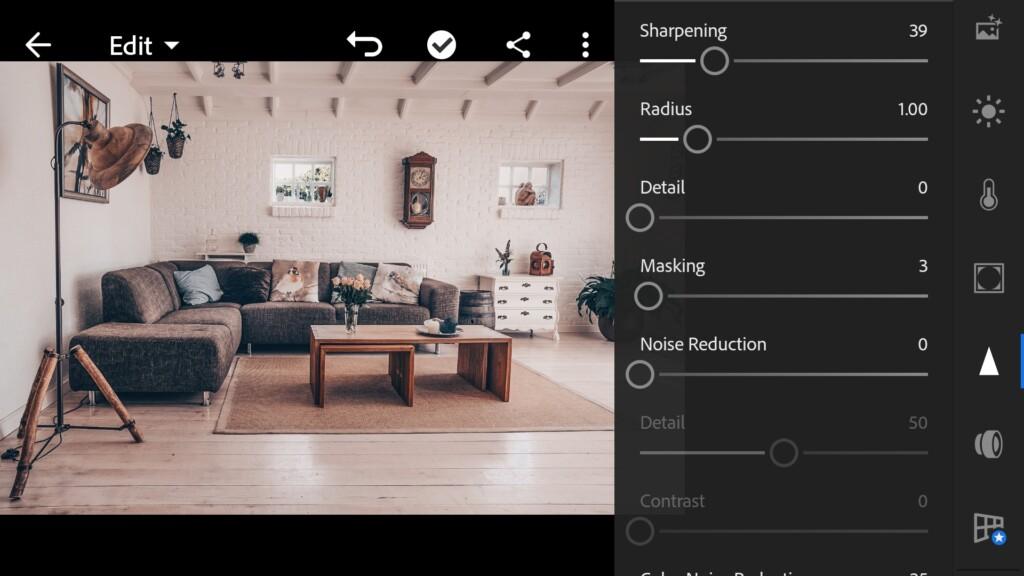
16 Home 
17 Home
6. Preset is ready
The preset is ready. You can use not only for Indoor photos, but also for outdoor photos.
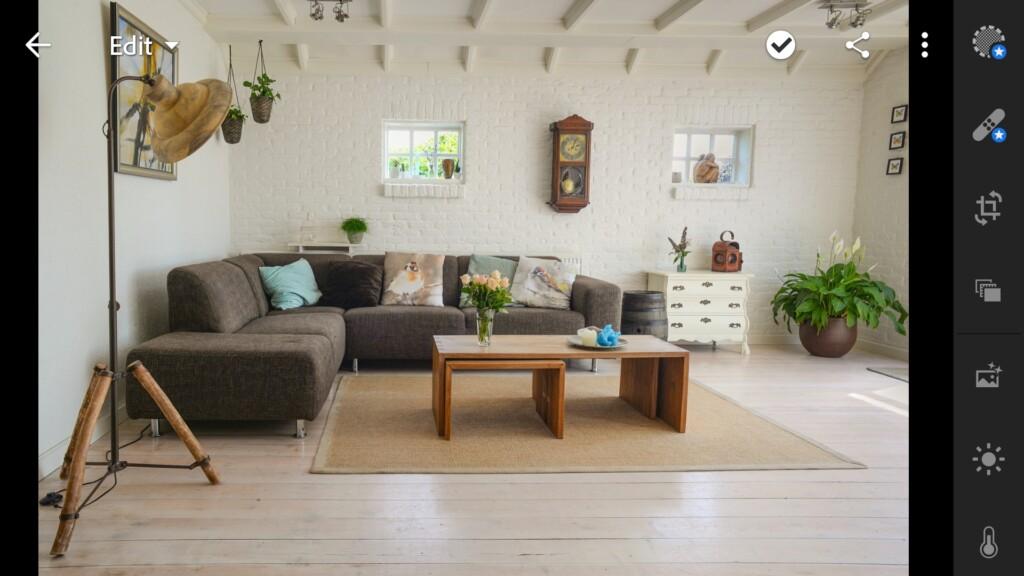

7. Save your preset
Don’t forget to save the preset, for further use the presets in one click on your photos.
This preset is available for free download in DNG format. You can also look at our other presets by writing a single keyword in the search bar on our website. You might be interested in blogger presets. We have several presets that we developed inspired by the profiles of photographers and bloggers.
Watch video how to create Home preset | Tutorial
Download the Preset
To download the Preset for free you need to have a password which appears twice on the top right corner during the video














