@CAAMIGORDILLO is a free Lightroom preset developed for an Instagram Blogger profile. The preset is suitable for photos with white, beige, yellow, black, blue, brown details. This preset was developed at the request of our subscriber ❤️
You can choose the option that is better for you below
- You can follow this step-by-step guide to create a preset
- You can edit photos by yourself, watching our videos
- You can download our presets for free, but for this you need to carefully watch the video and remember the password (****) for downloading the preset in DNG format. Attention! The password appears only if you watch the video on YouTube, on this website (only on computer’s browsers) or on YouTube app.
- You can also buy set of presets like this. Look at the items down below
How to create Bright White Preset for mobile Lightroom | Guide
We recommend using photos with white, yellow, black, blue details.
1. Choose your photo
Let’s choose an amazing photo of yourself. How to add a photo, you can see here.

2. Light correction
Editing Whites and Blacks, Shadows and Highlights, Contrast.
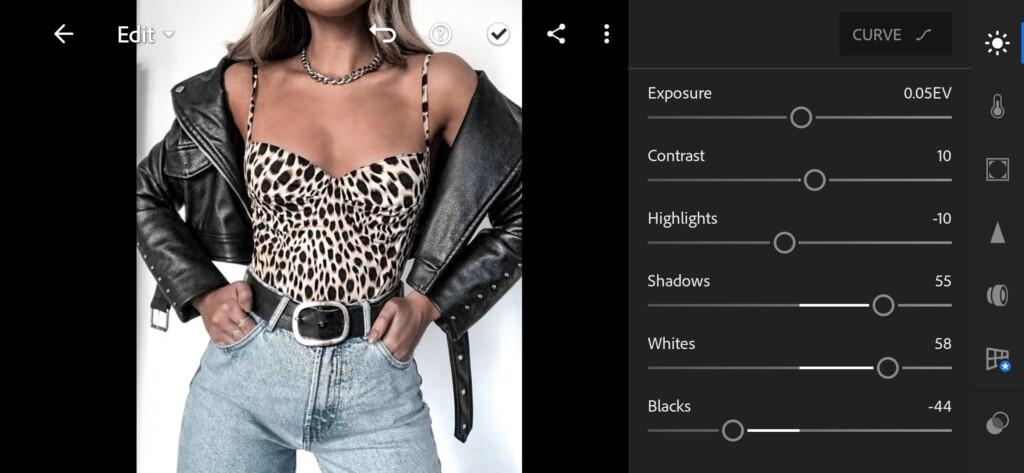




3. Color correction
Changing colors to make our color scheme perfect.
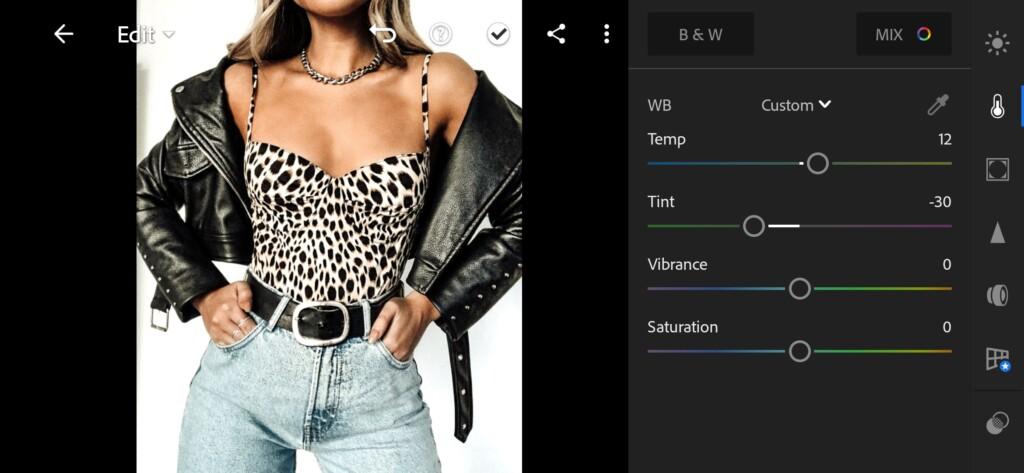
07 Caamigordillo Lightroom Preset 
08 Caamigordillo Lightroom Preset 
09 Caamigordillo Lightroom Preset 
10 Caamigordillo Lightroom Preset 
11 Caamigordillo Lightroom Preset 
12 Caamigordillo Lightroom Preset 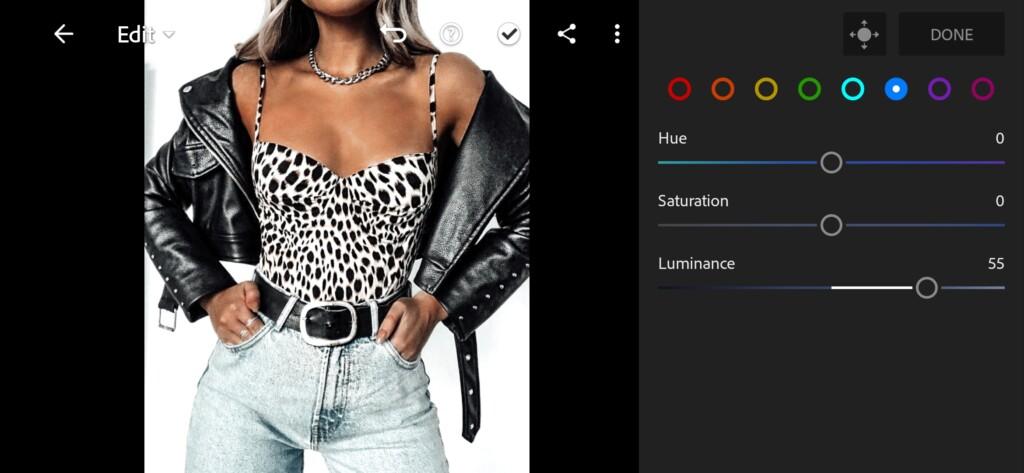
13 Caamigordillo Lightroom Preset
4. Effects editing
Adding Texture +70 and Clarity +7 for our Bright White preset.
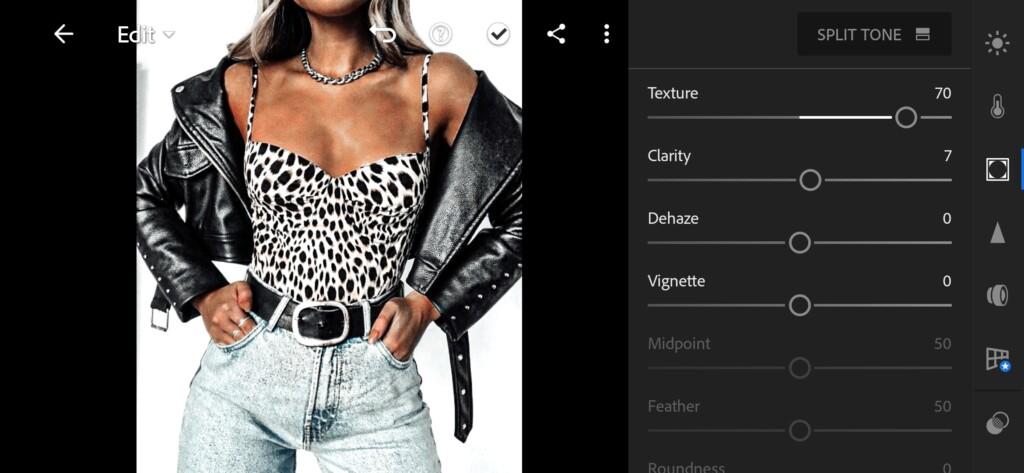
5. Detail correction
And to make it over just adding some details. See down below.
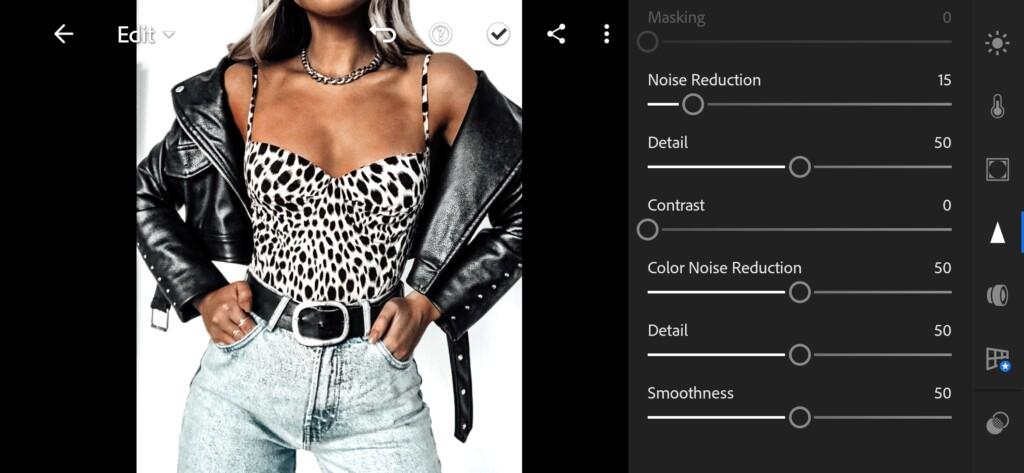
6. Preset is ready
To keep a natural beauty on the photo we didn’t correct it too much. The difference between two photo no very huge as you can but at the same time it definitely become better.

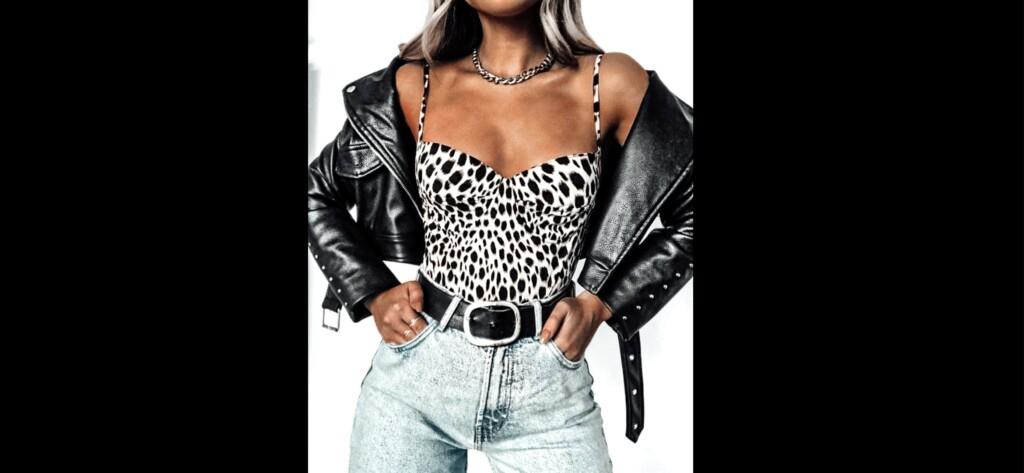
7. Save your preset
Don’t forget to save the preset, for further use the presets in one click on your photos.
You can also watch the video of this tutorial down below. And check out our YouTube Chanel to find more tutorials for you.
Watch the video how to create Bright White preset | Tutorial
Download the Preset
To download the Preset for free you need to have a password which appears twice on the top right corner during the video














