BROWNIE is a dark chocolate preset in a matte style. We have developed such a preset in the mobile application Lightroom without using paid functions. If you are interested in how from scratch create such a preset on the phone, more like our step-by-step training on presets in the mobile application Lightroom, and repeat. In order to learn a mobile processing in Lightroom, you will need a lot of practice and patience, but do not worry, you will succeed with us.
You can choose the option that is better for you below
- You can follow this step-by-step guide to create a preset
- You can edit photos by yourself, watching our videos
- You can download our presets for free, but for this you need to carefully watch the video and remember the password (****) for downloading the preset in DNG format. Attention! The password appears only if you watch the video on YouTube, on this website (only on computer’s browsers) or on YouTube app.
- You can also buy set of presets like this. Look at the items down below
How to create BORWNIE Preset for mobile Lightroom | Tutorial
For Brownie Preset you can choose any photos, preferably not dark.
1. Choose your photo
Please choose a light photo for which you would like to create this preset. How to add a photo, you can see here.
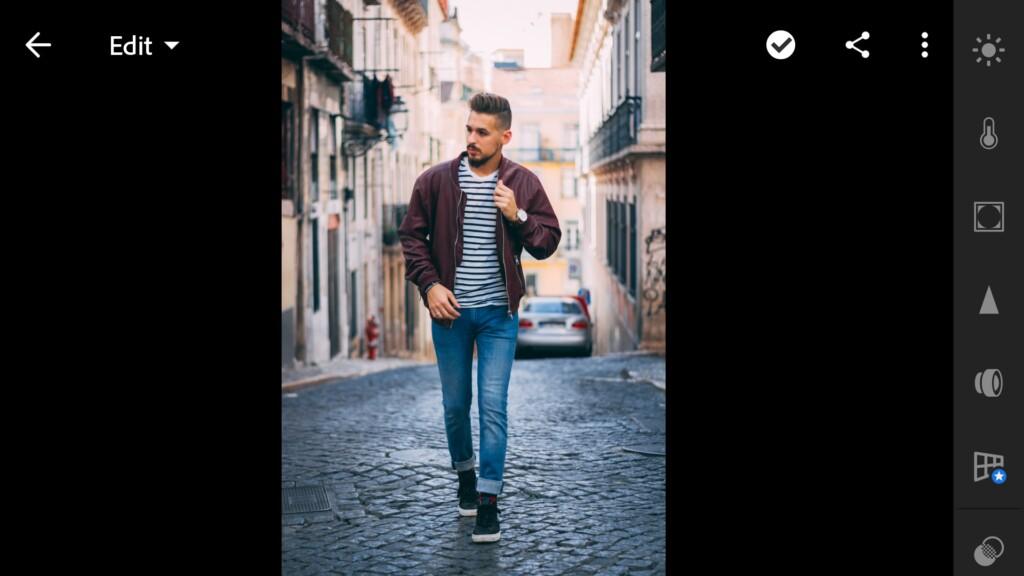
2. Light correction
It may be a little difficult for you at first to create curves for the light setting of a preset, but over time you will learn everything, and you will do it with ease.
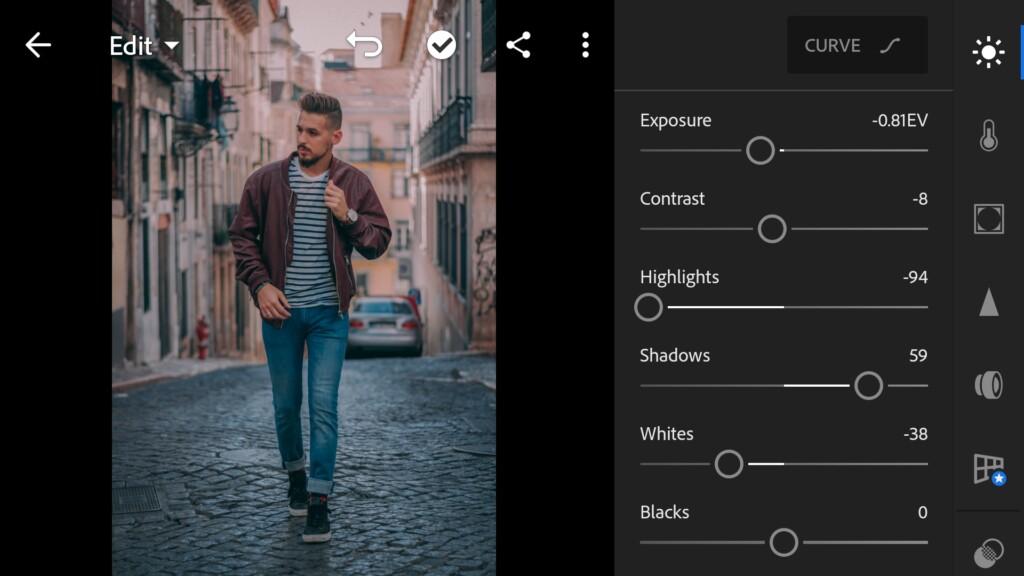

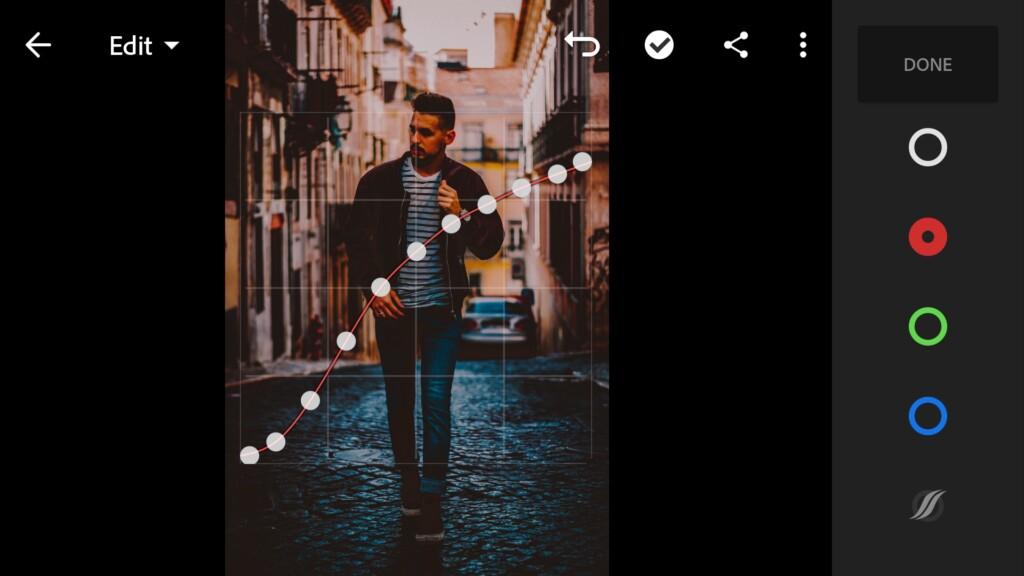
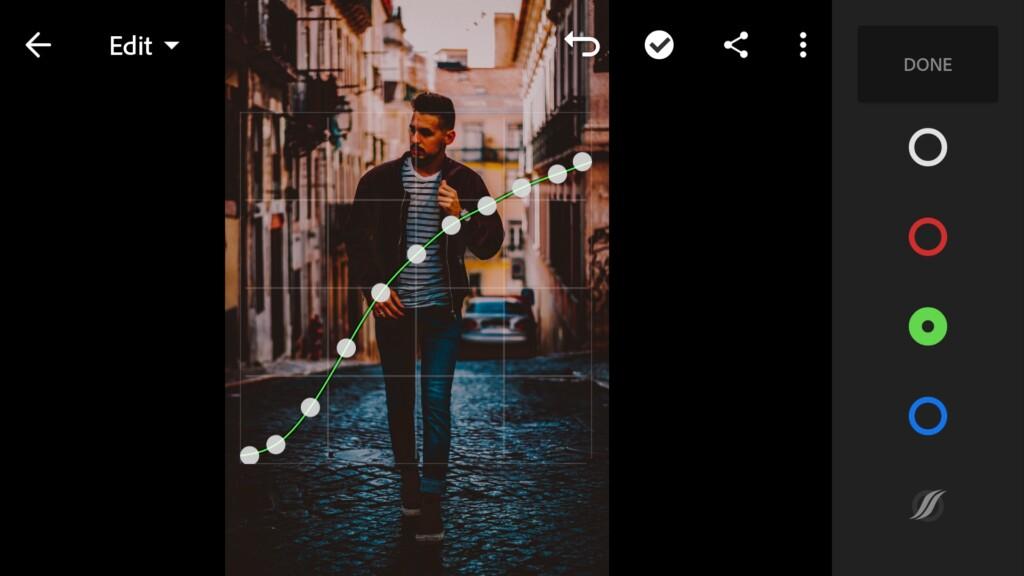
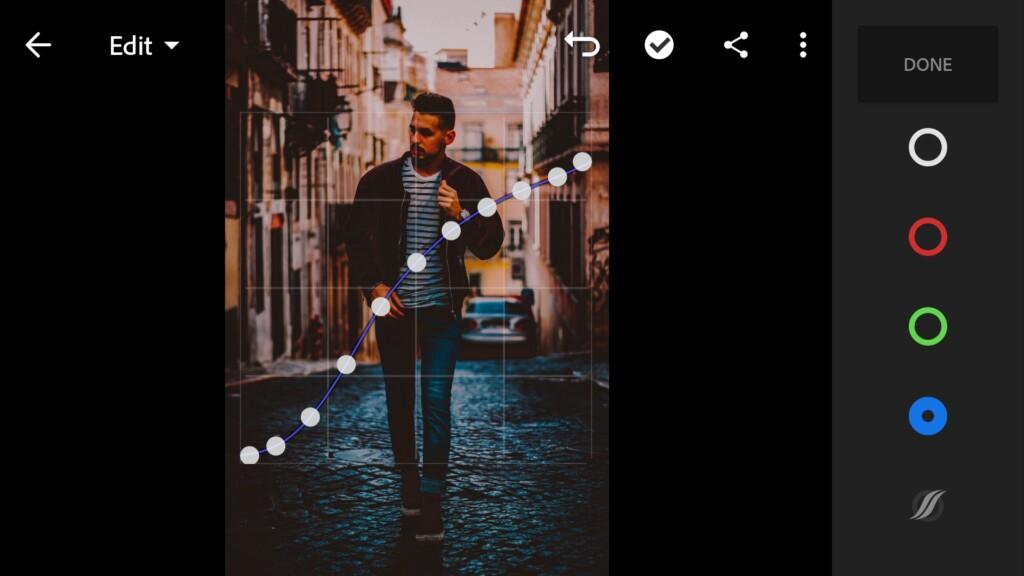
3. Color correction
If you’ve ever eaten or seen a chocolate brownie, you know full well that it is truly chocolate brownie. And our preset is also very chocolatey.
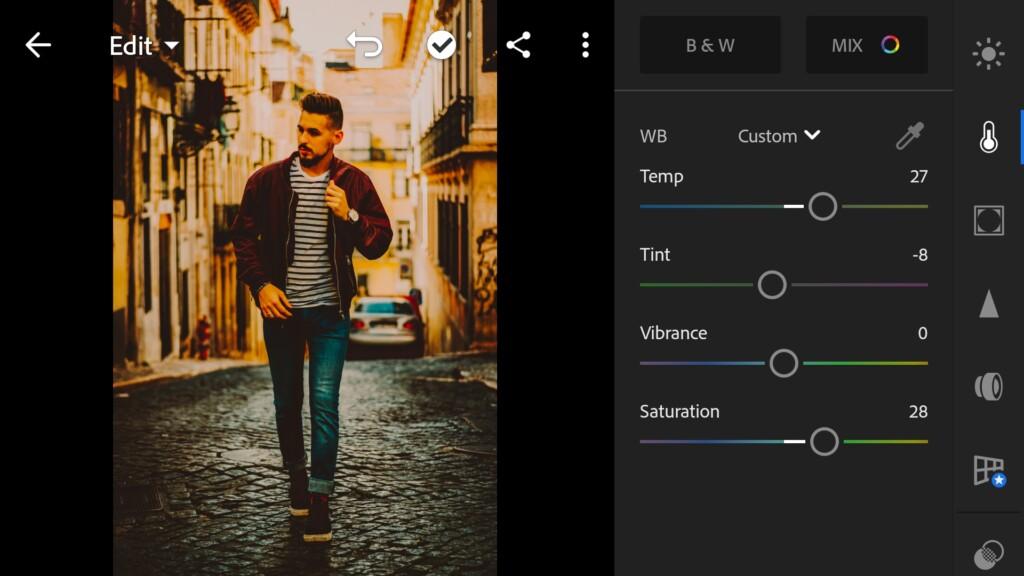
07 Brownie 
08 Brownie 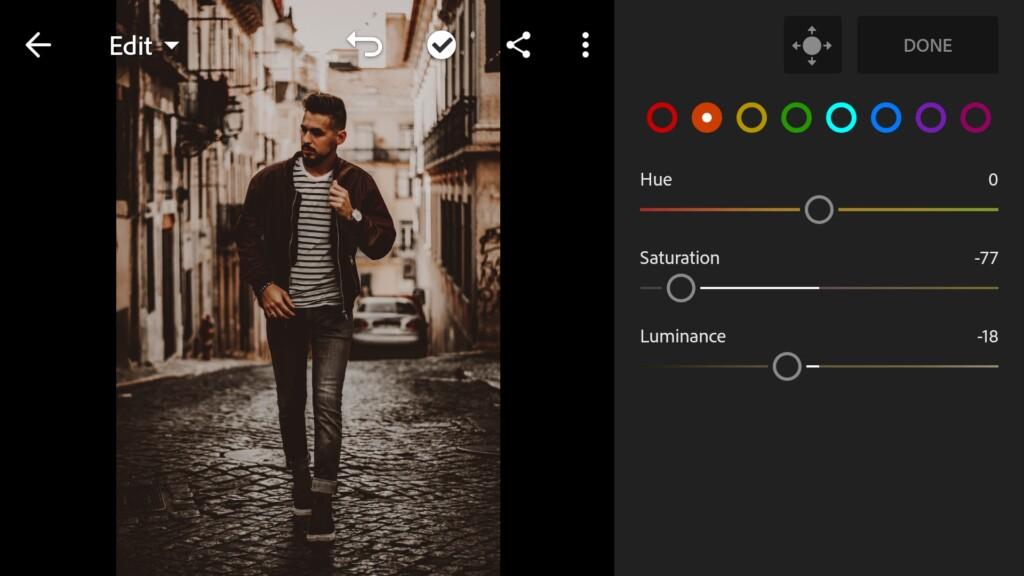
09 Brownie 
10 Brownie 
11 Brownie 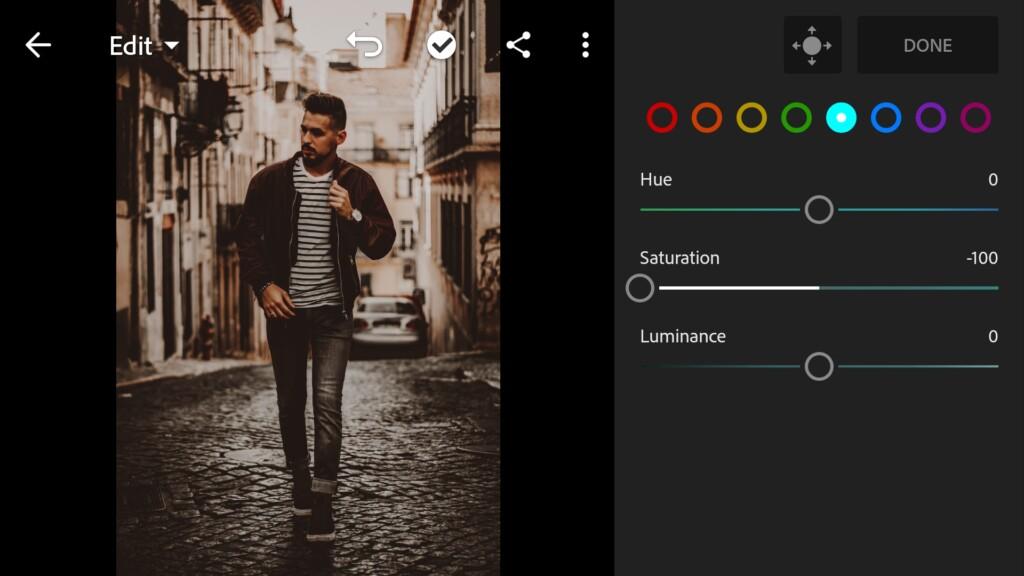
12 Brownie 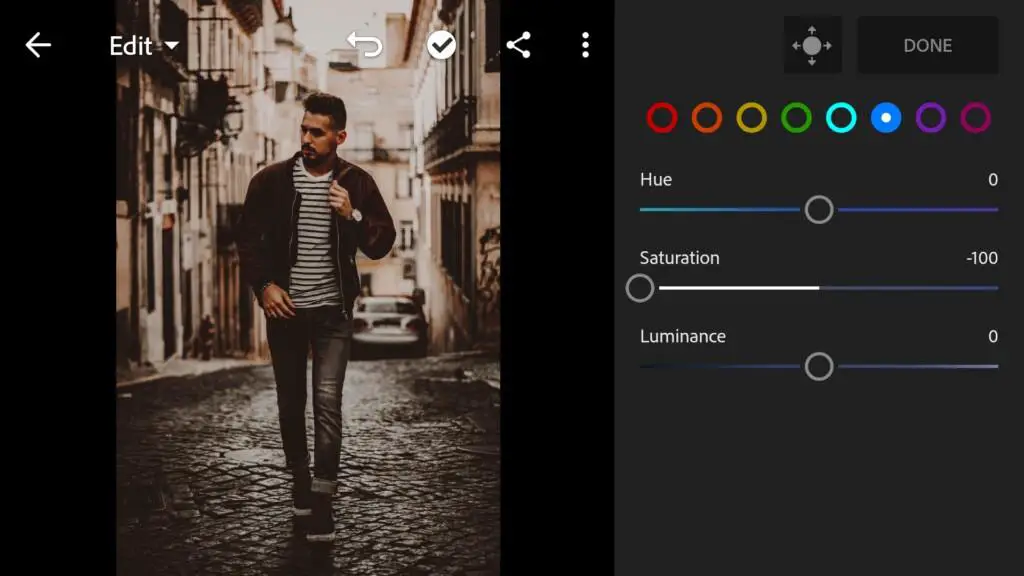
13 Brownie
4. Effects editing
Add grain amount, clarity.

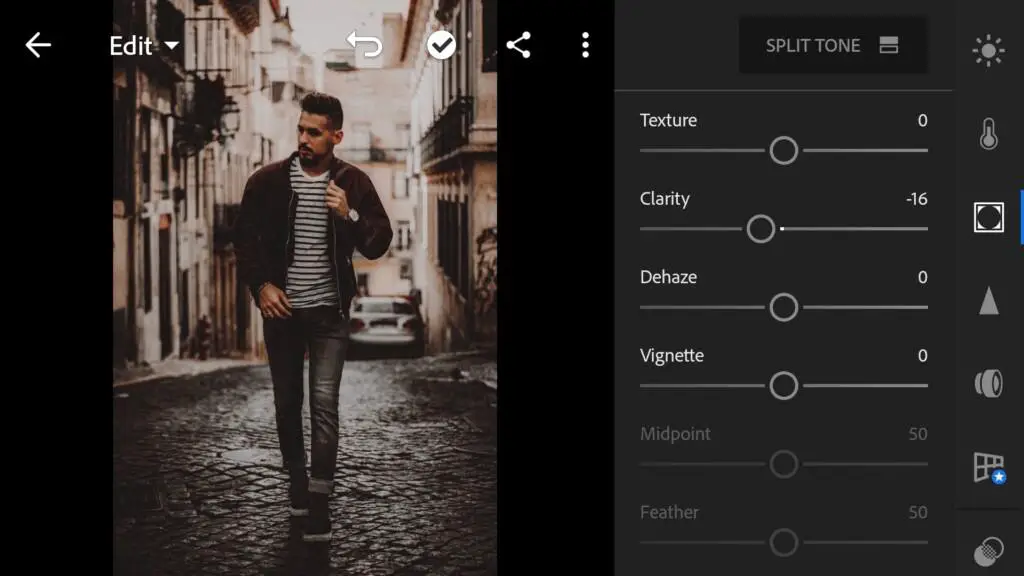
5. Detail correction
Add sharpening.

6. Preset is ready
Our dark chocolate-style preset is ready.
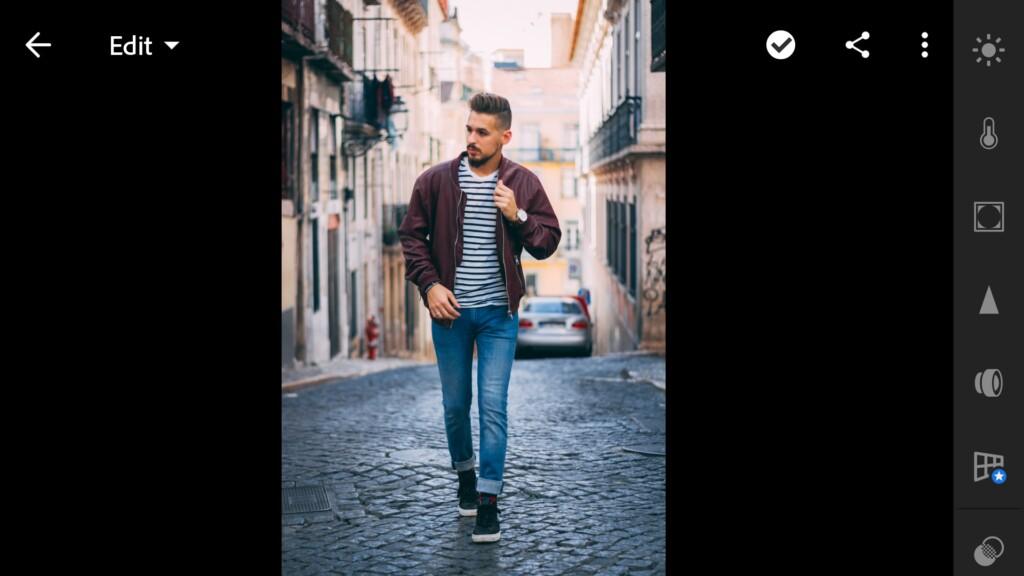

7. Save your preset
Don’t forget to save the preset, for further use the presets in one click on your photos.
If you applied a preset to your photo, and your photo has become too dark for example, you can lighten the photo using exposure. Also you can lighten shadows and blacks ns light settings panel.
Watch video how to create Brownie preset | Tutorial
Download the Preset
To download the Preset for free you need to have a password which appears twice on the top right corner during the video














