In our huge catalog you can find many tutorials and each of them contains a mobile dog preset which you can get absolutely for free. Follow this guide to understand how you can do it.
1. Watch the video
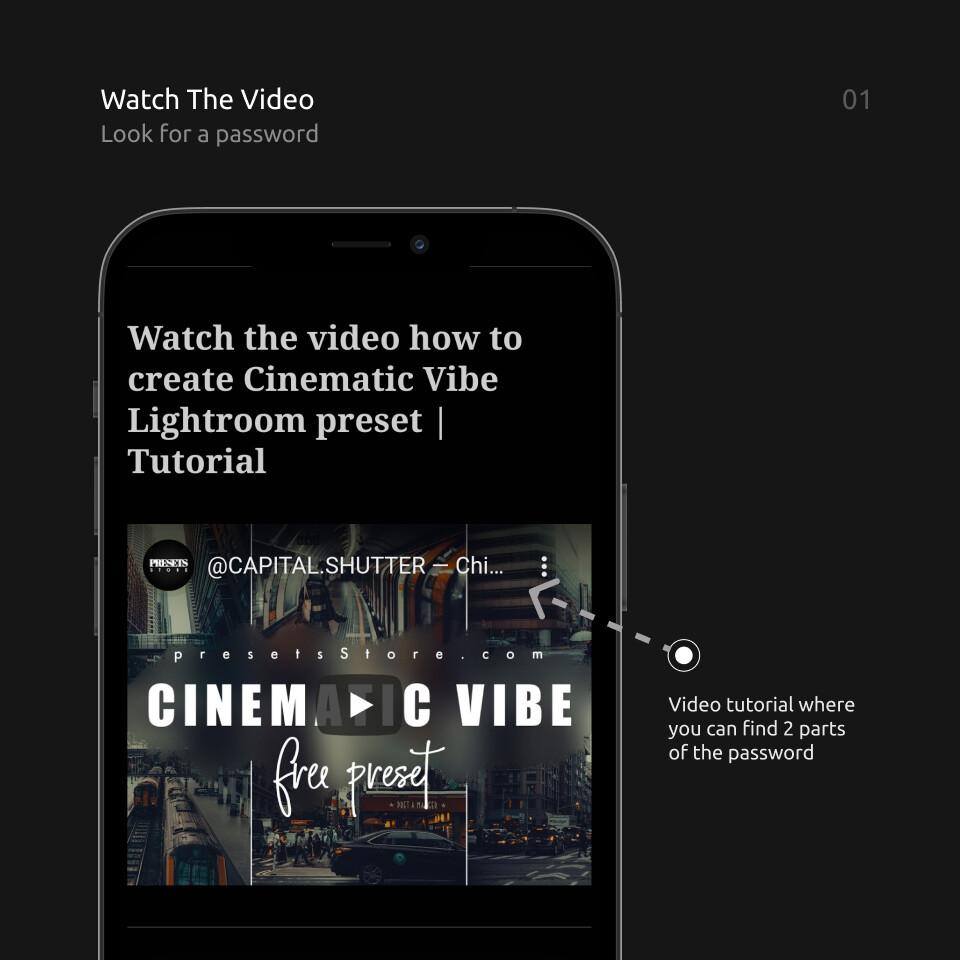
At the end of each tutorial you can find video guide. So you should watch this video and find the password which appears twice on the top right corner during the video. For instance: Password1: 11** (that means, the first part is 11) and Password2: **22 (that means, the second part is 22), so the whole password is 1122.
2. Find Download button
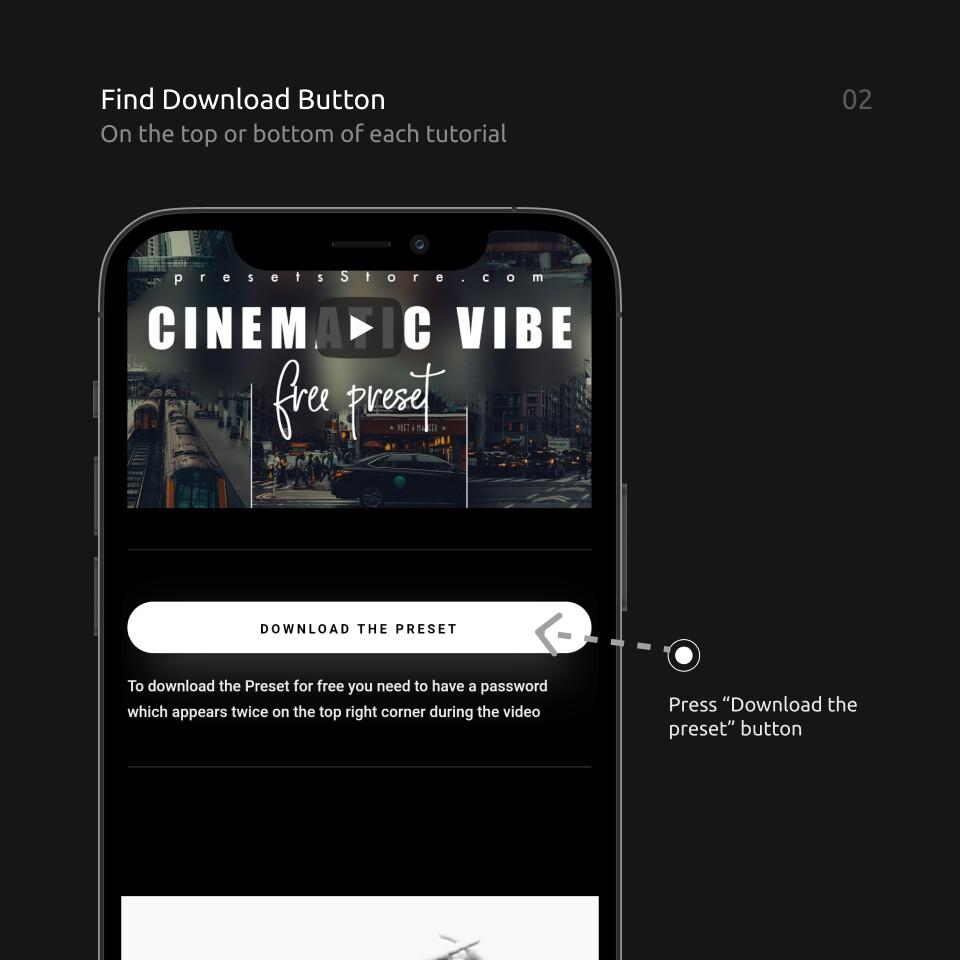
The button “Download the preset” you will find on top or bottom of each tutorial. Press it.
3. Enter The Password
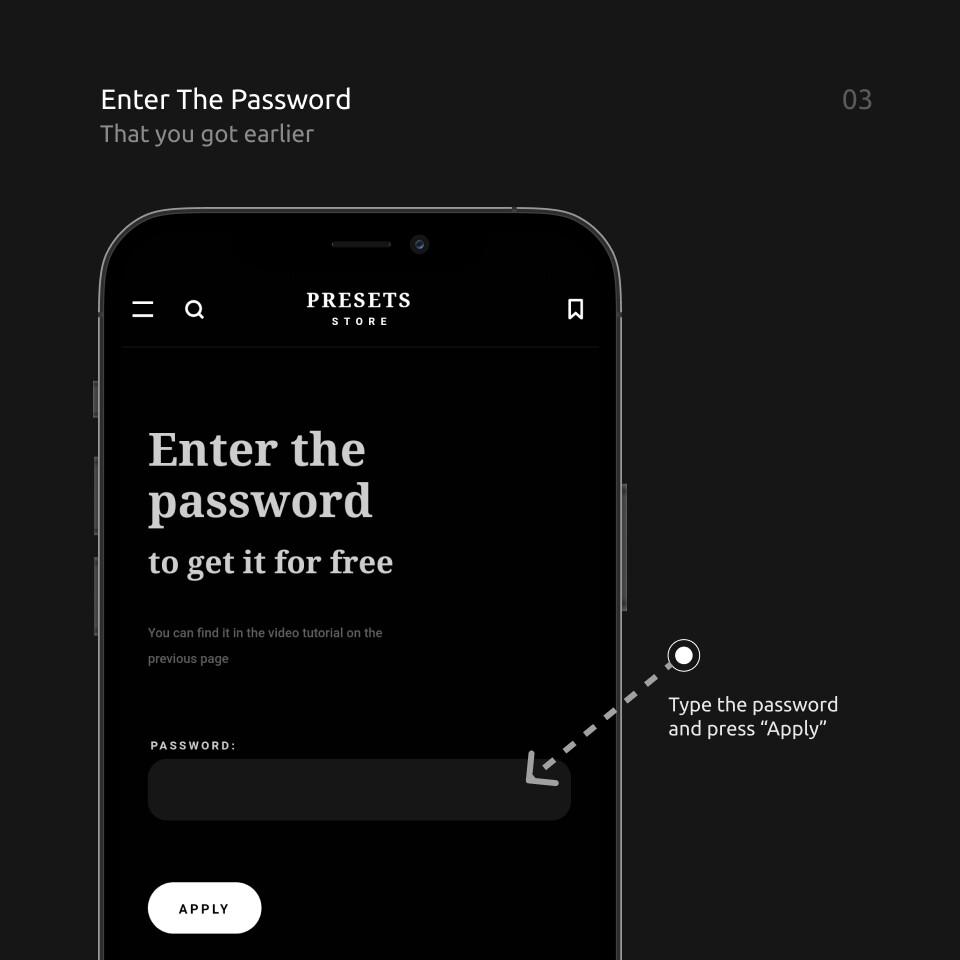
Enter the password which you got in the first step and press “Apply” button.
4. Wait for 15 seconds
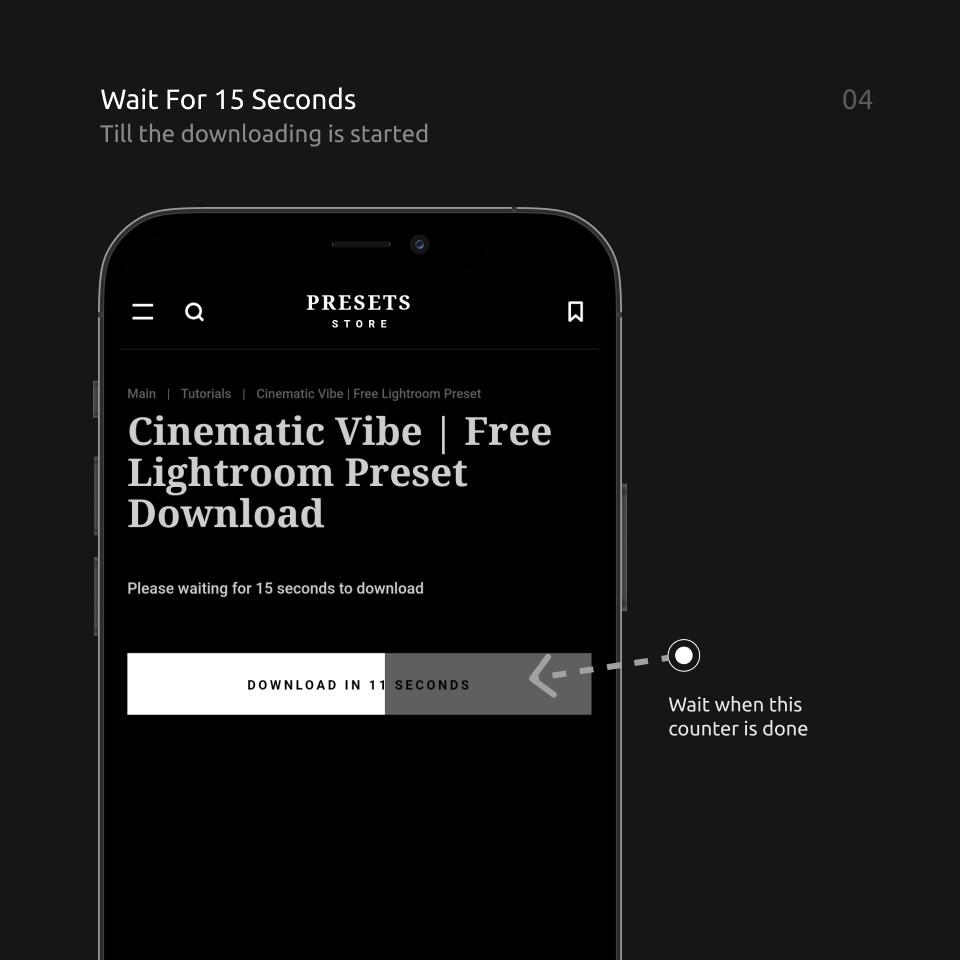
Now you just need to wait for a while.
5. Download now
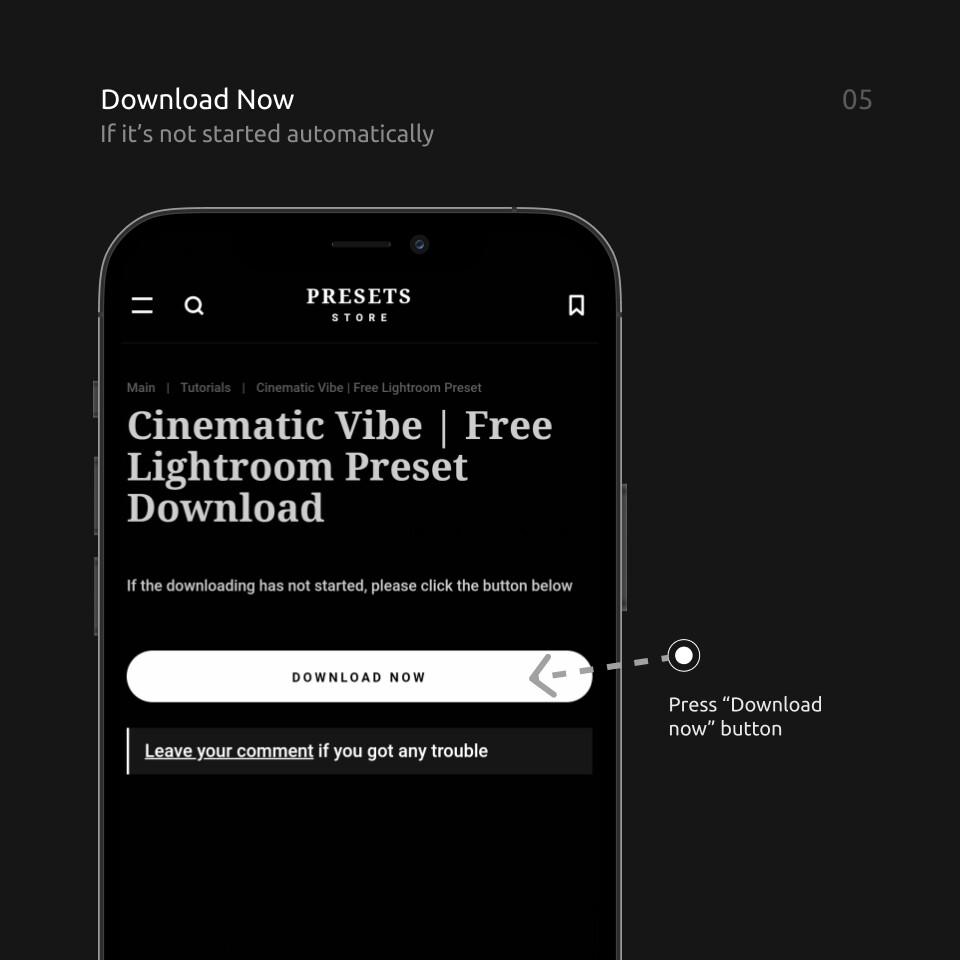
The downloading should be started automatically. If it’s not, just press the button “Download now”.
6. Say Thank you
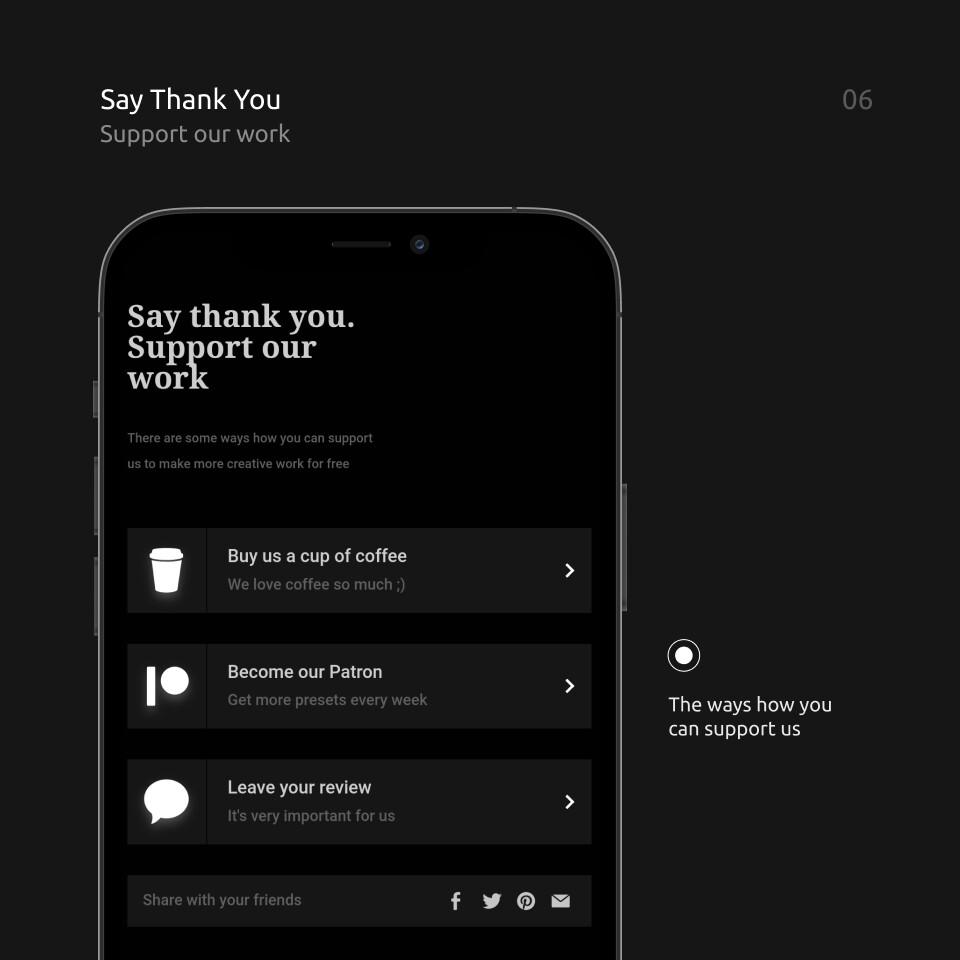
There are 4 ways how you can support us:
- Buy us a cup of coffee
- Become our Patron
- Leave your review
- Share with you friends
That’s it! We are done! Enjoy your preset! 😉

















Super