Today we are going to show you an option for bright and contrast color grading for food photos. This preset will appeal to lovers of contrasting photos. If you are wondering how to create such a preset yourself, see our step-by-step guide and create a preset with us. Together we will achieve a lot. If you have any questions while creating a preset, write to us, we are always happy to help.
You can choose the option that is better for you below
- You can follow this step-by-step guide to create a preset
- You can edit photos by yourself, watching our videos
- You can download our presets for free, but for this you need to carefully watch the video and remember the password (****) for downloading the preset in DNG format. Attention! The password appears only if you watch the video on YouTube, on this website (only on computer’s browsers) or on YouTube app.
- You can also buy set of presets like this. Look at the items down below
How to create YUMMY FOOD Preset for mobile Lightroom|Guide
Yummy Food preset is going to fit with any photos where is some bright food.
1. Choose your photo
Please choose a photo in which you think there is not enough contrast and brightness, and together we will transform it.

2. Light correction
We create light correction in the Lightroom mobile app using tonal curves: white, red, green and blue
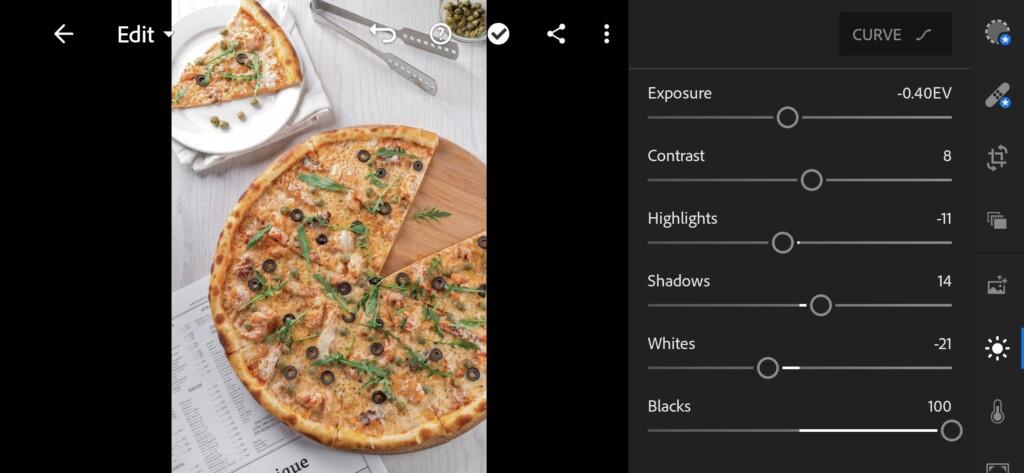
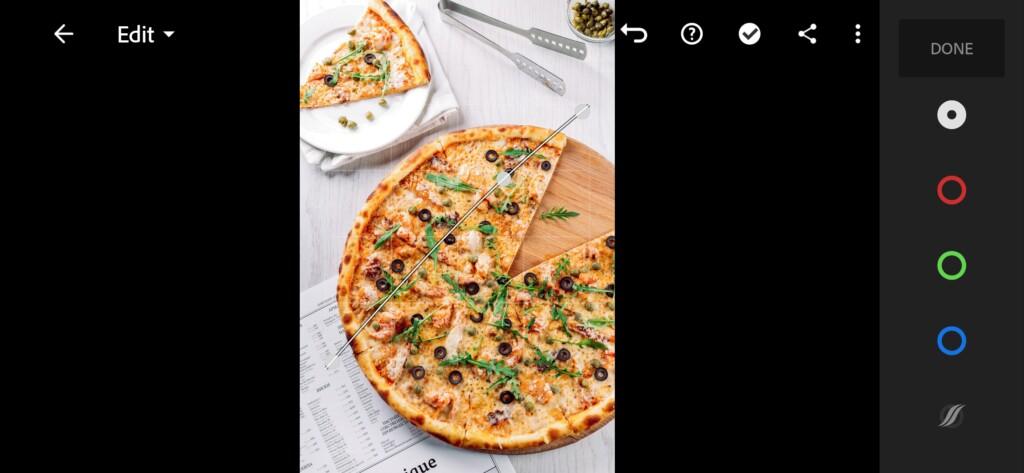
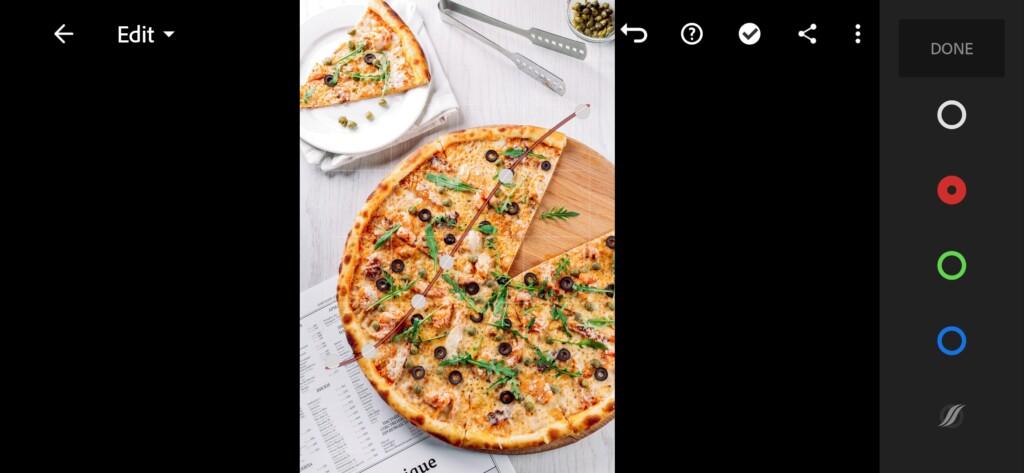

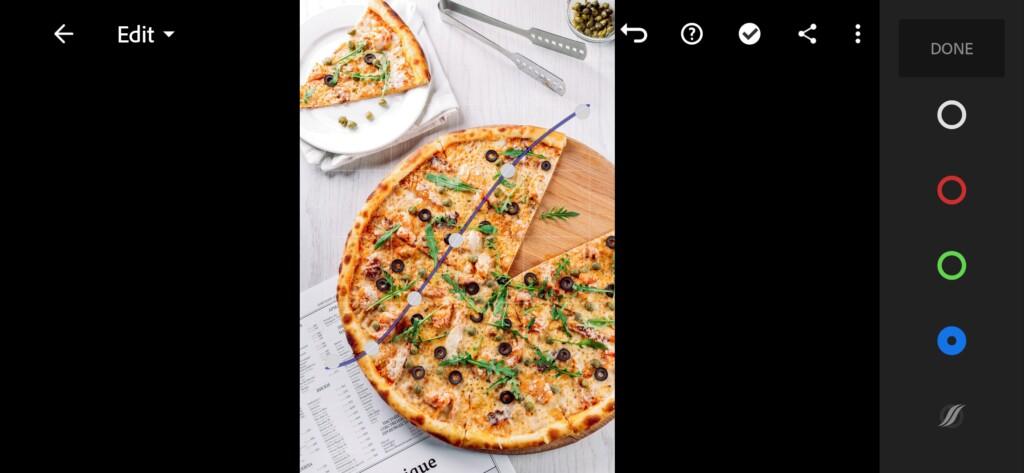
3. Detail correction
In detail adjustments, we add clarity to our details.
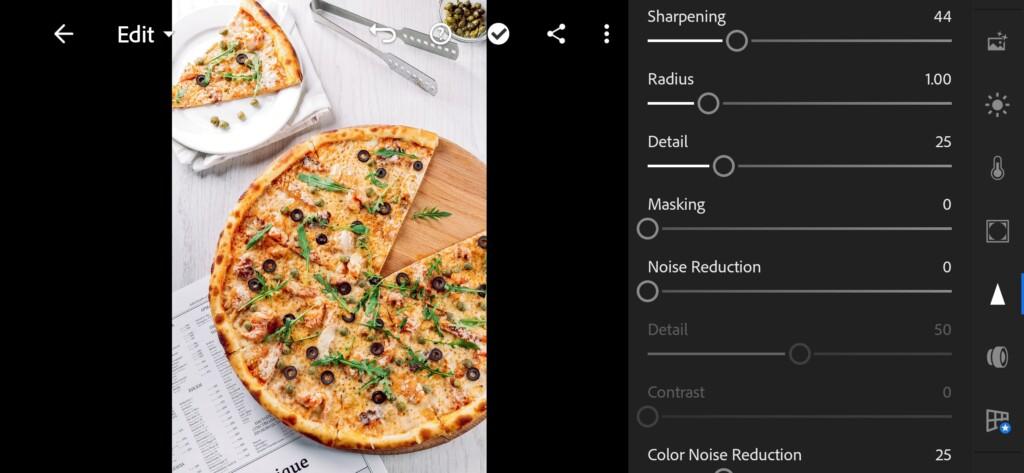
4. Preset is ready
That’s all. Our preset is ready. As you can see, there is nothing complicated here. We created this preset using tonal curves, and didn’t even bother adjusting the color settings as we wanted to keep the colors natural.


5. Save your preset
Don’t forget to save the preset, for further use the presets in one click on your photos.
We develop all presets in the Lightroom mobile application. And if you want to learn how to create presets on your phone yourself, we recommend that you join our team and repeat our presets that we post on our website. This will help you learn how to create presets yourself.
Watch video how to create Yummy Food preset | Tutorial
Download the Preset
To download the Preset for free you need to have a password which appears twice on the top right corner during the video














