Today we are going to show you the Kodak Portra 400-style color correction. This preset will appeal to fans of retro style. We were inspired to create this preset by a photo from the Instagram profile of blogger and photographer @jakeinez. If you are interested in such a preset-filter for your photos, you can download this preset from our website absolutely free of charge, or repeat the creation of the preset using the screenshots below.
You can choose the option that is better for you below
- You can follow this step-by-step guide to create a preset
- You can edit photos by yourself, watching our videos
- You can download our presets for free, but for this you need to carefully watch the video and remember the password (****) for downloading the preset in DNG format. Attention! The password appears only if you watch the video on YouTube, on this website (only on computer’s browsers) or on YouTube app.
- You can also buy set of presets like this. Look at the items down below
How to create Portra 400 Film for mobile Lightroom | Guide
For PORTRA 400 FILM preset you can choose any photos.
1. Choose your photo
Please choose a photo you like.
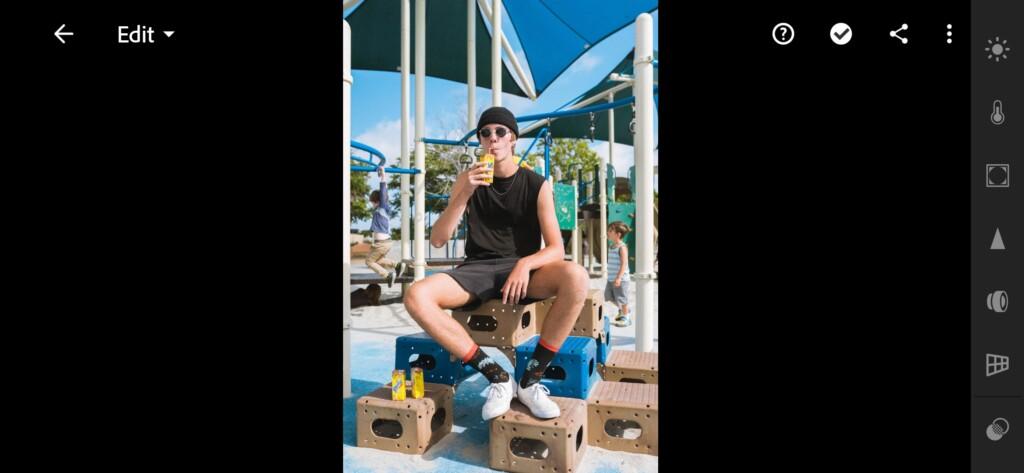
2. Light correction
We create a matte light correction for our filter preset using tonal curves, as well as highlights, shadows, whites, blacks and other light settings from the Lightroom mobile app. You just need to repeat the light setting behind us.
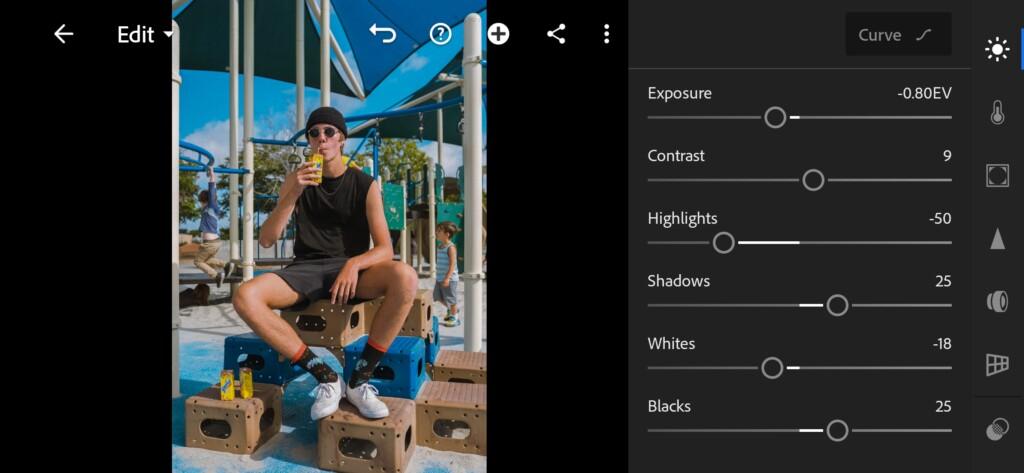



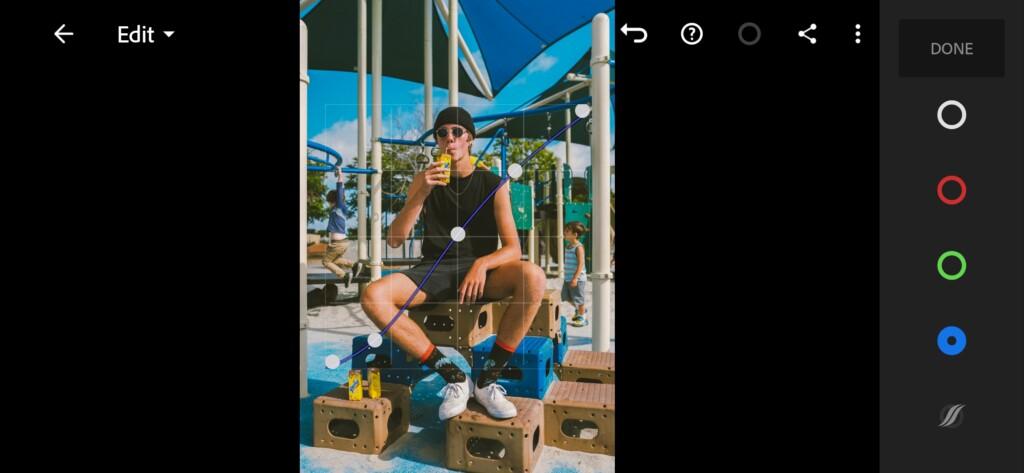
3. Color correction
We adjust the colors in warm colors with a slight retro effect. This style will definitely appeal to those who are crazy about Kodak Portra 400 film photos.
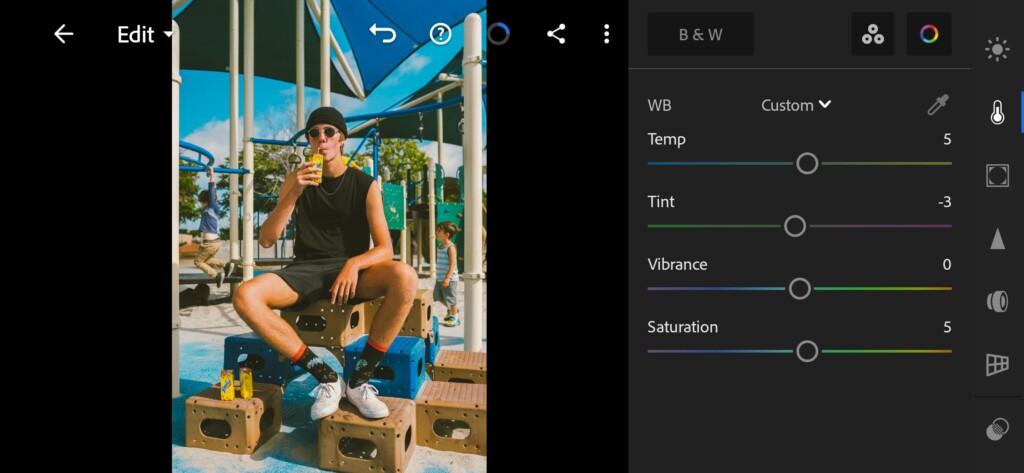
07 Portra400 Film Lightroom Preset 
08 Portra400 Film Lightroom Preset 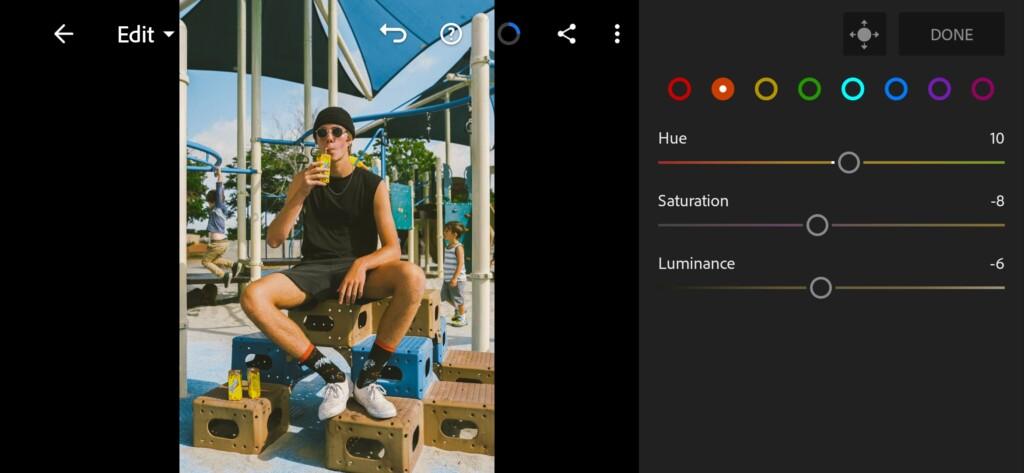
09 Portra400 Film Lightroom Preset 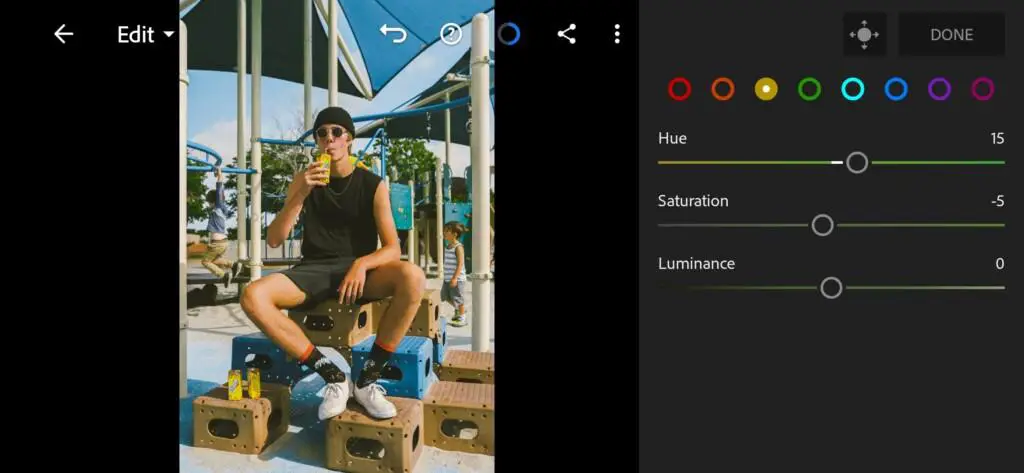
10 Portra400 Film Lightroom Preset 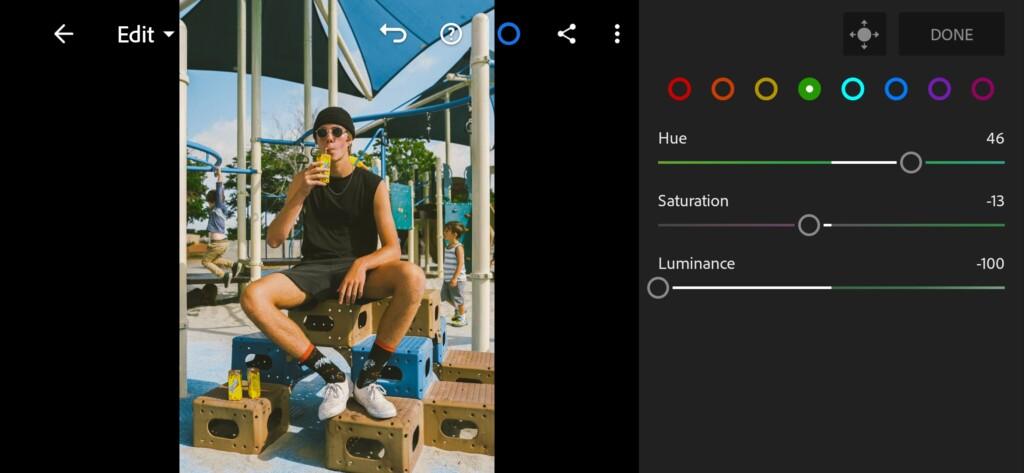
11 Portra400 Film Lightroom Preset 
12 Portra400 Film Lightroom Preset 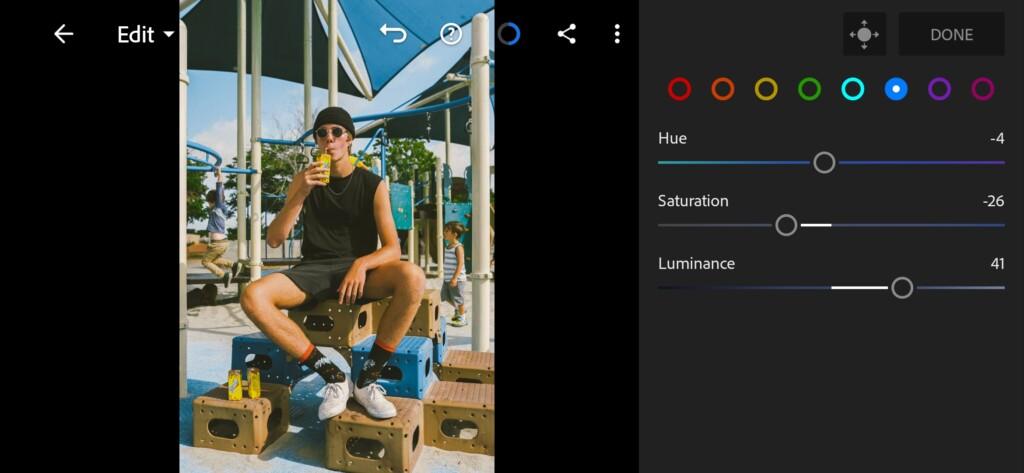
13 Portra400 Film Lightroom Preset 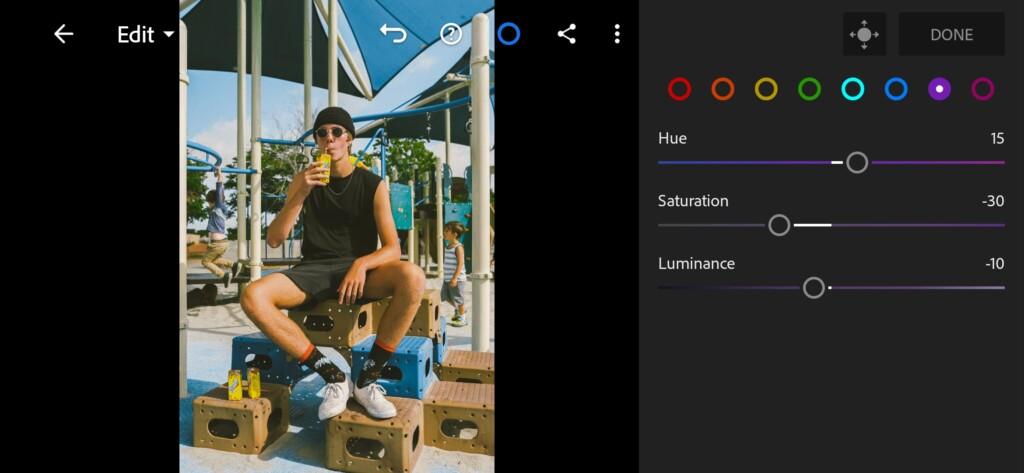
14 Portra400 Film Lightroom Preset 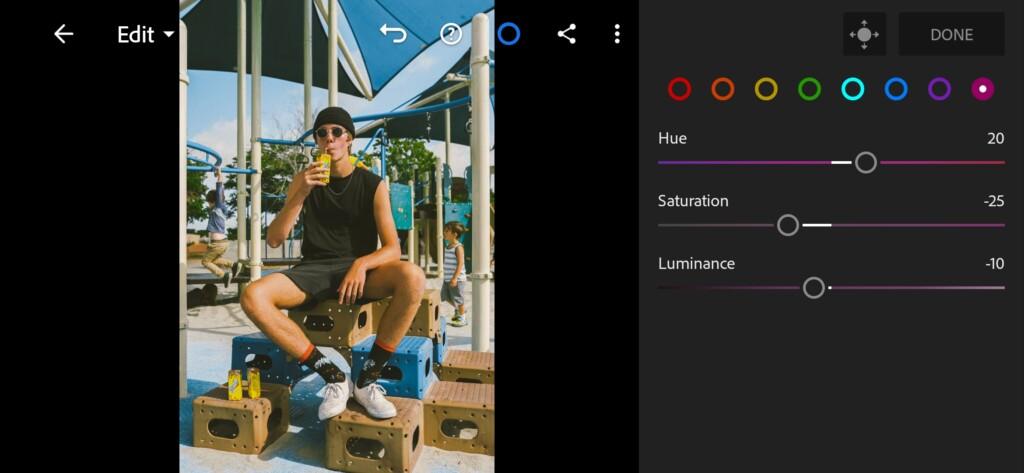
15 Portra400 Film Lightroom Preset
4. Effect Editing
Add vignette, feather, grain amount.
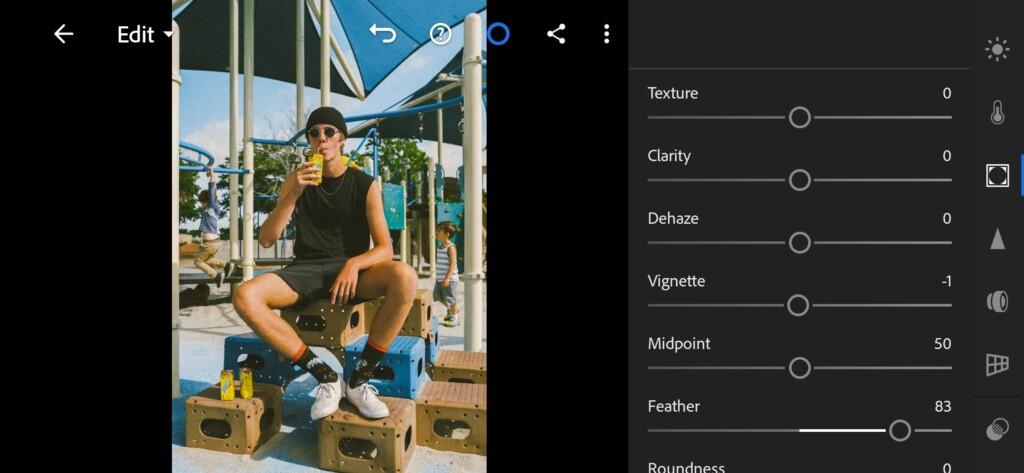
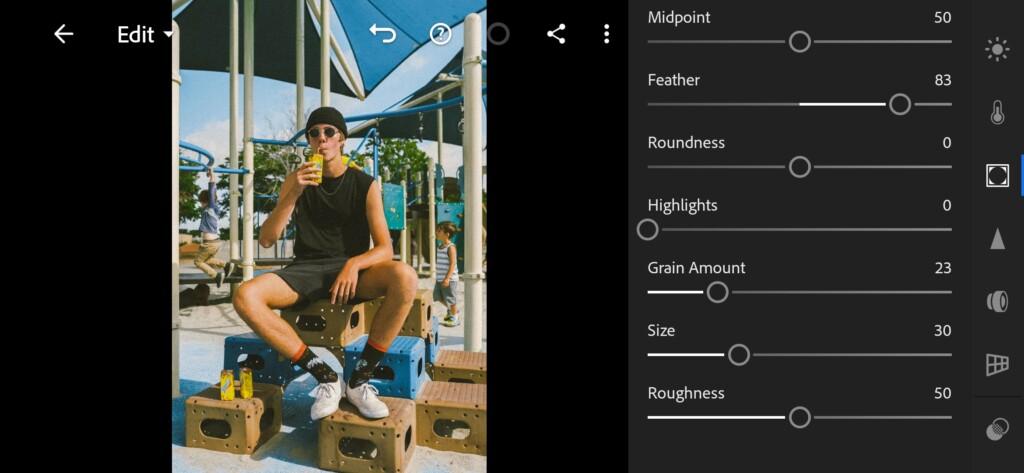
5. Detail correction
Add sharpening, color noise reduction, noise reduction, contrast, masking.
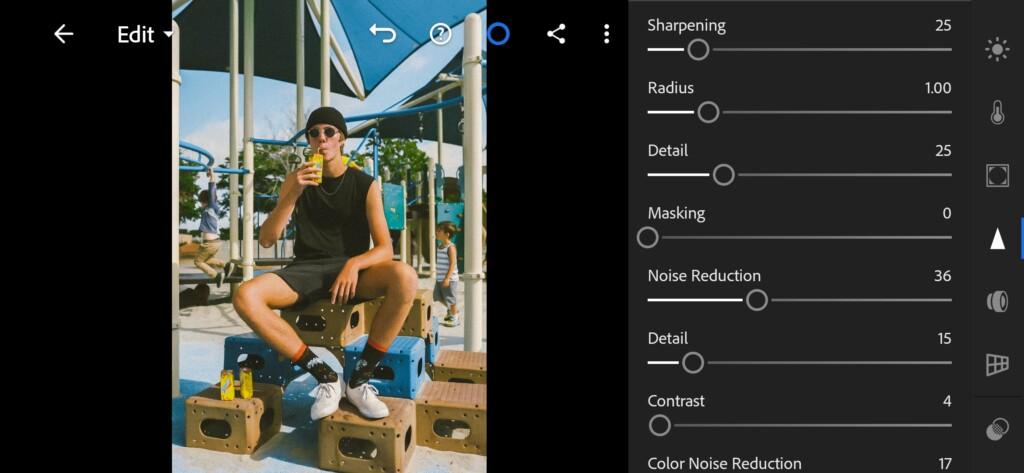
18 Portra400 Film Lightroom Preset 
19 Portra400 Film Lightroom Preset
6. Preset is ready
PORTRA 400 FILM preset is ready.
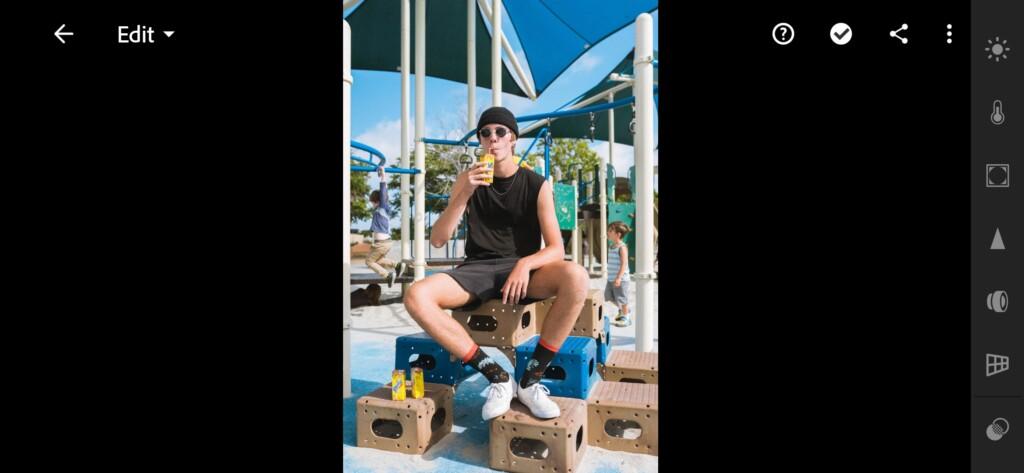
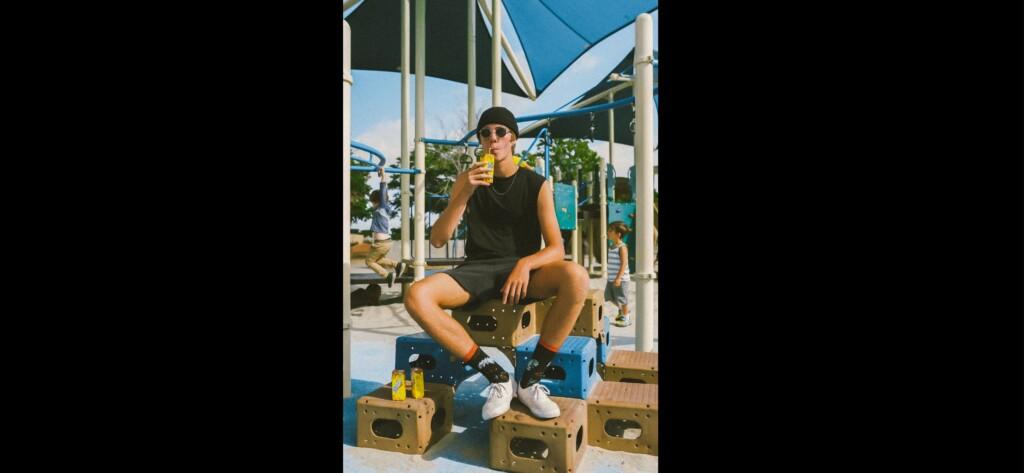
7. Save this preset
If you still don’t know how to save a preset, see this article. If you have any questions, please contact us. We are always happy to help!
Our Kodak Portra 400 style color grading tutorial is over. If this article was useful to you, be sure to share it with your friends, but we will continue to develop beautiful, professional, and most importantly absolutely free filter presets for Adobe Photoshop and Adobe Lightroom for you. See you soon.
Watch the video how to create PORTRA 400 FILM Lightroom preset | Tutorial
Download the Preset
To download the Preset for free you need to have a password which appears twice on the top right corner during the video




















